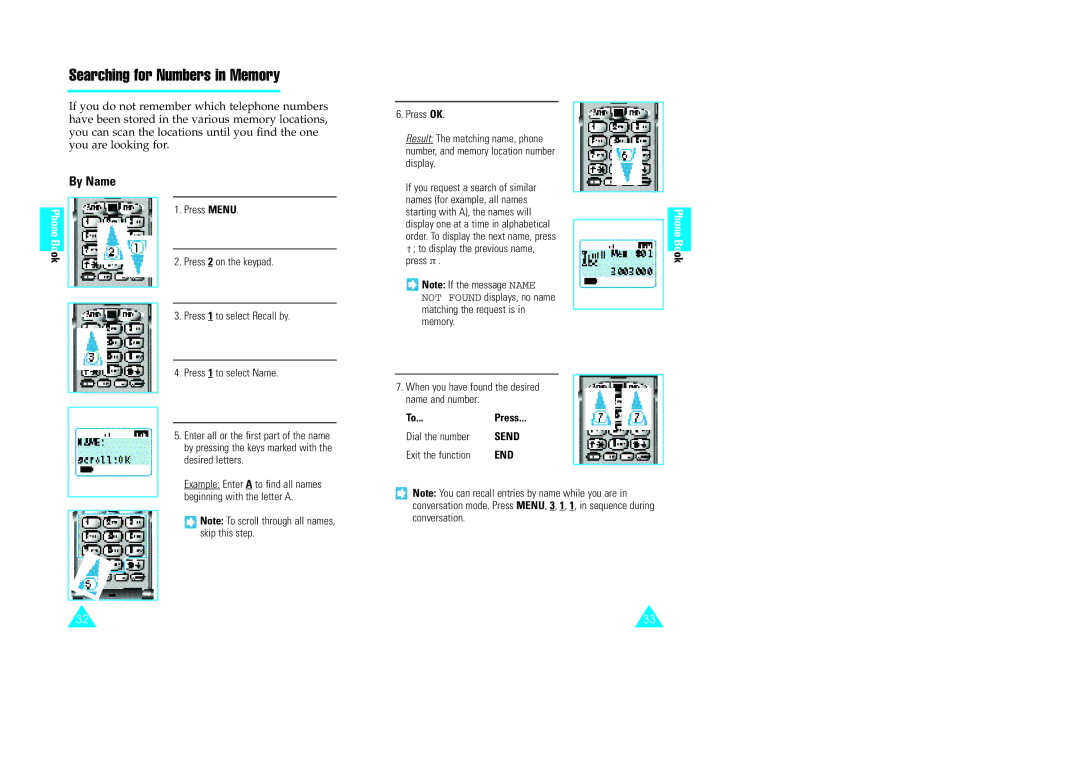Searching for Numbers in Memory
If you do not remember which telephone numbers have been stored in the various memory locations, you can scan the locations until you find the one you are looking for.
6.Press OK.
Result: The matching name, phone number, and memory location number display.
By Name
Phone Book
1.Press MENU.
2.Press 2 on the keypad.
3.Press 1 to select Recall by.
4.Press 1 to select Name.
5.Enter all or the first part of the name by pressing the keys marked with the desired letters.
Example: Enter A to find all names beginning with the letter A.
![]() Note: To scroll through all names, skip this step.
Note: To scroll through all names, skip this step.
If you request a search of similar names (for example, all names starting with A), the names will display one at a time in alphabetical order. To display the next name, press
†; to display the previous name, press π .
![]() Note: If the message NAME NOT FOUND displays, no name matching the request is in memory.
Note: If the message NAME NOT FOUND displays, no name matching the request is in memory.
7.When you have found the desired name and number:
To... | Press... |
Dial the number | SEND |
Exit the function | END |
![]() Note: You can recall entries by name while you are in conversation mode. Press MENU, 3, 1, 1, in sequence during conversation.
Note: You can recall entries by name while you are in conversation mode. Press MENU, 3, 1, 1, in sequence during conversation.
Phone Book
32 | 33 |