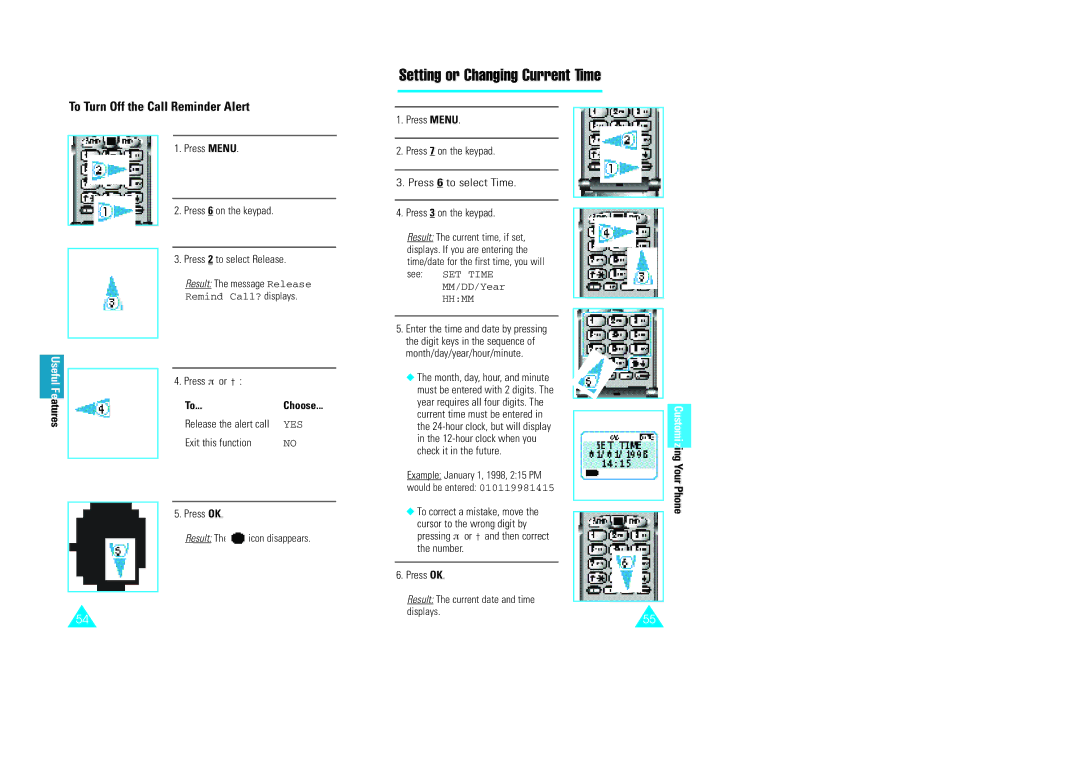To Turn Off the Call Reminder Alert
|
|
|
| 1. | Press MENU. |
|
|
|
|
|
|
|
|
|
|
| 2. | Press 6 on the keypad. |
| |
|
|
|
|
|
| |
|
|
|
|
|
| |
|
|
| 3. | Press 2 to select Release. | ||
|
|
|
|
| Result: The message Release | |
|
|
|
|
| Remind Call? displays. | |
|
|
|
|
|
| |
|
|
|
|
|
| |
Useful |
|
|
|
|
|
|
|
| 4. Press π or † : |
| |||
Fe |
|
|
|
| Release the alert call | YES |
atures |
|
|
| |||
|
|
|
|
| To... | Choose... |
|
|
|
|
| Exit this function | NO |
|
|
|
|
|
|
|
5. Press OK.
Result: The | icon disappears. |
54
Setting or Changing Current Time
1.Press MENU.
2.Press 7 on the keypad.
3.Press 6 to select Time.
4.Press 3 on the keypad.
Result: The current time, if set, displays. If you are entering the time/date for the first time, you will see: SET TIME
MM/DD/Year
HH:MM
5.Enter the time and date by pressing the digit keys in the sequence of month/day/year/hour/minute.
◆The month, day, hour, and minute must be entered with 2 digits. The year requires all four digits. The current time must be entered in the
Example: January 1, 1998, 2:15 PM
would be entered: 010119981415
◆ To correct a mistake, move the cursor to the wrong digit by pressing π or † and then correct the number.
6. Press OK.
Result: The current date and time displays.
55
Customizing Your Phone