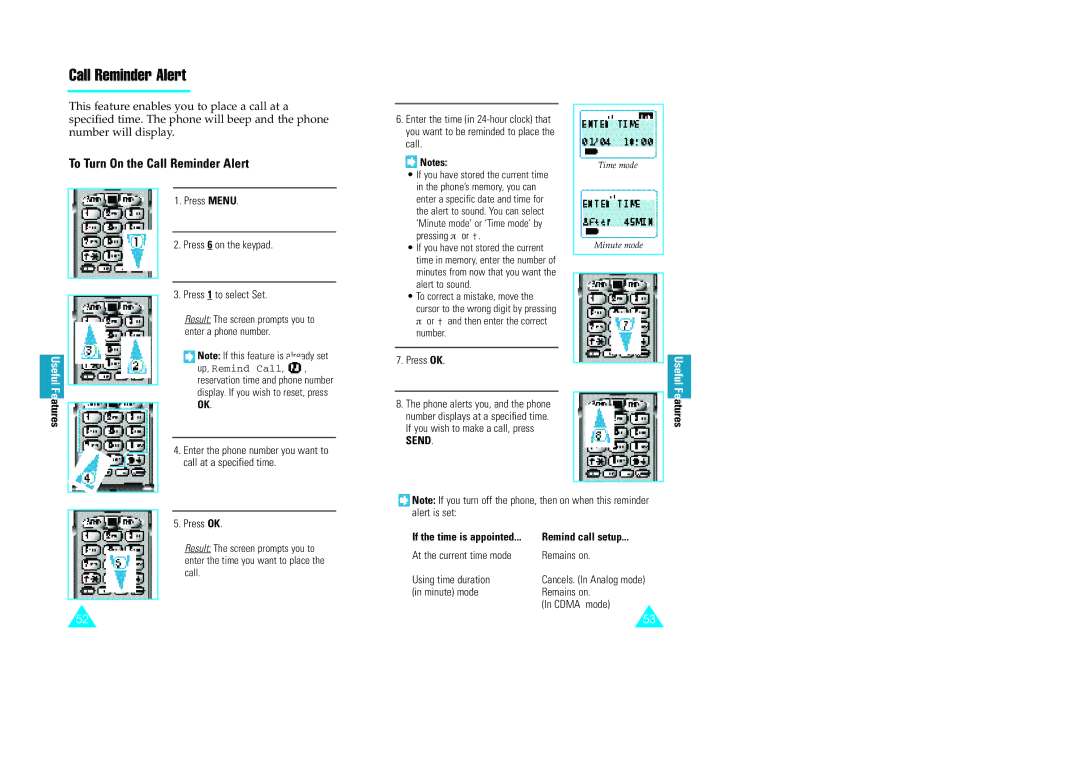Call Reminder Alert
This feature enables you to place a call at a specified time. The phone will beep and the phone number will display.
To Turn On the Call Reminder Alert
1.Press MENU.
2.Press 6 on the keypad.
3.Press 1 to select Set.
Result: The screen prompts you to enter a phone number.
|
|
| Note: If this feature is already set | |
Useful |
|
| ||
|
| reservation time and phone number | ||
|
|
| up, Remind Call, | , |
Fe |
|
| display. If you wish to reset, press | |
|
| |||
atures |
|
| OK. |
|
|
|
|
| |
6.Enter the time (in
![]() Notes:
Notes:
•If you have stored the current time in the phone’s memory, you can enter a specific date and time for the alert to sound. You can select ‘Minute mode’ or ‘Time mode’ by pressing π or †.
•If you have not stored the current time in memory, enter the number of minutes from now that you want the alert to sound.
•To correct a mistake, move the cursor to the wrong digit by pressing π or † and then enter the correct number.
7.Press OK.
8.The phone alerts you, and the phone number displays at a specified time. If you wish to make a call, press SEND.
Time mode
Minute mode
Useful Features
4.Enter the phone number you want to call at a specified time.
5.Press OK.
Result: The screen prompts you to enter the time you want to place the call.
![]() Note: If you turn off the phone, then on when this reminder alert is set:
Note: If you turn off the phone, then on when this reminder alert is set:
If the time is appointed... | Remind call setup... |
At the current time mode | Remains on. |
Using time duration | Cancels. (In Analog mode) |
(in minute) mode | Remains on. |
| (In CDMA mode) |
52 | 53 |