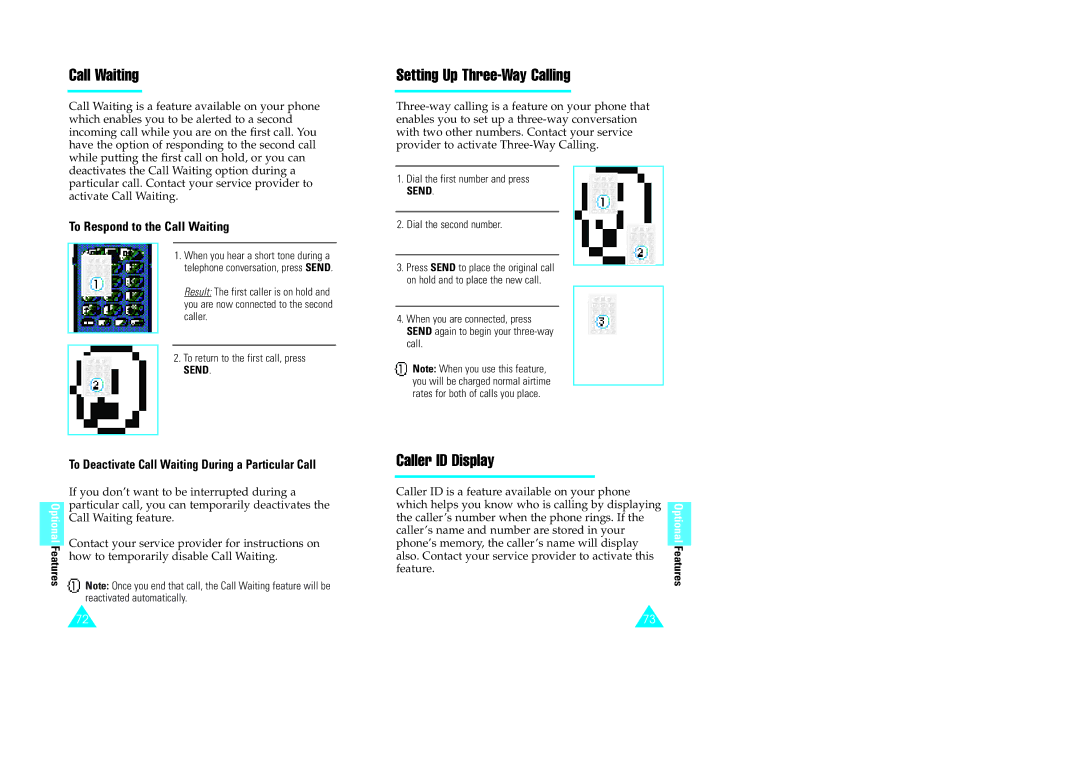Call Waiting
Call Waiting is a feature available on your phone which enables you to be alerted to a second incoming call while you are on the first call. You have the option of responding to the second call while putting the first call on hold, or you can deactivates the Call Waiting option during a particular call. Contact your service provider to activate Call Waiting.
To Respond to the Call Waiting
1.When you hear a short tone during a telephone conversation, press SEND.
Result: The first caller is on hold and you are now connected to the second caller.
2.To return to the first call, press SEND.
Setting Up Three-Way Calling
1.Dial the first number and press SEND.
2.Dial the second number.
3.Press SEND to place the original call on hold and to place the new call.
4.When you are connected, press SEND again to begin your
Note: When you use this feature, you will be charged normal airtime rates for both of calls you place.
To Deactivate Call Waiting During a Particular Call
| If you don’t want to be interrupted during a | |
| particular call, you can temporarily deactivates the | |
Optional | ||
Call Waiting feature. | ||
| ||
| Contact your service provider for instructions on | |
Features | ||
how to temporarily disable Call Waiting. | ||
| ||
| Note: Once you end that call, the Call Waiting feature will be | |
| reactivated automatically. |
Caller ID Display
Caller ID is a feature available on your phone which helps you know who is calling by displaying the caller’s number when the phone rings. If the caller’s name and number are stored in your phone’s memory, the caller’s name will display also. Contact your service provider to activate this feature.
Optional Features
72 | 73 |