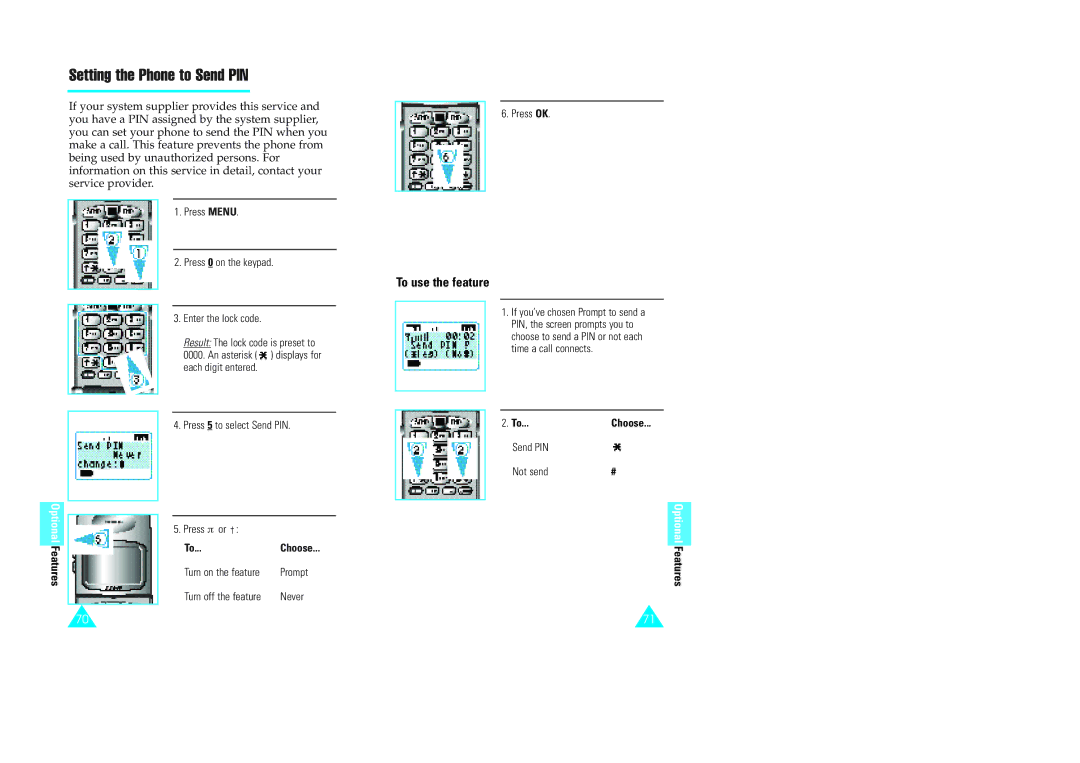Setting the Phone to Send PIN
If your system supplier provides this service and you have a PIN assigned by the system supplier, you can set your phone to send the PIN when you make a call. This feature prevents the phone from being used by unauthorized persons. For information on this service in detail, contact your service provider.
1.Press MENU.
2.Press 0 on the keypad.
3.Enter the lock code.
Result: The lock code is preset to 0000. An asterisk ( ) displays for each digit entered.
4.Press 5 to select Send PIN.
Optional |
|
|
|
|
|
|
|
| 5. Press π | or †: |
| ||
|
|
|
|
| ||
|
|
|
| To... |
| Choose... |
Features |
|
|
| |||
|
| Turn on the feature | Prompt | |||
|
|
|
| |||
|
|
|
| Turn off the feature | Never | |
6. Press OK.
To use the feature
1.If you’ve chosen Prompt to send a PIN, the screen prompts you to choose to send a PIN or not each time a call connects.
2.To...Choose...
Send PIN
Not send | # |
Optional Features
70 | 71 |