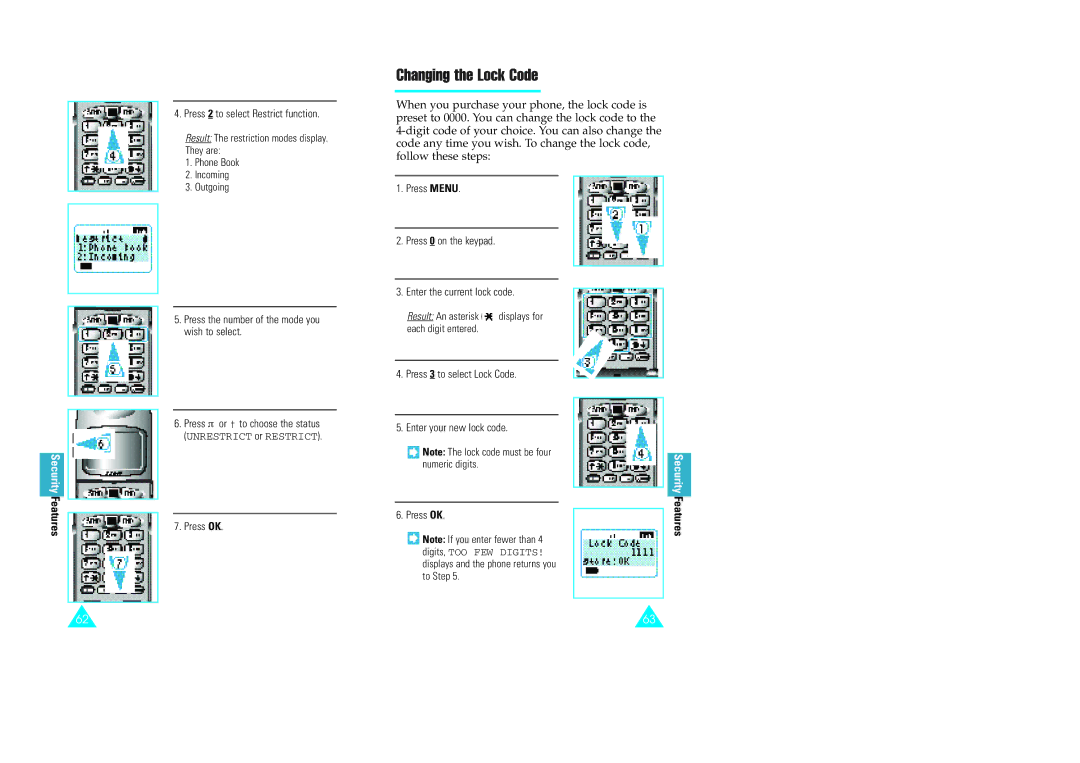Security Features
4.Press 2 to select Restrict function.
Result: The restriction modes display. They are:
1.Phone Book
2.Incoming
3.Outgoing
5.Press the number of the mode you wish to select.
6.Press π or † to choose the status (UNRESTRICT or RESTRICT).
7. Press OK.
Changing the Lock Code
When you purchase your phone, the lock code is preset to 0000. You can change the lock code to the
1.Press MENU.
2.Press 0 on the keypad.
3.Enter the current lock code.
Result: An asterisk ( ) displays for each digit entered.
4.Press 3 to select Lock Code.
5.Enter your new lock code.
![]() Note: The lock code must be four numeric digits.
Note: The lock code must be four numeric digits.
6.Press OK.
![]() Note: If you enter fewer than 4 digits, TOO FEW DIGITS! displays and the phone returns you to Step 5.
Note: If you enter fewer than 4 digits, TOO FEW DIGITS! displays and the phone returns you to Step 5.
Security Features
62 | 63 |