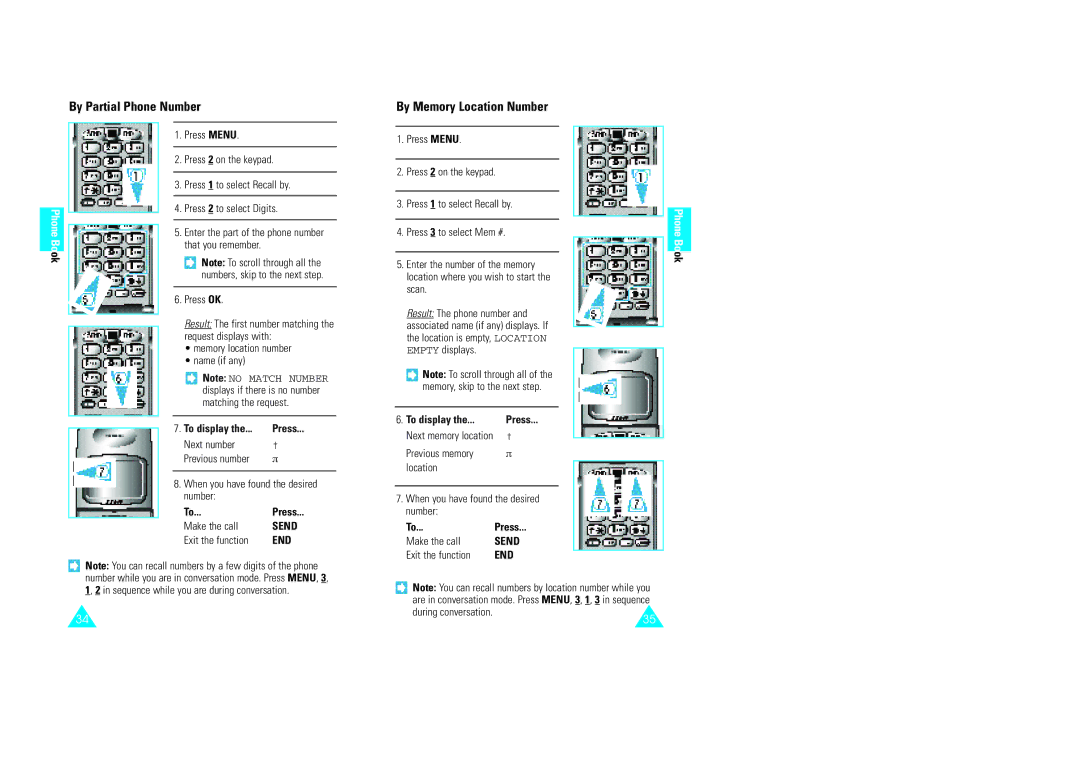By Partial Phone Number
|
|
|
| 1. | Press MENU. |
|
|
|
|
|
|
| |
|
|
| 2. | Press 2 on the keypad. | ||
|
|
|
|
|
| |
|
|
| 3. | Press 1 to select Recall by. | ||
|
|
|
|
|
| |
|
|
| 4. | Press 2 to select Digits. | ||
Phone |
|
| ||||
|
|
|
| |||
|
| 5. Enter the part of the phone number | ||||
|
| |||||
Book |
|
|
|
| that you remember. |
|
|
|
|
|
| Note: To scroll through all the | |
|
|
|
|
| numbers, skip to the next step. | |
|
|
|
|
|
|
|
|
|
| 6. | Press OK. |
| |
|
|
|
|
| Result: The first number matching the | |
|
|
|
|
| ||
|
|
|
|
| request displays with: |
|
|
|
|
|
| • memory location number | |
|
|
|
|
| • name (if any) |
|
|
|
|
|
| Note: NO MATCH NUMBER | |
|
|
|
|
| displays if there is no number | |
|
|
|
|
| matching the request. | |
|
|
|
|
|
| |
|
|
|
| 7. To display the... | Press... | |
|
|
| ||||
|
|
|
|
| Next number | † |
|
|
|
|
| Previous number | π |
|
|
|
|
|
|
|
8.When you have found the desired number:
To... | Press... |
Make the call | SEND |
Exit the function | END |
![]() Note: You can recall numbers by a few digits of the phone number while you are in conversation mode. Press MENU, 3, 1, 2 in sequence while you are during conversation.
Note: You can recall numbers by a few digits of the phone number while you are in conversation mode. Press MENU, 3, 1, 2 in sequence while you are during conversation.
34
By Memory Location Number
1.Press MENU.
2.Press 2 on the keypad.
3.Press 1 to select Recall by.
4.Press 3 to select Mem #.
5.Enter the number of the memory location where you wish to start the scan.
Result: The phone number and associated name (if any) displays. If the location is empty, LOCATION EMPTY displays.
![]() Note: To scroll through all of the memory, skip to the next step.
Note: To scroll through all of the memory, skip to the next step.
6. To display the... | Press... |
Next memory location | † |
Previous memory | π |
location |
|
7.When you have found the desired number:
To... | Press... |
Make the call | SEND |
Exit the function | END |
![]() Note: You can recall numbers by location number while you are in conversation mode. Press MENU, 3, 1, 3 in sequence
Note: You can recall numbers by location number while you are in conversation mode. Press MENU, 3, 1, 3 in sequence
during conversation.
35