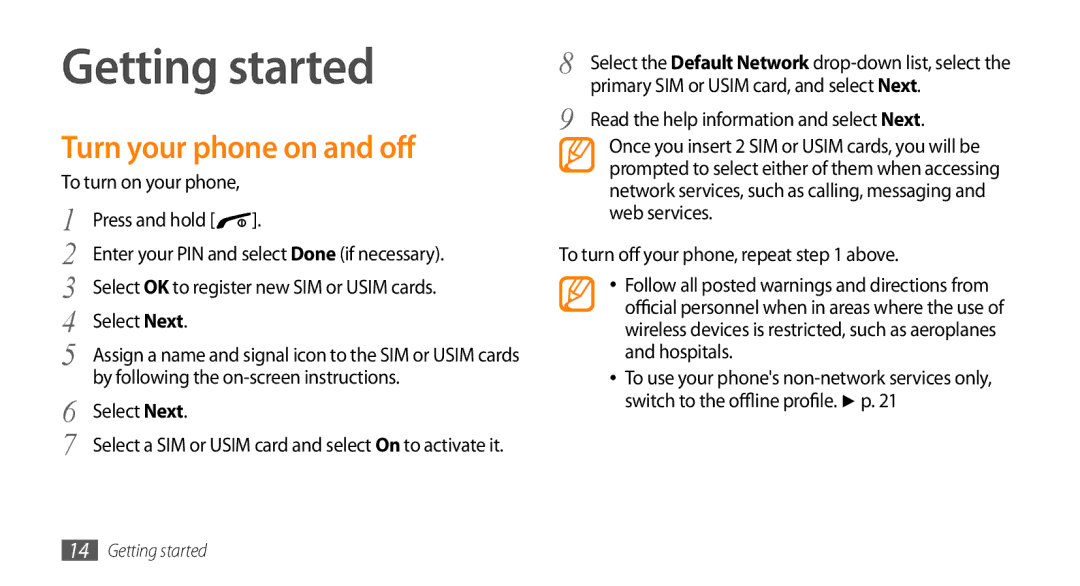Getting started
Turn your phone on and off
To turn on your phone,
1 | Press and hold [ | ]. |
2 | Enter your PIN and select Done (if necessary). | |
3 | Select OK to register new SIM or USIM cards. | |
4 | Select Next. |
|
5 | Assign a name and signal icon to the SIM or USIM cards | |
6 | by following the | |
Select Next. |
| |
7 | Select a SIM or USIM card and select On to activate it. | |
8 | Select the Default Network |
9 | primary SIM or USIM card, and select Next. |
Read the help information and select Next. |
Once you insert 2 SIM or USIM cards, you will be prompted to select either of them when accessing network services, such as calling, messaging and web services.
To turn off your phone, repeat step 1 above.
•Follow all posted warnings and directions from official personnel when in areas where the use of wireless devices is restricted, such as aeroplanes and hospitals.
•To use your phone's
14Getting started