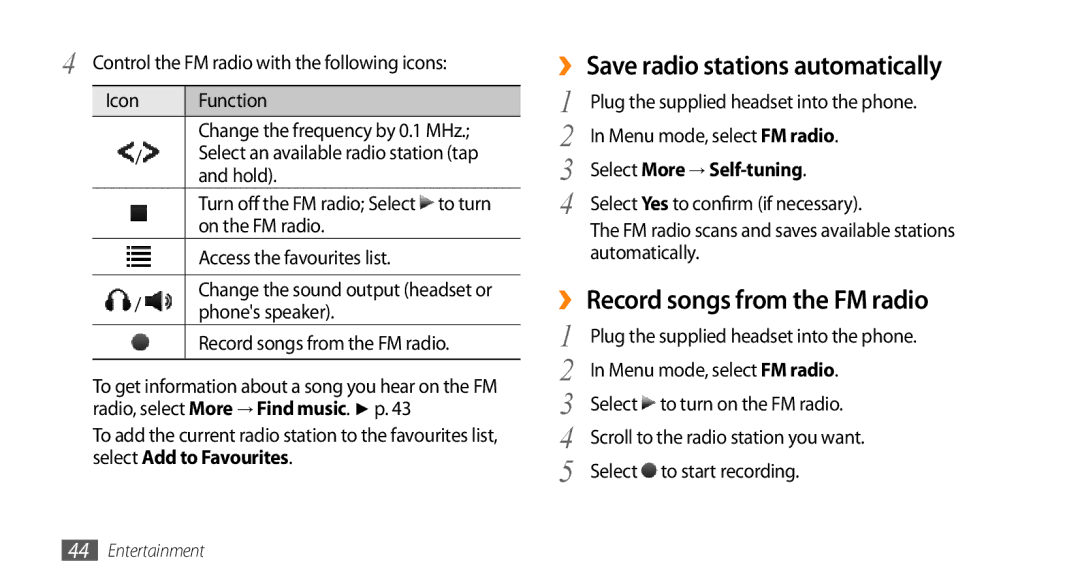4 Control the FM radio with the following icons:
Icon | Function | |
| Change the frequency by 0.1 MHz.; | |
/ | Select an available radio station (tap | |
| and hold). | |
| Turn off the FM radio; Select to turn | |
| on the FM radio. | |
| Access the favourites list. | |
|
| |
/ | Change the sound output (headset or | |
phone's speaker). | ||
| ||
| Record songs from the FM radio. | |
|
|
To get information about a song you hear on the FM radio, select More → Find music. ► p. 43
To add the current radio station to the favourites list, select Add to Favourites.
››Save radio stations automatically
1 | Plug the supplied headset into the phone. |
2 | In Menu mode, select FM radio. |
3 | Select More → |
4 | Select Yes to confirm (if necessary). |
The FM radio scans and saves available stations automatically.
››Record songs from the FM radio
1 | Plug the supplied headset into the phone. |
2 | In Menu mode, select FM radio. |
3 | Select to turn on the FM radio. |
4 | Scroll to the radio station you want. |
5 | Select to start recording. |
44Entertainment