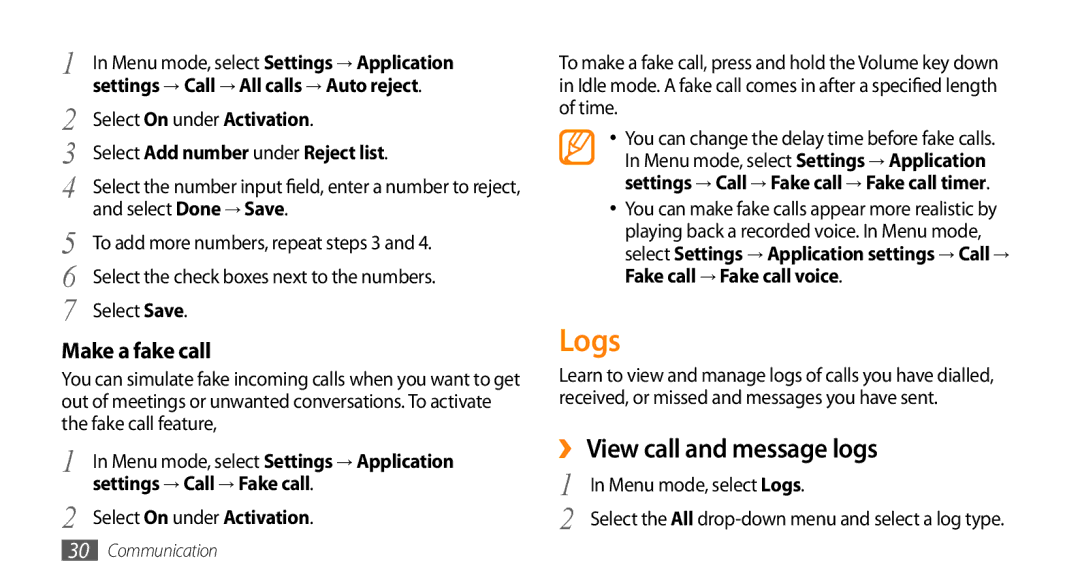1 | In Menu mode, select Settings → Application |
2 | settings → Call → All calls → Auto reject. |
Select On under Activation. | |
3 | Select Add number under Reject list. |
4 | Select the number input field, enter a number to reject, |
5 | and select Done → Save. |
To add more numbers, repeat steps 3 and 4. | |
6 | Select the check boxes next to the numbers. |
7 | Select Save. |
Make a fake call
You can simulate fake incoming calls when you want to get out of meetings or unwanted conversations. To activate the fake call feature,
1 | In Menu mode, select Settings → Application |
2 | settings → Call → Fake call. |
Select On under Activation. |
To make a fake call, press and hold the Volume key down in Idle mode. A fake call comes in after a specified length of time.
•You can change the delay time before fake calls. In Menu mode, select Settings → Application settings → Call → Fake call → Fake call timer.
•You can make fake calls appear more realistic by playing back a recorded voice. In Menu mode, select Settings → Application settings → Call → Fake call → Fake call voice.
Logs
Learn to view and manage logs of calls you have dialled, received, or missed and messages you have sent.
››View call and message logs
1 | In Menu mode, select Logs. |
2 | Select the All |
30Communication