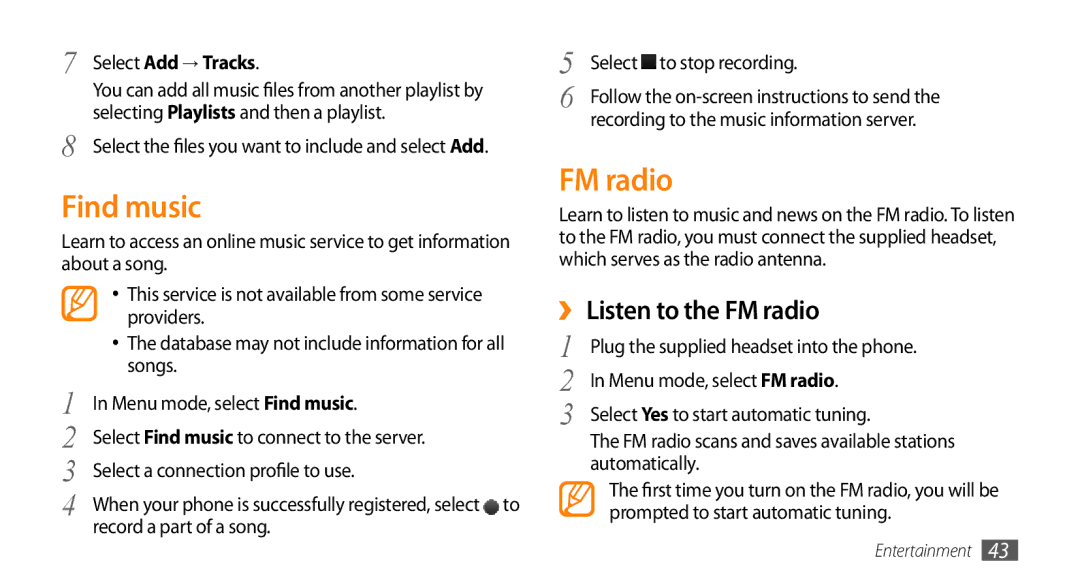7 Select Add → Tracks.
You can add all music files from another playlist by selecting Playlists and then a playlist.
8 Select the files you want to include and selectAdd.
Find music
Learn to access an online music service to get information about a song.
•This service is not available from some service providers.
•The database may not include information for all songs.
1 | In Menu mode, select Find music. |
2 | Select Find music to connect to the server. |
3 | Select a connection profile to use. |
4 | When your phone is successfully registered, select to |
| record a part of a song. |
5 | Select to stop recording. |
6 | Follow the |
| recording to the music information server. |
FM radio
Learn to listen to music and news on the FM radio. To listen to the FM radio, you must connect the supplied headset, which serves as the radio antenna.
››Listen to the FM radio
1 | Plug the supplied headset into the phone. |
2 | In Menu mode, select FM radio. |
3 | Select Yes to start automatic tuning. |
The FM radio scans and saves available stations automatically.
The first time you turn on the FM radio, you will be prompted to start automatic tuning.
Entertainment 43