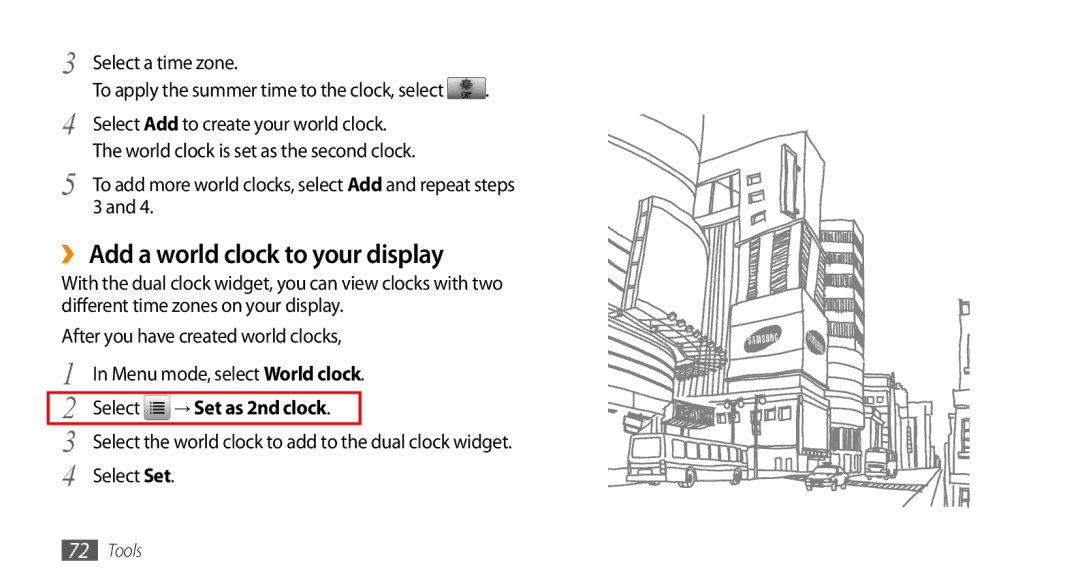3
4
Select a time zone.
To apply the summer time to the clock, select ![]() .
.
Select Add to create your world clock. The world clock is set as the second clock.
5 | To add more world clocks, select Add and repeat steps |
| 3 and 4. |
››Add a world clock to your display
With the dual clock widget, you can view clocks with two different time zones on your display.
After you have created world clocks,
1
2
3
4
In Menu mode, select World clock.
Select  → Set as 2nd clock.
→ Set as 2nd clock.
Select the world clock to add to the dual clock widget. Select Set.
72Tools