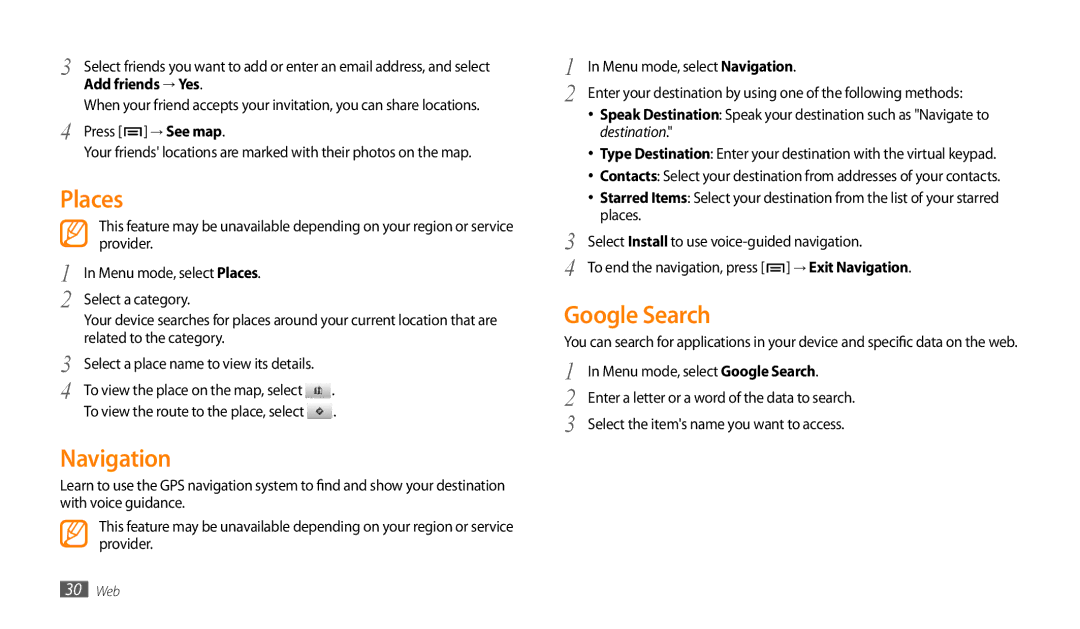3 | Select friends you want to add or enter an email address, and select |
| Add friends → Yes. |
4 | When your friend accepts your invitation, you can share locations. |
Press [ ] → See map. | |
| Your friends' locations are marked with their photos on the map. |
Places
This feature may be unavailable depending on your region or service provider.
1 | In Menu mode, select Places. |
|
2 | Select a category. |
|
| Your device searches for places around your current location that are | |
3 | related to the category. |
|
Select a place name to view its details. |
| |
4 | To view the place on the map, select | . |
| To view the route to the place, select | . |
Navigation
Learn to use the GPS navigation system to find and show your destination with voice guidance.
This feature may be unavailable depending on your region or service provider.
1 | In Menu mode, select Navigation. | |
2 | Enter your destination by using one of the following methods: | |
| • | Speak Destination: Speak your destination such as "Navigate to |
|
| destination." |
| • | Type Destination: Enter your destination with the virtual keypad. |
| • | Contacts: Select your destination from addresses of your contacts. |
| • | Starred Items: Select your destination from the list of your starred |
3 |
| places. |
Select Install to use | ||
4 | To end the navigation, press [ ] → Exit Navigation. | |
Google Search
You can search for applications in your device and specific data on the web.
1 | In Menu mode, select Google Search. |
2 | Enter a letter or a word of the data to search. |
3 | Select the item's name you want to access. |
30Web