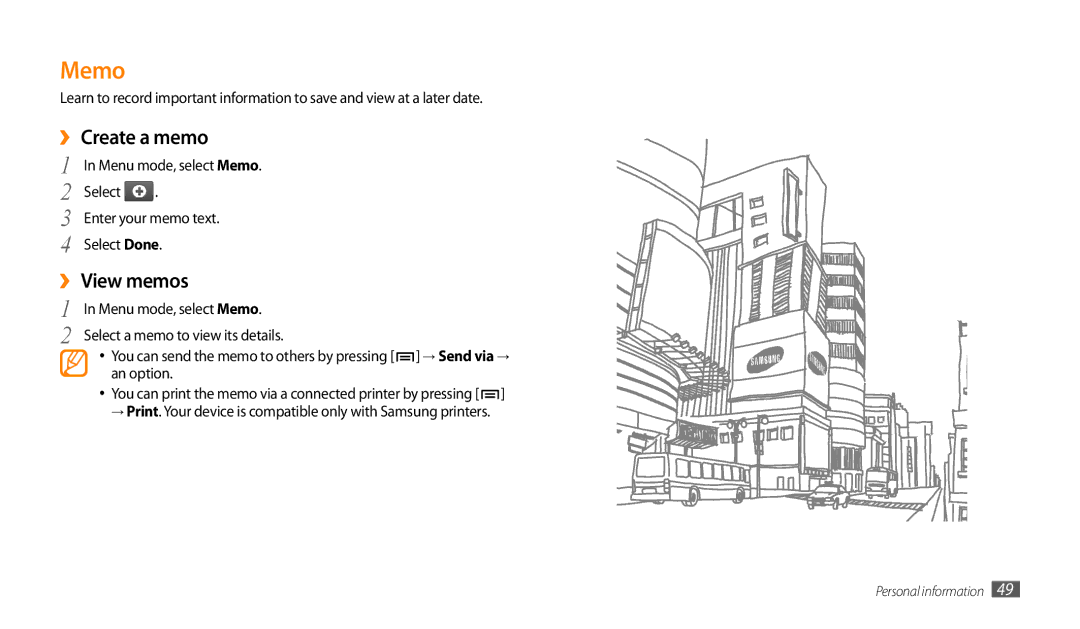Memo
Learn to record important information to save and view at a later date.
››Create a memo
1 | In Menu mode, select Memo. | |
2 | Select | . |
3 | Enter your memo text. | |
4 | Select Done. | |
››View memos
1 | In Menu mode, select Memo. |
2 | Select a memo to view its details. |
•You can send the memo to others by pressing [![]() ] → Send via → an option.
] → Send via → an option.
•You can print the memo via a connected printer by pressing [![]() ] → Print. Your device is compatible only with Samsung printers.
] → Print. Your device is compatible only with Samsung printers.
Personal information 49