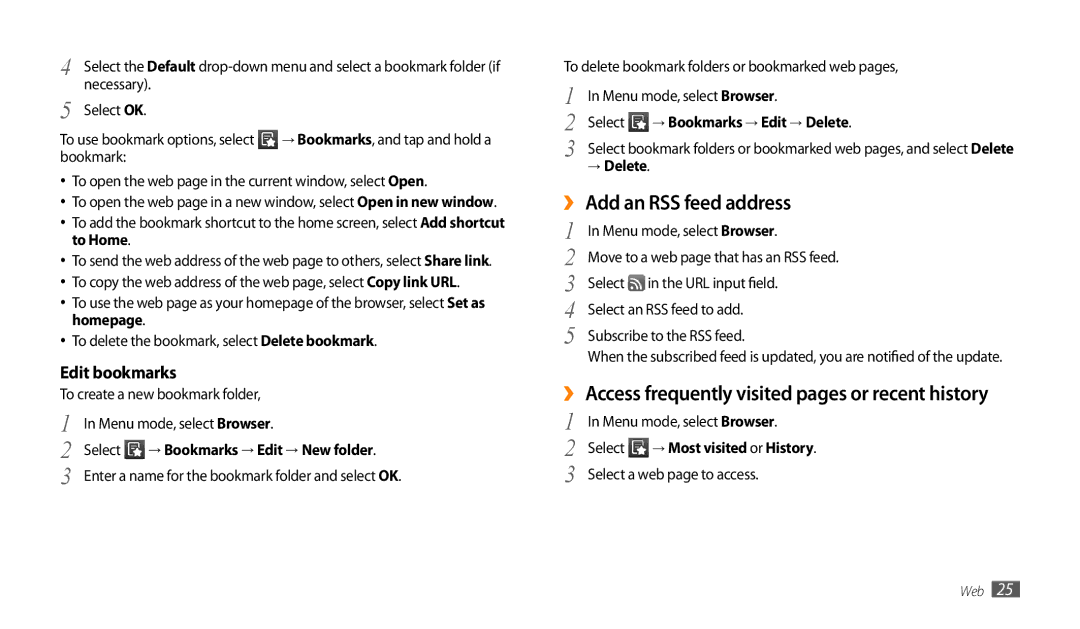4 | Select the Default | |
5 | necessary). |
|
Select OK. |
| |
To use bookmark options, select | → Bookmarks, and tap and hold a | |
bookmark: |
| |
•To open the web page in the current window, select Open.
•To open the web page in a new window, select Open in new window.
•To add the bookmark shortcut to the home screen, select Add shortcut to Home.
•To send the web address of the web page to others, select Share link.
•To copy the web address of the web page, select Copy link URL.
•To use the web page as your homepage of the browser, select Set as homepage.
•To delete the bookmark, select Delete bookmark.
Edit bookmarks
To create a new bookmark folder,
1 | In Menu mode, select Browser. |
2 | Select → Bookmarks → Edit → New folder. |
3 | Enter a name for the bookmark folder and select OK. |
To delete bookmark folders or bookmarked web pages,
1 | In Menu mode, select Browser. | |
2 | Select | → Bookmarks → Edit → Delete. |
3 | Select bookmark folders or bookmarked web pages, and select Delete | |
| → Delete. | |
››Add an RSS feed address | ||
1 | In Menu mode, select Browser. | |
2 | Move to a web page that has an RSS feed. | |
3 | Select | in the URL input field. |
4 | Select an RSS feed to add. | |
5 | Subscribe to the RSS feed. | |
When the subscribed feed is updated, you are notified of the update.
››Access frequently visited pages or recent history
1 | In Menu mode, select Browser. | |
2 | Select | → Most visited or History. |
3 | Select a web page to access. | |
Web 25