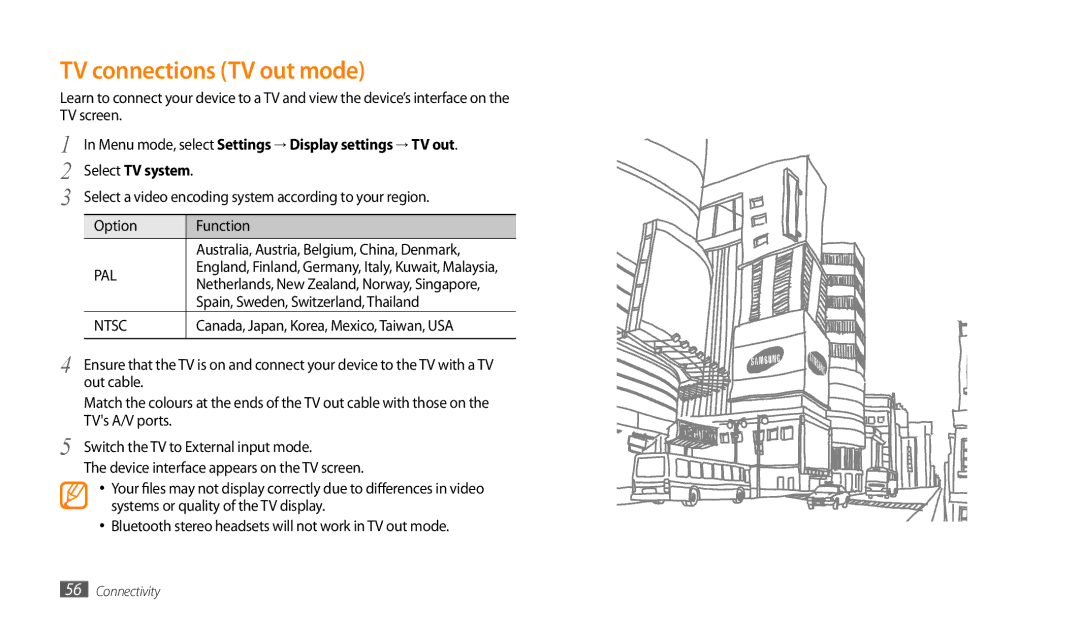TV connections (TV out mode)
Learn to connect your device to a TV and view the device’s interface on the TV screen.
1
2
3
In Menu mode, select Settings → Display settings → TV out. Select TV system.
Select a video encoding system according to your region.
Option | Function | |
| Australia, Austria, Belgium, China, Denmark, | |
PAL | England, Finland, Germany, Italy, Kuwait, Malaysia, | |
Netherlands, New Zealand, Norway, Singapore, | ||
| ||
| Spain, Sweden, Switzerland, Thailand | |
NTSC | Canada, Japan, Korea, Mexico, Taiwan, USA | |
|
|
4 | Ensure that the TV is on and connect your device to the TV with a TV |
| out cable. |
| Match the colours at the ends of the TV out cable with those on the |
5 | TV's A/V ports. |
Switch the TV to External input mode. | |
| The device interface appears on the TV screen. |
• Your files may not display correctly due to differences in video systems or quality of the TV display.
•Bluetooth stereo headsets will not work in TV out mode.
56Connectivity