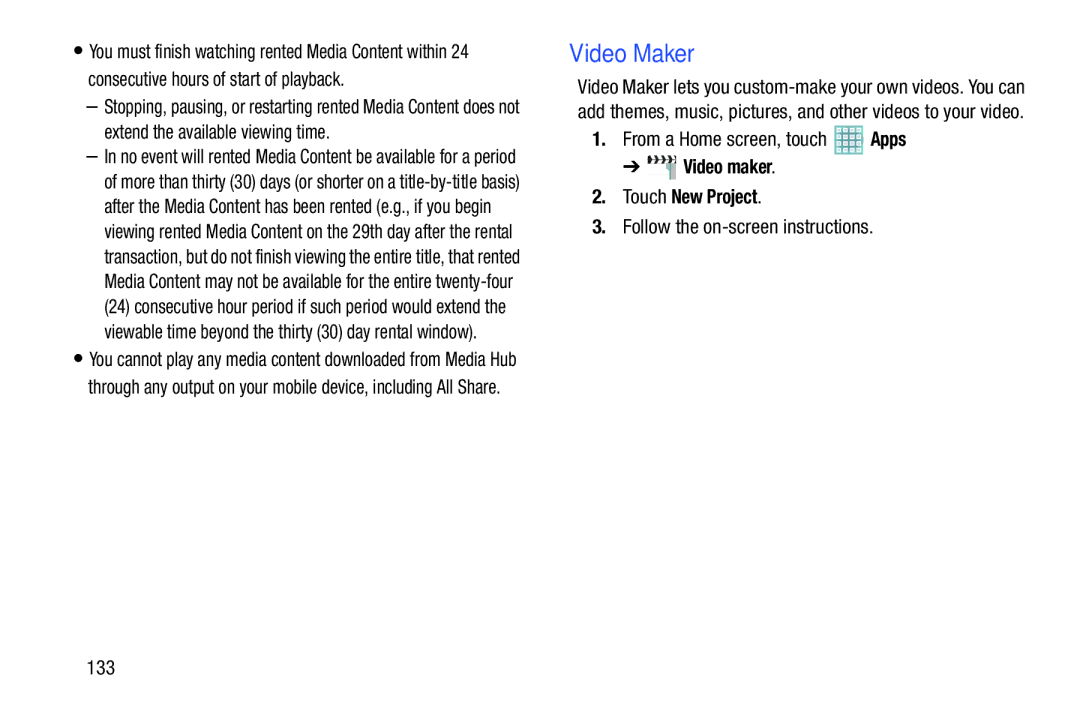•You must finish watching rented Media Content within 24 consecutive hours of start of playback.
–Stopping, pausing, or restarting rented Media Content does not extend the available viewing time.
–In no event will rented Media Content be available for a period of more than thirty (30) days (or shorter on a
•You cannot play any media content downloaded from Media Hub through any output on your mobile device, including All Share.
Video Maker
Video Maker lets you
1.From a Home screen, touch ![]() Apps
Apps