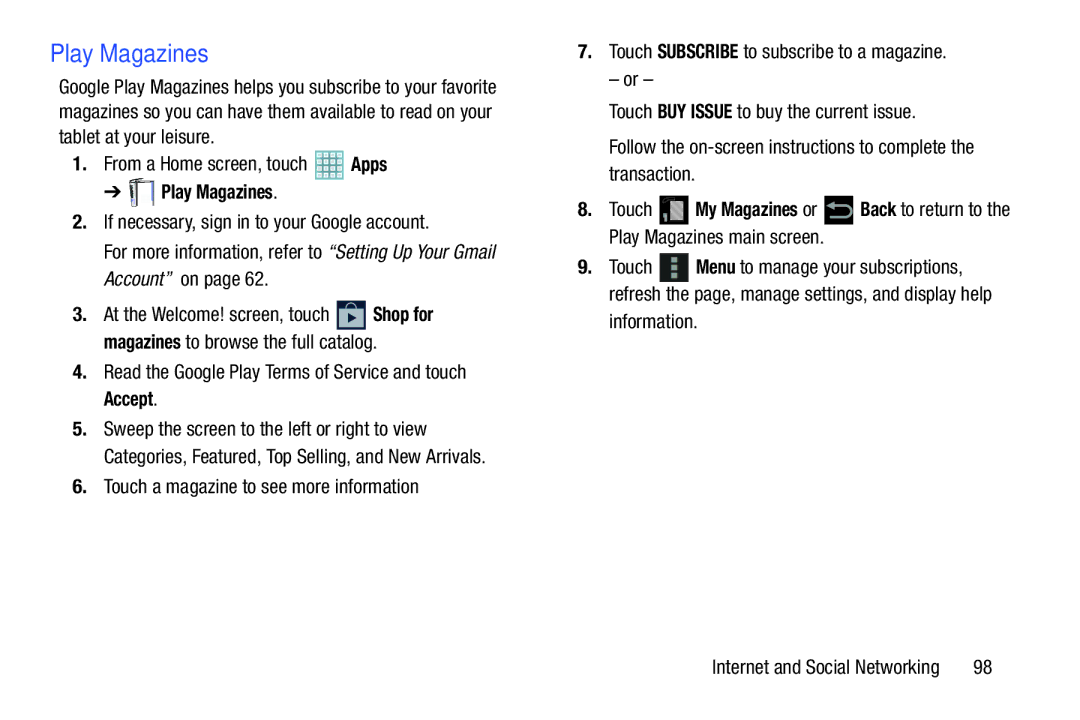Play Magazines
Google Play Magazines helps you subscribe to your favorite magazines so you can have them available to read on your tablet at your leisure.
1.From a Home screen, touch ![]() Apps
Apps
➔ 





 Play Magazines.
Play Magazines.
2.If necessary, sign in to your Google account.
For more information, refer to “Setting Up Your Gmail Account” on page 62.
3.At the Welcome! screen, touch ![]() Shop for magazines to browse the full catalog.
Shop for magazines to browse the full catalog.
4.Read the Google Play Terms of Service and touch Accept.
5.Sweep the screen to the left or right to view Categories, Featured, Top Selling, and New Arrivals.
6.Touch a magazine to see more information
7.Touch SUBSCRIBE to subscribe to a magazine.
– or –
Touch BUY ISSUE to buy the current issue.
Follow the
8.Touch ![]() My Magazines or
My Magazines or ![]() Back to return to the Play Magazines main screen.
Back to return to the Play Magazines main screen.
9.Touch ![]() Menu to manage your subscriptions, refresh the page, manage settings, and display help
Menu to manage your subscriptions, refresh the page, manage settings, and display help
information.
Internet and Social Networking | 98 |