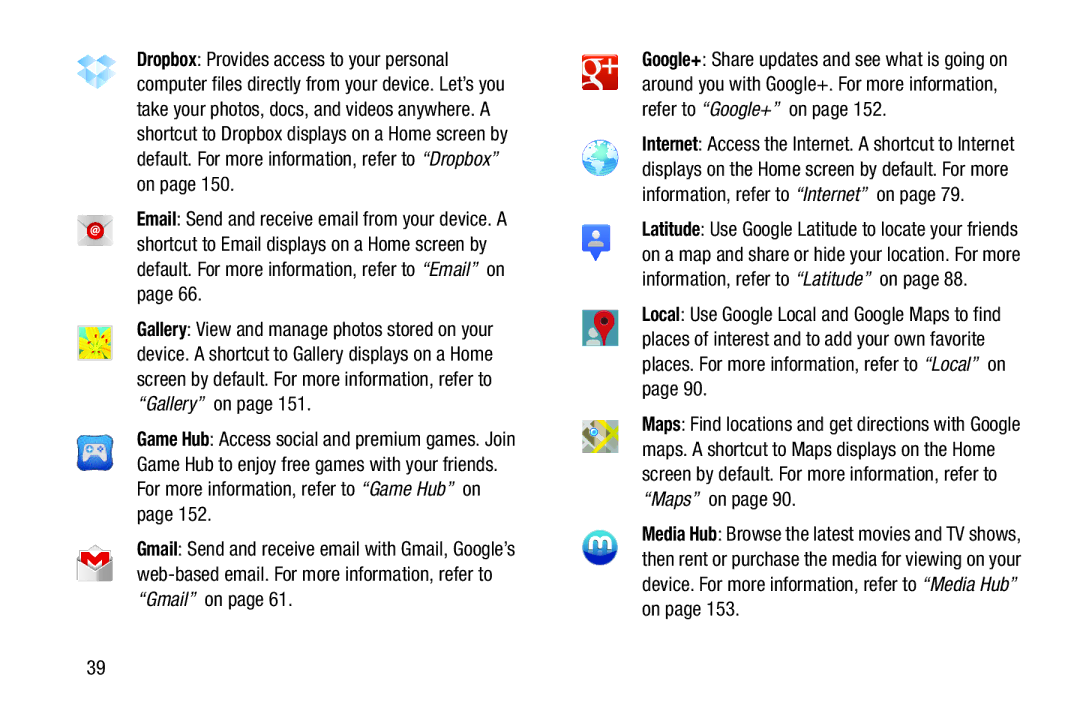Dropbox: Provides access to your personal computer files directly from your device. Let’s you take your photos, docs, and videos anywhere. A shortcut to Dropbox displays on a Home screen by default. For more information, refer to “Dropbox” on page 150.
Email: Send and receive email from your device. A shortcut to Email displays on a Home screen by default. For more information, refer to “Email” on page 66.
Gallery: View and manage photos stored on your device. A shortcut to Gallery displays on a Home screen by default. For more information, refer to “Gallery” on page 151.
Game Hub: Access social and premium games. Join Game Hub to enjoy free games with your friends. For more information, refer to “Game Hub” on page 152.
Gmail: Send and receive email with Gmail, Google’s
Google+: Share updates and see what is going on around you with Google+. For more information, refer to “Google+” on page 152.
Internet: Access the Internet. A shortcut to Internet displays on the Home screen by default. For more information, refer to “Internet” on page 79.
Latitude: Use Google Latitude to locate your friends on a map and share or hide your location. For more information, refer to “Latitude” on page 88.
Local: Use Google Local and Google Maps to find places of interest and to add your own favorite places. For more information, refer to “Local” on page 90.
Maps: Find locations and get directions with Google maps. A shortcut to Maps displays on the Home screen by default. For more information, refer to “Maps” on page 90.
Media Hub: Browse the latest movies and TV shows, then rent or purchase the media for viewing on your device. For more information, refer to “Media Hub” on page 153.
39