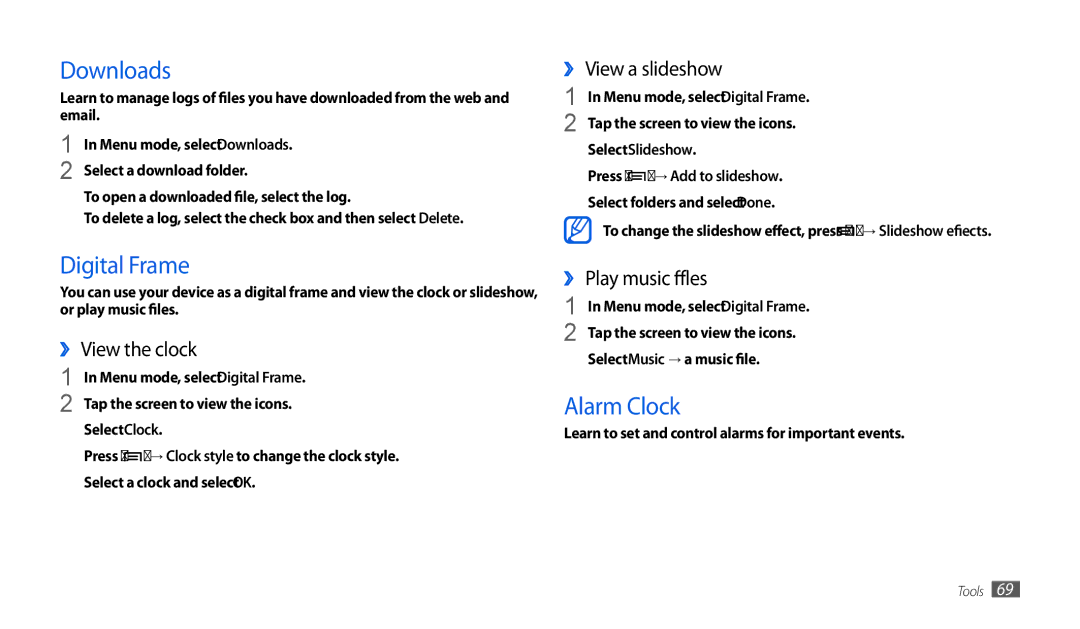Downloads
Learn to manage logs of files you have downloaded from the web and email.
1 | In Menu mode, select Downloads. |
2 | Select a download folder. |
3 | To open a downloaded file, select the log. |
To delete a log, select the check box and then select Delete.
Digital Frame
You can use your device as a digital frame and view the clock or slideshow, or play music files.
››View the clock
1 | In Menu mode, select Digital Frame. |
2 | Tap the screen to view the icons. |
3 | Select Clock. |
4 | Press [ ] → Clock style to change the clock style. |
5 | Select a clock and select OK. |
››View a slideshow
1 | In Menu mode, select Digital Frame. |
2 | Tap the screen to view the icons. |
3 | Select Slideshow. |
4 | Press [ ] → Add to slideshow. |
5 | Select folders and select Done. |
To change the slideshow effect, press [![]() ] → Slideshow effects.
] → Slideshow effects.
››Play music files
1 | In Menu mode, select Digital Frame. |
2 | Tap the screen to view the icons. |
3 | Select Music → a music file. |
Alarm Clock
Learn to set and control alarms for important events.
Tools 69