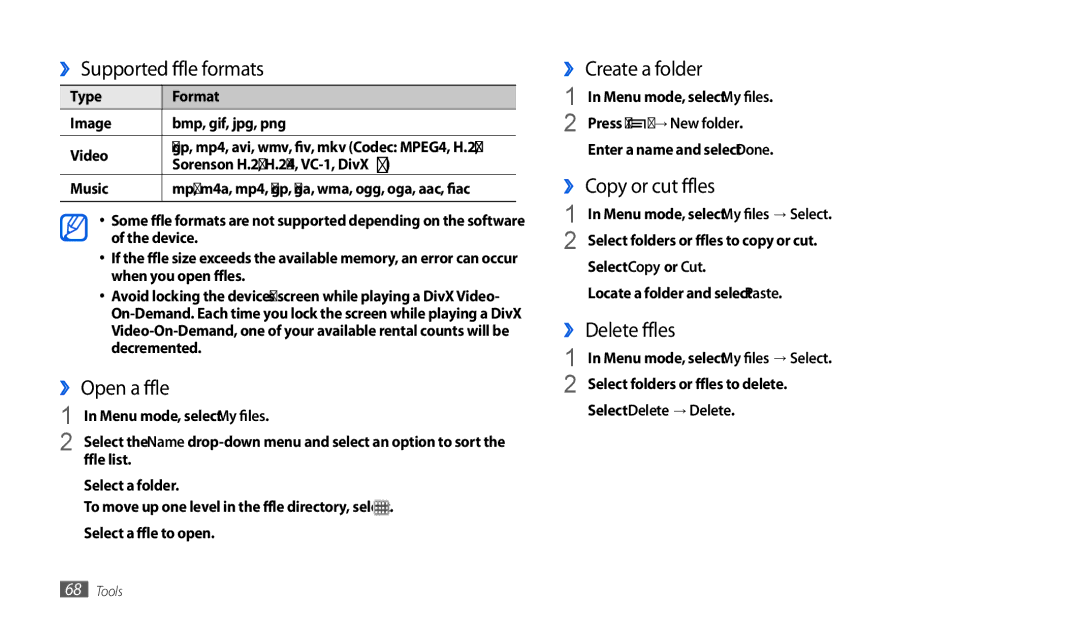››Supported file formats
Type | Format | |
Image | bmp, gif, jpg, png | |
|
| |
Video | 3gp, mp4, avi, wmv, flv, mkv (Codec: MPEG4, H.263, | |
Sorenson H.263, H.264, | ||
| ||
Music | mp3, m4a, mp4, 3gp, 3ga, wma, ogg, oga, aac, flac | |
|
|
•Some file formats are not supported depending on the software of the device.
•If the file size exceeds the available memory, an error can occur when you open files.
•Avoid locking the device’s screen while playing a DivX Video-
››Open a file
1 | In Menu mode, select My files. |
2 | Select the Name |
3 | file list. |
Select a folder. | |
4 | To move up one level in the file directory, select . |
Select a file to open. |
››Create a folder
1 | In Menu mode, select My files. |
2 | Press [ ] → New folder. |
3 | Enter a name and select Done. |
››Copy or cut files
1 | In Menu mode, select My files→ Select. |
2 | Select folders or files to copy or cut. |
3 | Select Copy or Cut. |
4 | Locate a folder and select Paste. |
››Delete files
1 | In Menu mode, select My files→ Select. |
2 | Select folders or files to delete. |
3 | Select Delete → Delete. |
68Tools