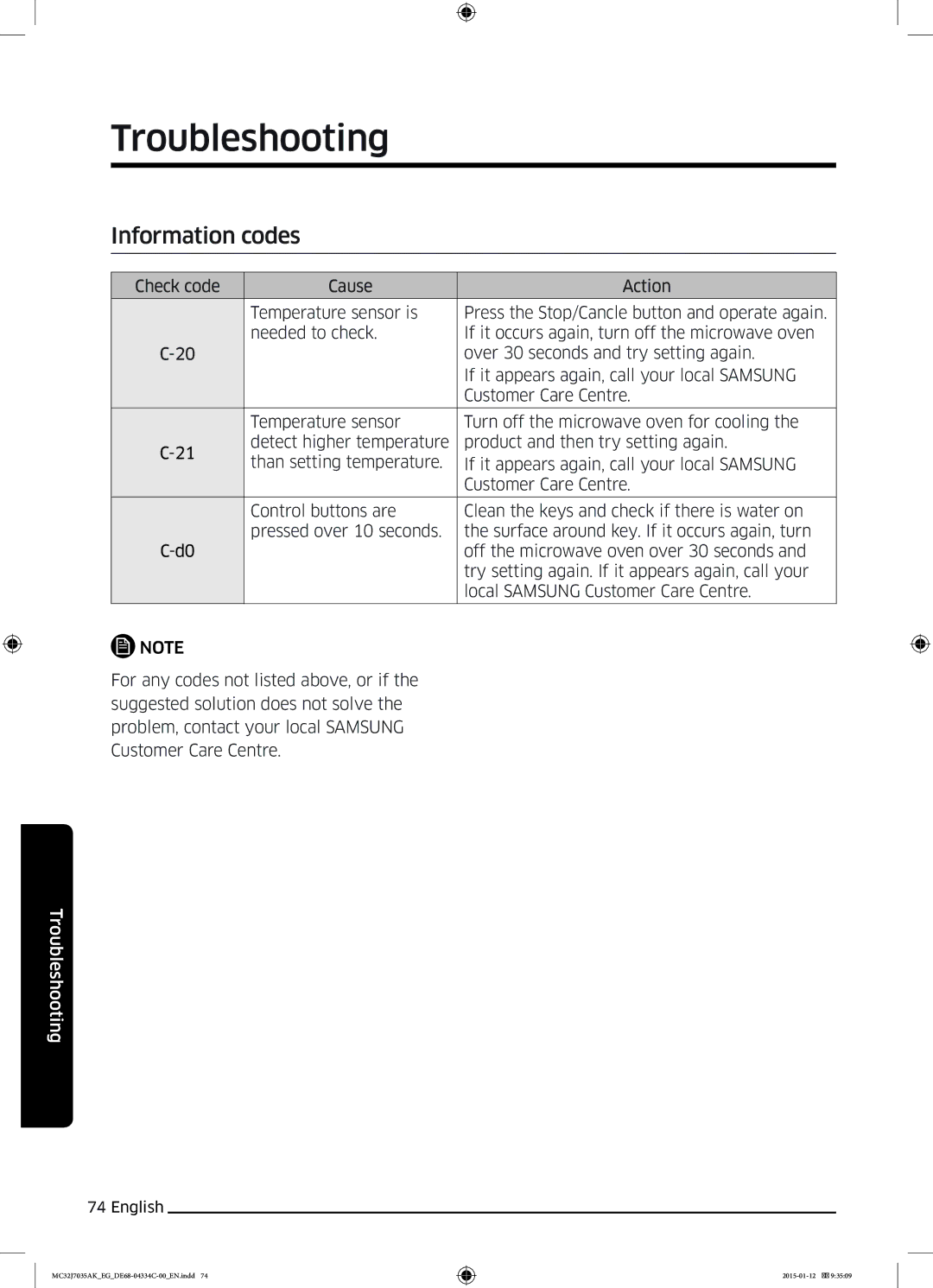Troubleshooting
Information codes
Check code | Cause | Action | |
|
|
| |
| Temperature sensor is | Press the Stop/Cancle button and operate again. | |
| needed to check. | If it occurs again, turn off the microwave oven | |
| over 30 seconds and try setting again. | ||
|
| If it appears again, call your local SAMSUNG | |
|
| Customer Care Centre. | |
|
|
| |
| Temperature sensor | Turn off the microwave oven for cooling the | |
detect higher temperature | product and then try setting again. | ||
than setting temperature. | If it appears again, call your local SAMSUNG | ||
| |||
|
| Customer Care Centre. | |
|
|
| |
| Control buttons are | Clean the keys and check if there is water on | |
| pressed over 10 seconds. | the surface around key. If it occurs again, turn | |
| off the microwave oven over 30 seconds and | ||
|
| try setting again. If it appears again, call your | |
|
| local SAMSUNG Customer Care Centre. | |
|
|
|
![]() NOTE
NOTE
For any codes not listed above, or if the suggested solution does not solve the problem, contact your local SAMSUNG Customer Care Centre.