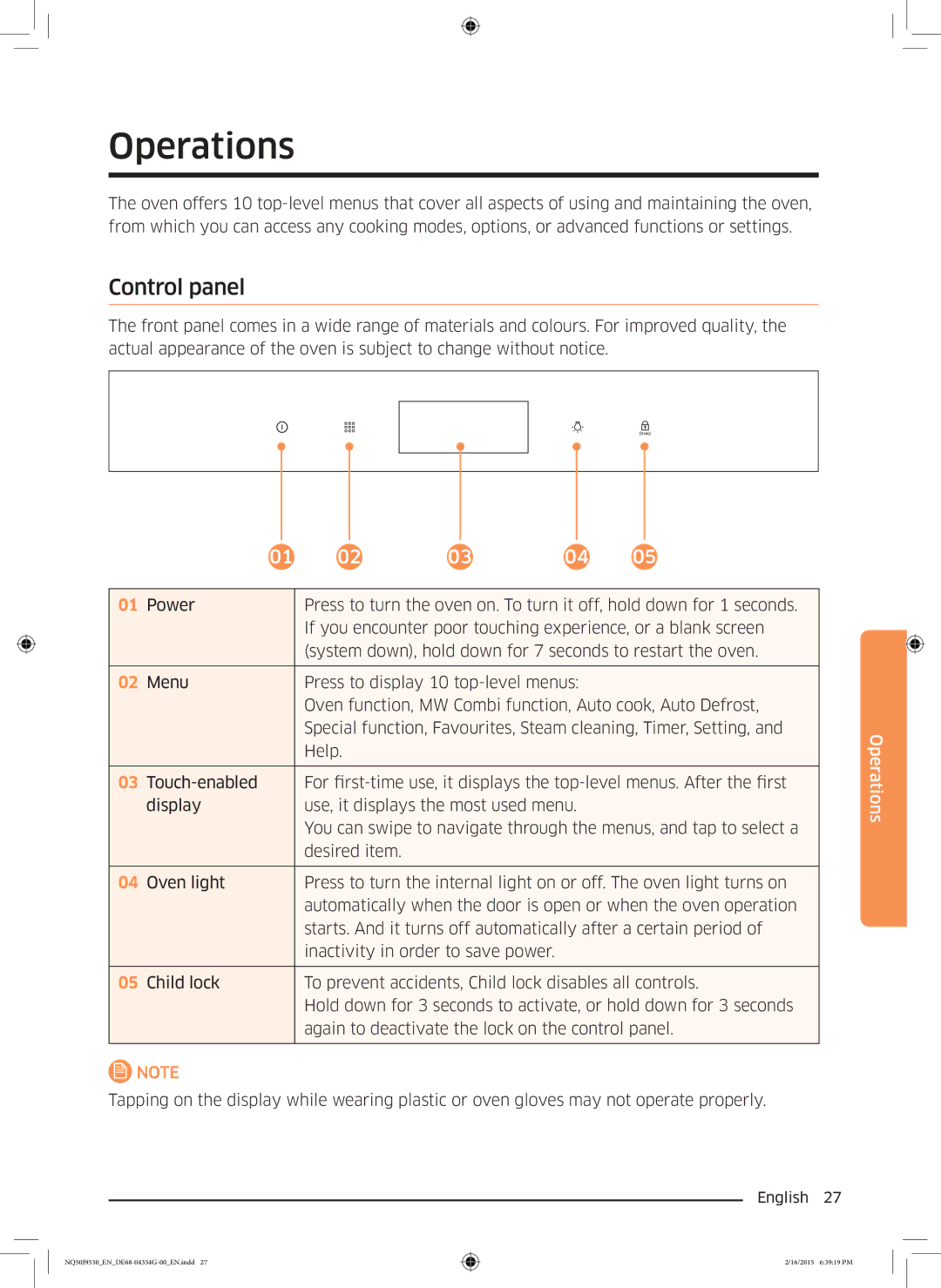Operations
The oven offers 10
Control panel
The front panel comes in a wide range of materials and colours. For improved quality, the actual appearance of the oven is subject to change without notice.
| 01 | 02 | 03 | 04 | 05 |
|
|
| |||
01 | Power | Press to turn the oven on. To turn it off, hold down for 1 seconds. | |||
|
| If you encounter poor touching experience, or a blank screen | |||
|
| (system down), hold down for 7 seconds to restart the oven. | |||
|
|
|
| ||
02 | Menu | Press to display 10 |
| ||
|
| Oven function, MW Combi function, Auto cook, Auto Defrost, | |||
|
| Special function, Favourites, Steam cleaning, Timer, Setting, and | |||
|
| Help. |
|
|
|
|
|
| |||
03 | For | ||||
| display | use, it displays the most used menu. |
| ||
|
| You can swipe to navigate through the menus, and tap to select a | |||
|
| desired item. |
|
|
|
|
|
| |||
04 | Oven light | Press to turn the internal light on or off. The oven light turns on | |||
|
| automatically when the door is open or when the oven operation | |||
|
| starts. And it turns off automatically after a certain period of | |||
|
| inactivity in order to save power. |
|
| |
|
|
| |||
05 | Child lock | To prevent accidents, Child lock disables all controls. | |||
|
| Hold down for 3 seconds to activate, or hold down for 3 seconds | |||
|
| again to deactivate the lock on the control panel. | |||
|
|
|
|
|
|
![]() NOTE
NOTE
Tapping on the display while wearing plastic or oven gloves may not operate properly.
Operations
English 27
2/16/2015 6:39:19 PM