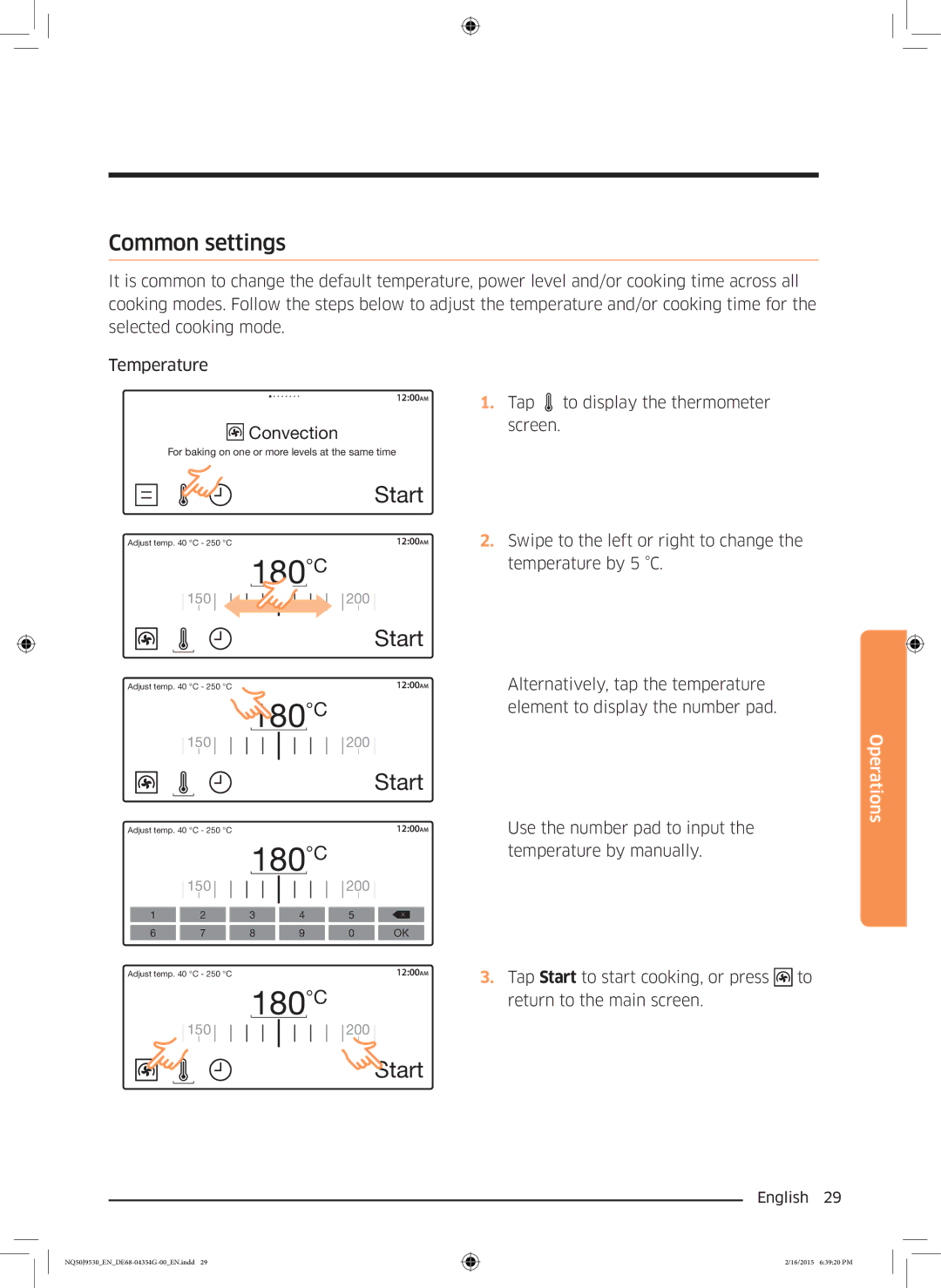Common settings
It is common to change the default temperature, power level and/or cooking time across all cooking modes. Follow the steps below to adjust the temperature and/or cooking time for the selected cooking mode.
Temperature
12:00AM | 1. | Tap | to display the thermometer |
|
Convection | screen. |
| |
For baking on one or more levels at the same time |
|
Adjust temp. 40 °C - 250 °C
150
Start
12:00AM2. Swipe to the left or right to change the
180°C | temperature by 5 °C. |
| |
| 200 |
Start
Adjust temp. 40 °C - 250 °C
150
12:00AMAlternatively, tap the temperature
180°C | element to display the number pad. |
| |
| 200 |
Start
Operations
Adjust temp. 40 °C - 250 °C
180°C
150
1 | 2 | 3 | 4 |
6 | 7 | 8 | 9 |
Adjust temp. 40 °C - 250 °C
180°C
150
12:00AM
200
5![]()
0OK
12:00AM
200
Start
Use the number pad to input the temperature by manually.
3.Tap Start to start cooking, or press ![]() to return to the main screen.
to return to the main screen.
English 29
2/16/2015 6:39:20 PM