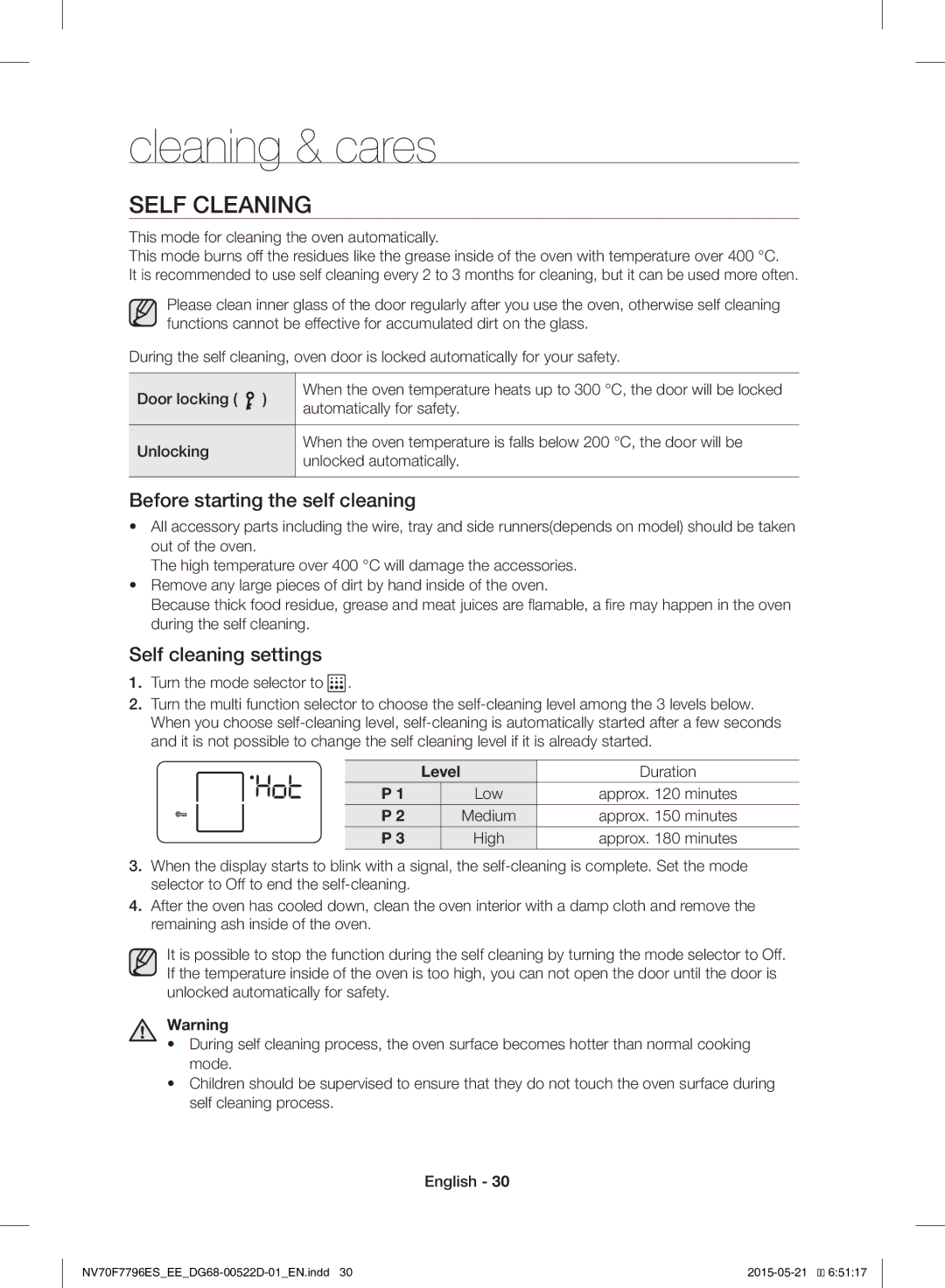cleaning & cares
SELF CLEANING
This mode for cleaning the oven automatically.
This mode burns off the residues like the grease inside of the oven with temperature over 400 °C. It is recommended to use self cleaning every 2 to 3 months for cleaning, but it can be used more often.
Please clean inner glass of the door regularly after you use the oven, otherwise self cleaning functions cannot be effective for accumulated dirt on the glass.
During the self cleaning, oven door is locked automatically for your safety.
Door locking ( ) | When the oven temperature heats up to 300 °C, the door will be locked | |
automatically for safety. | ||
| ||
|
| |
Unlocking | When the oven temperature is falls below 200 °C, the door will be | |
unlocked automatically. | ||
| ||
|
|
Before starting the self cleaning
•All accessory parts including the wire, tray and side runners(depends on model) should be taken out of the oven.
The high temperature over 400 °C will damage the accessories.
•Remove any large pieces of dirt by hand inside of the oven.
Because thick food residue, grease and meat juices are flamable, a fire may happen in the oven during the self cleaning.
Self cleaning settings
1.Turn the mode selector to ![]() .
.
2.Turn the multi function selector to choose the
| Level | Duration | |
P 1 |
| Low | approx. 120 minutes |
P 2 |
| Medium | approx. 150 minutes |
P 3 |
| High | approx. 180 minutes |
3.When the display starts to blink with a signal, the
4.After the oven has cooled down, clean the oven interior with a damp cloth and remove the remaining ash inside of the oven.
It is possible to stop the function during the self cleaning by turning the mode selector to Off. If the temperature inside of the oven is too high, you can not open the door until the door is unlocked automatically for safety.
Warning
•During self cleaning process, the oven surface becomes hotter than normal cooking mode.
•Children should be supervised to ensure that they do not touch the oven surface during self cleaning process.
English - 30
|