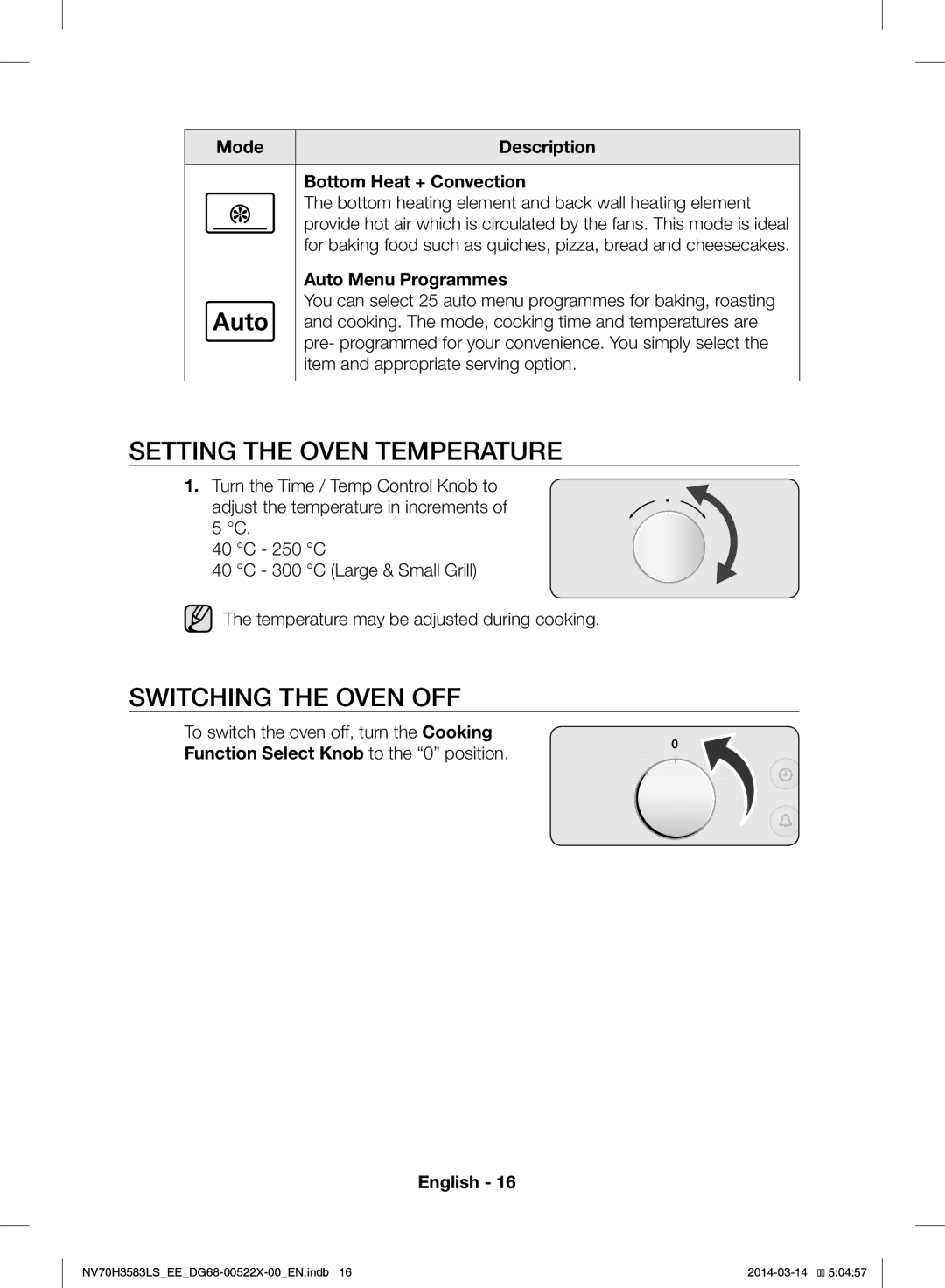Inbyggnadsugn
Tack för att du valde en produkt från Samsung
Innehåll
Svenska
Säkerhetsanvisningar
Varning eller OBS Viktigt Kommentar
Svenska
Modellberoende
Svenska
Byte AV Lampa
Borttagning AV Lucka
Avlägsnande AV Rutan
Installation
Säkerhetsanvisningar för installation
Autofunktion FÖR Energibesparing
Strömanslutning
Installation i skåpet
Installation AV Mekaniskt LÅS
Mekaniskt lås
Användning
Avlägsnande AV Mekaniskt LÅS
Ugnskontroller
Tillbehör
Innan du börjar
Ställa in Klockan
Vrid Kontrollknappen tid/Temp för att ställa in timantal
Tryck på Klockknappen
Inledande Rengöring
Att rengöra ugnen
Inställning AV Tillagningsläge
Använda ugnen
Ugnslägen
Inställning AV Ugnstemperatur
Stänga AV Ugnen
Läge Description Automatiska menyprogram
Vrid Kontrollknappen tid/Temp för att
Sluttid
Tillagningstid
Senarelagd Start
Fall 1- Tillagningstiden anges först
Fall 2- Sluttiden anges först
Vrid Kontrollknappen tid/Temp för att ställa in sluttid
Kökstimer
Exempel 5 minuter
Välj önskad vikt genom att vrida Kontrollknappen
Automatisk Tillagning
Nedräkning för förvärmning slutförd
Barnsäkerhetsfunktion
Ugnslampa PÅ/AV
När den uppnår tiden för vändning/runtom
Stänga AV Ljudsignalen
Ugnens Funktioner
Traditionell
Denna ugn omfattar följande funktioner
Livsmedel Falsnivå Tillbehör Temp Tid
Övervärme + Varmluft
Pensla MED Olja Kryddor
Marinera
OLJA, Tillsätt Salt Peppar
Varmluft
Pensla MED Olja & Kryddor
Stor grill
Placera I Kall UGN
Liten grill
Placera I Kall UGN, Olja
Undervärme + Varmluft
Föreslagen temperatur 190 C
Livsmedel Falsnivå Tillbehör Temp. C Tid min
Pensla MED Äggula Placera I Kall UGN
Automatiska menyprogram
Nej Livsmedel Vikt/kg Tillbehör Falsnivå
Kycklingdelar
Tigerkaka
Testrätter
Bakning
Grillning
Enligt standard EN
Rengöring och skötsel
Katalytiskt Emaljerad YTA Tillbehör
Manuell Rengöring
Rengöring AV Vattenuppsamlaren
Rengöra Takhöljet Tillval
Demontera Sidoskenorna Tillval
Vrid sidoskenan med omkring
Felsökning
Informationskoder
Säkerhetsbrytare
Knappfel
DG68-00522X-00
Denne håndboken er laget av 100 % resirkulert papir
Gratulerer med ditt nye Samsung-produkt
Innhold
Norsk
Sikkerhetsinstruksjoner
Viktig Merknad
Norsk
Forsiktig
Norsk
Pæreutskifting
Fjerning AV Døren
Fjerning AV Dørglass
Installasjon
Sikkerhetsinstrukser for installasjon
Automatisk Energisparingsfunksjon
Strømtilkobling
Installasjon i kabinettet
Installasjon AV Mekanisk LÅS
Mekanisk lås
Slik Brukes DEN
Fjerning AV Mekanisk LÅS
Stekeovnkontroller
Tilbehør
Før du begynner
Stille Klokken
Trykk på Klokke-knappen. og 12 blinker
Eksempel Hvis du vil stille inn
Rengjøring VED Oppstart
Slik rengjør du stekeovnen
Stille INN Stekefunksjonsmodus
Bruk av ovnen
Ovnsmoduser
Stille INN Stekeovntemperaturen
SLÅ AV Stekeovnen
Undervarme + Konveksjon
Automatiske menyprogrammer
Steketid
Du kan stille inn steketid mens stekingen pågår
1500, og ønsket steketid er 5 timer
Forsinket Start
Eksempel 1- Steketiden velges først
Eksempel 2- Sluttiden velges først
Kjøkkentimer
Trykk på Klokkeknappen én gang. blinker
Velg vekt ved å vri Klokkeslett
Automatisk Tilberedning
Når forvarmingen er fullført
Barnesikringsfunksjon
Stekeovnlampe PÅ/AV
Når den når tiden for Snu/vend
SLÅ AV Pipesignalet
Stekeovnfunksjoner
Konvensjonell
Stekeovnen har blant annet følgende funksjoner
Matvare Hyllenivå Tilbehør Temp Tid
Overvarme + Konveksjon
Børst MED Olje OG Krydder
Marinér
Børst MED Olje
Konveksjon
Pølser tykke 5-10 stk
Settes I Kald OVN
Settes I Kald OVN, Drypp Olje
Pensles MED Eggeplomme Settes I Kald OVN
Undervarme + Konveksjon
Pensle MED Eggeplomme
Automatiske menyprogrammer
Matvare Vekt kg Tilbehør Hyllenivå
Kyllingstykker 5-0,7 Rist 0-1,2
Hvitt brød
Testretter
Baking
Grilling
Henhold til standard EN
Rengjøring for Hånd
Katalyttemaljerte Overflater Valgfritt
Rengjøring AV Vannsamleren
Fjerne Sideholderne Valgfritt
Rengjøre Taket Valgfritt
Trykk på den midtre delen av sideholderens øvre del
Ikke press grillelementet ned, da kan det bli deformert
Feilsøking OG Problemløsning
Informasjonskoder
Sikkerhetsutkobling
Tastefeil
01 48 63 00 0180 6 Samsung bzw
Tämä opas on valmistettu 100 % kierrätyspaperista
Kiitos, että ostit tämän Samsungin tuotteen
Sisällysluettelo
Suomi
Oppaan käyttäminen
Turvallisuusohjeet
Varoitus tai Huomio Tärkeää
Oppaan Käyttäminen JA Turvallisuusohjeet
Suomi
Huomio
Suomi
Sähköiskun vaara Toimi seuraavasti ennen lampun vaihtamista
Uuninluukun Irrottaminen
Luukun Lasien Irrotus
Oikealla puolella olevia Painikkeita
Kun kokoat lasia 1, aseta kirjoitus alareunaan
Asennus
Automaattinen Virransäästötoiminto
Sähkökytkentä
Jätteiden lajittelua käyttävät maat
Asennus kaapistoon
Mekaaninen lukko
Käyttö
Mekaanisen Lukon Irrottaminen
Mekaanisen Lukon Asentaminen
Uunin ohjaimet
Lisätarvikkeet
Alkuvalmistelut
Kellonajan Asettaminen
Paina Kello-painiketta Ja 12 alkavat vilkkua
Käännä Ajan/Lämpötilan valitsinta ja valitse tunti
Uunin puhdistus
Ensipuhdistus
Avaa luukku. Valo syttyy
Toimintatilan Asettaminen
Uunin käyttäminen
Uunin tilat
Lämpötilan Asetus
Virran Katkaiseminen
Tila Kuvaus Automaattiohjelmat
Sammuta uuni kääntämällä Toimintovalitsin 0-asentoon
Lopetusaika
TOIMINTA-AIKA
Ajan/Lämpötilan valitsimella
Ajan/Lämpötilan valitsimella Suomi
Ajastettu Käynnistys
Tapaus 1 Toiminta-aika valitaan ensin
Tapaus 2 Lopetusaika valitaan ensin
Käännä Ajan/Lämpötilan valitsinta ja valitse lopetusaika
Munakello
Paina Munakello-painiketta kerran. vilkkuu
Käännä Ajan/Lämpötilan valitsinta ja valitse haluamasi aika
Esimerkki 5 minuuttia
Automaattitoiminto
Käännä Toimintovalitsin
Paina Automaattisen valmistustoiminnon painiketta
Esilämmitys on valmis
Valo PÄÄLLE/POIS
Lapsiturvatoiminto
Kun toiminto tulee kohtaan Käännä
Voit käyttää lapsilukkoa valmiustilassa
Äänimerkin Mykistäminen
Uunin Toiminnot
Perinteinen
Uunissa on seuraavat toiminnot
Suositeltu lämpötila 200 C
Suositeltu lämpötila 190 C
Ylälämpö + Kiertoilma
Ruokalaji Uunitaso Lisätarvike Lämpö Aika Min
Ruokalaji Uunitaso
Kiertoilma
Lämpö Aika
Iso grilli
Suositeltu lämpötila 240 C
Aseta ruoka astian keskelle
Pieni Grilli
Kylmään UUNIIN, Tilkka Öljyä
Alalämpö + Kiertoilma
Lämpö C Aika
Sivele Valkuaisella Kylmään Uuniin
Sivele Valkuaisella
Automaattiohjelmat
Nro Ruokalaji Paino/kg Lisätarvike Uunitaso
Kananpalat 5-0,7 Grilliritilä 0-1,2
Hasselpähkinäkakkujen taikinoille Muffinssit
Koekeittiössä Testatut Ruuat
Leivonta
Grillaus
Standardi EN
Puhdistaminen ja huolto
Katalyyttiset Emalipinnat Valinnainen
Käsinpuhdistus
Vedenkeräimen Puhdistaminen
Katon Puhdistaminen Valinnainen
Sivuohjainten Irrottaminen Valinnainen
Kiinnitysmutteria myötäpäivään
Vianmääritys
Näyttökoodit
Turvakatkaisu
Painikevirhe
Luxemburg
Denne manual er trykt p100 % genbrugspapir
Tak, fordi du købte dette Samsung-produkt
Indhold
Dansk
Sikkerhedsinstruktioner
Vigtigt Bemærkning
Dansk
Forsigtig
Dansk
Udskiftning AF Pære
Fjernelse AF Lågen
Fjernelse AF Lågeglasset
Sikkerhedsinstruktioner for installationen
Funktionen TIL Automatisk Energibesparelse
Strømtilslutning
Gælder i lande med systemer til affaldssortering
Installation i skabet
Installation AF Mekanisk LÅS
Sådan Bruges DEN
Fjernelse AF Mekanisk LÅS
Fjern skruen fra den mekaniske lås
Ovnkontroller
Inden du starter
Indstilling AF Uret
Tryk på knappen Ur. og 12 blinker
Drej Knappen til kontrol med tid
Første Rengøring
Sådan rengøres ovnen
Indstilling AF Tilberedningsfunktionen
Ovnbrug
Ovnfunktioner
Indstilling AF Temperaturen
Sluk for Ovnen
Undervarme + Varmluft
Automenuprogrammer
Tilberedningstid
Du kan indstille tilberedningstiden under tilberedningen
Eksempel 2 Sluttiden vælges først
Eksempel 1 Tilberedningstiden vælges først
Tryk på knappen Tilberedningstid
Køkkentimer
Tryk én gang på knappen Køkkentimer. blinker
Vælg den ønskede vægt ved at dreje Knappen til kontrol
Autotilberedning
Nedtællingen til forvarmning er færdig
Tænd OG Sluk for Ovnlampen
Børnesikring
Når den når til tiden for Vend rundt/Omkring
Du kan bruge børnesikringen i statussen standby
Slukning AF Bipperen
Ovnfunktioner
Konventionel
Ovnen indeholder følgende funktioner
Madvare Rille nr Udstyr Temp Tid
Overvarme + Varmluft
Lammekam 350-700 g
Pølser tynde 8-12 stk
Lille grill
KOM I Kold OVN, Tilsæt Olie
Undervarme + Varmluft
Pensl MED Æggeblomme
Automenuprogrammer
Madvare Vægt/kg Udstyr Rille nr
Hinanden på grillristen Stegt 8-1,0
Grøntsagstærte
Bagning
Testmåltider
Anbefalingerne for bagning gælder for en forvarmet ovn
Katalytisk Emaljeoverflade Tilbehør
Rengøring MED Håndkraft
Rengøring AF Vandopsamler
Ovnens indre
Afmontering AF Sideskinnerne Tilbehør
Rengøring AF Ovnens Loft Tilbehør
Fejlfinding
Sikkerhedsafbryder
Tastfejl
Sikkerhedsfejl
DG68-00522X-00
This manual is made with 100 % recycled paper
Thank you for purchasing this Samsung product
Contents
Safety instructions
Using this manual
Using this Manual & Safety Instructions
English
This appliance can be used by children aged from
English
Bulb Exchange
Door Removal
Door Glass Removal
Power connection
Safety instructions for the installation
Auto Energy Saving Function
Applicable in countries with separate collection systems
Installation in the cabinet
Installation of Mechanical Lock
Mechanical lock
To USE IT
Mechanical Lock Removal
Accessories
Oven controls
Setting the Clock
Before you begin
Press the Clock button. The and 12 will blink
Turn the Time / Temp Control
Initial Cleaning
To clean the oven
Oven use
Setting the Cooking Function Mode
Oven Modes
Setting the Oven Temperature
Switching the Oven OFF
Mode Description Bottom Heat + Convection
Auto Menu Programmes
END Time
Cook Time
Delayed Start
Case 1 Cook time is entered first
Case 2 End time is entered first
Turn the Time/Temp Control Knob to set the end time
Kitchen Timer
Press the Kitchen Timer button once. flashes
Turn the Time / Temp Control Knob to set the desired time
Example 5 minutes
Select the desired weight by turning the Time/Temp
Auto Cook
Turn the Cooking Function Knob to Auto Cook
Preheat countdown completed
When it reaches the time for Turn Over/Around
Child Safety Function
Oven Lamp on / OFF
Switching the Beeper OFF
Oven Functions
Features of this oven include the following functions
Conventional
Top Heat + Convection
Brush with OIL & Spices
Marinate
Brush with OIL
Convection
Large Grill
Level
PUT in Cold OVEN, Drop OIL
Small Grill
PUT in Cold Oven
Brush EGG YOLK, PUT in Cold
Bottom Heat + Convection
Brush EGG Yolk
Food Item Weight/kg Accessory Shelf Level
Auto Menu Programmes
Chicken Pieces
Vegetable Gratin
Test Dishes
According to standard EN
Recommendations for baking refer to preheated oven
Type Dish & Notes Shelf Cooking Temp Food
Cleaning and care
Hand Cleaning
Water Collector Cleaning
Catalytic Enamel Surface Optional
Cleaning the Ceiling Optional
Detaching the Side Runners Optional
Press central part of the side runner top portion
You can let down the grill heater and it is
Troubleshooting
Safety Shutoff
Key Error
Safety Error
DG68-00522X-00