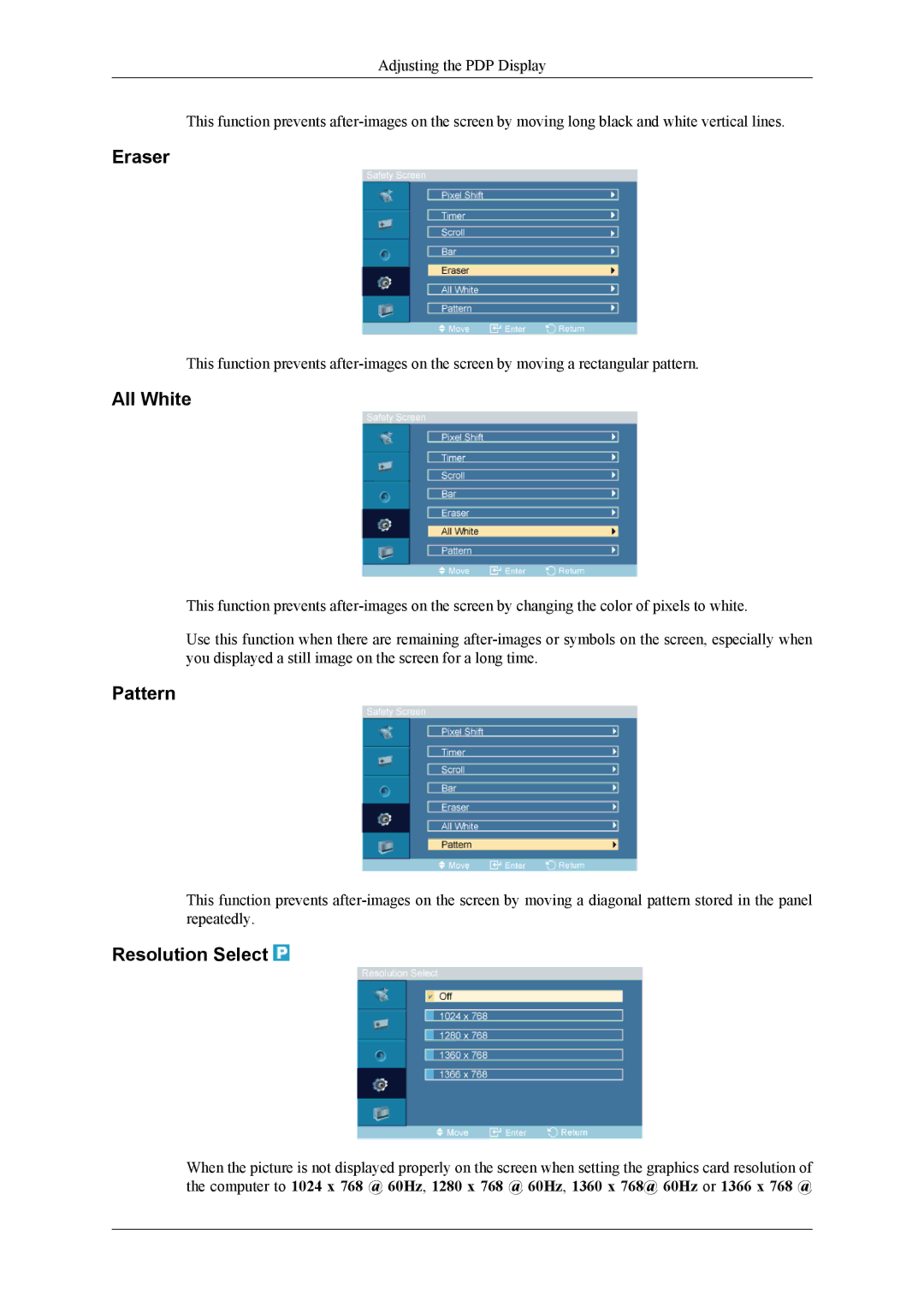Adjusting the PDP Display
This function prevents
Eraser
This function prevents
All White
This function prevents
Use this function when there are remaining
Pattern
This function prevents
Resolution Select 
When the picture is not displayed properly on the screen when setting the graphics card resolution of the computer to 1024 x 768 @ 60Hz, 1280 x 768 @ 60Hz, 1360 x 768@ 60Hz or 1366 x 768 @