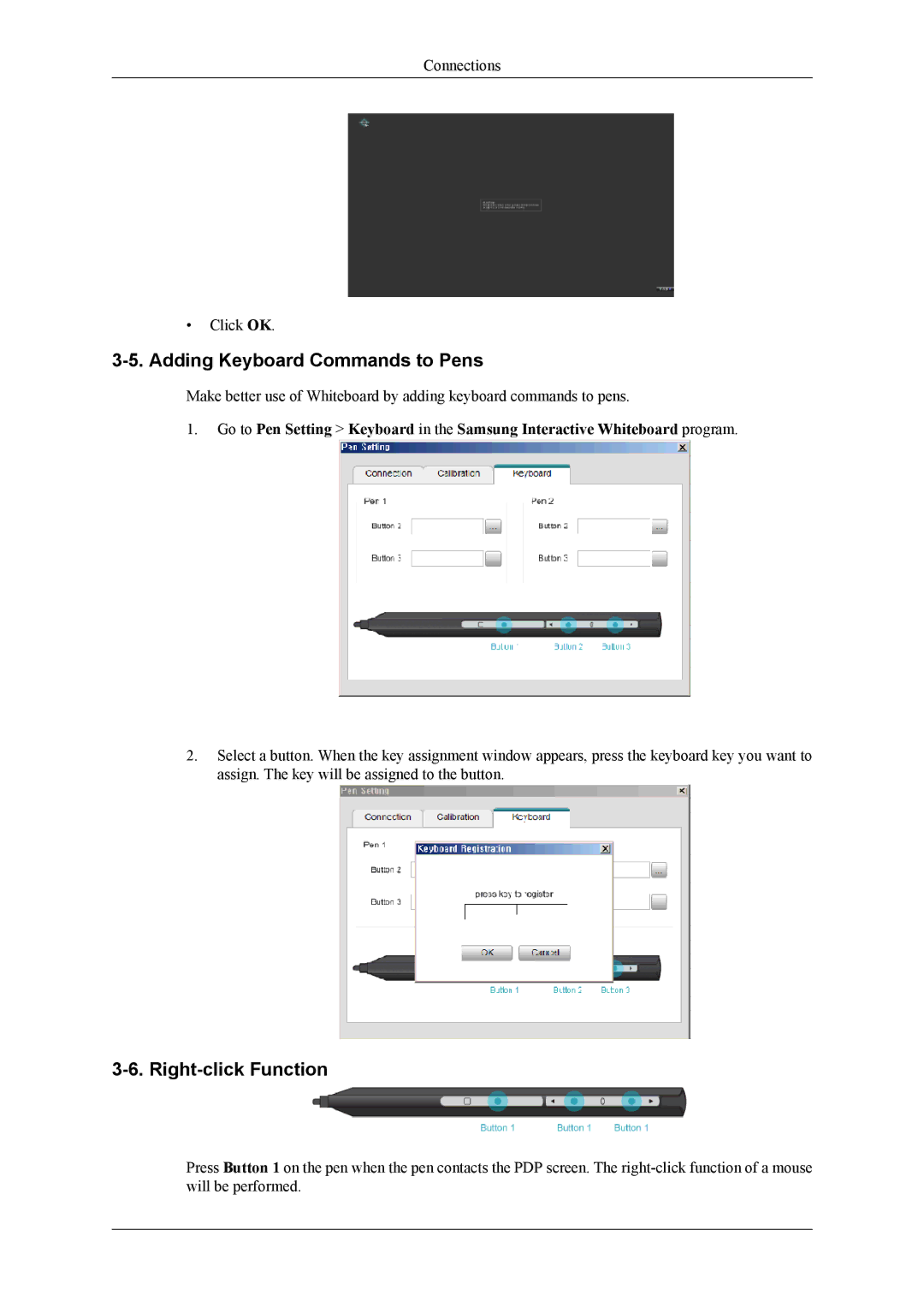Connections
•Click OK.
3-5. Adding Keyboard Commands to Pens
Make better use of Whiteboard by adding keyboard commands to pens.
1.Go to Pen Setting > Keyboard in the Samsung Interactive Whiteboard program.
2.Select a button. When the key assignment window appears, press the keyboard key you want to assign. The key will be assigned to the button.
3-6. Right-click Function
Press Button 1 on the pen when the pen contacts the PDP screen. The