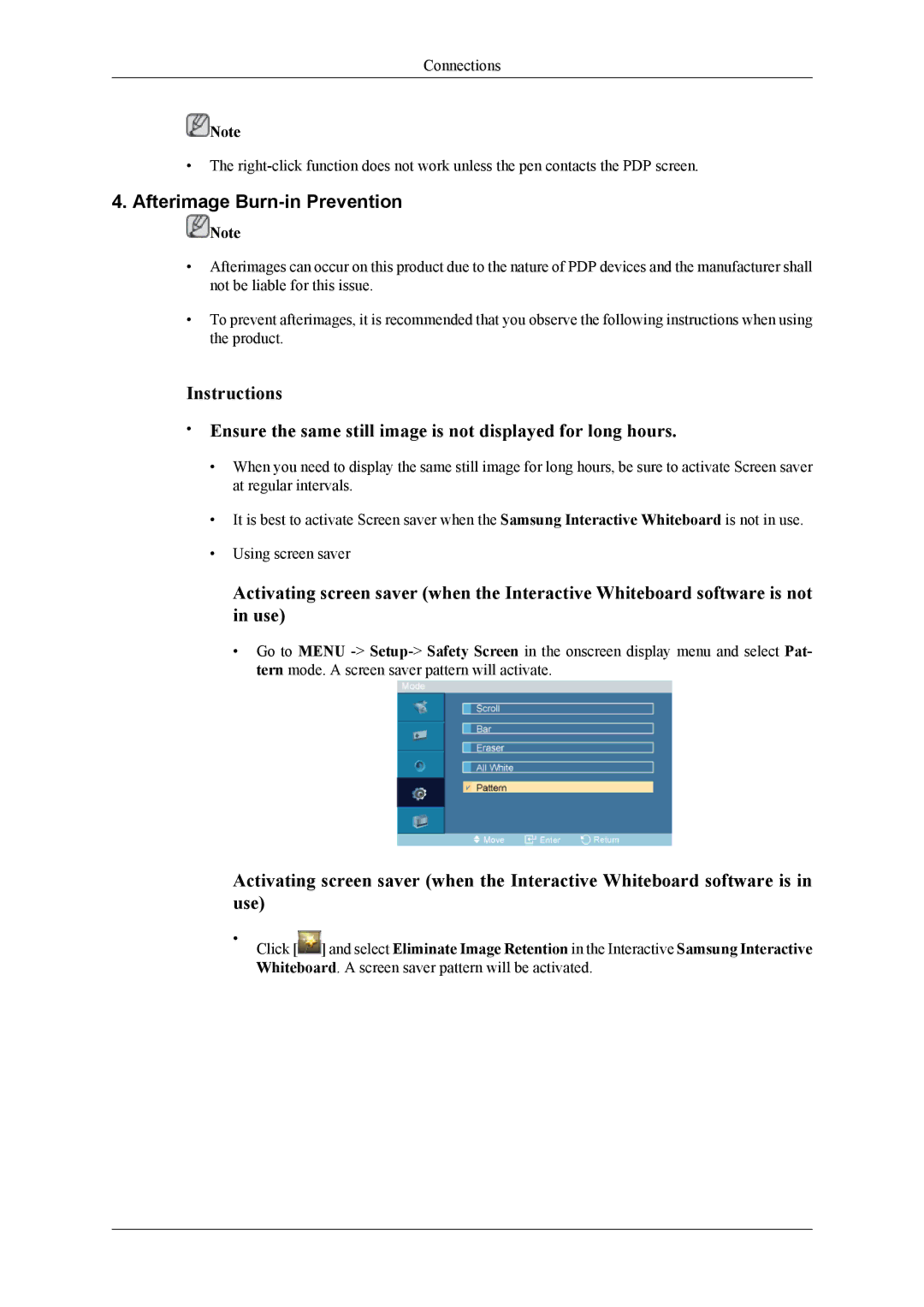Connections
![]() Note
Note
•The
4.Afterimage Burn-in Prevention
![]() Note
Note
•Afterimages can occur on this product due to the nature of PDP devices and the manufacturer shall not be liable for this issue.
•To prevent afterimages, it is recommended that you observe the following instructions when using the product.
Instructions
•Ensure the same still image is not displayed for long hours.
•When you need to display the same still image for long hours, be sure to activate Screen saver at regular intervals.
•It is best to activate Screen saver when the Samsung Interactive Whiteboard is not in use.
•Using screen saver
Activating screen saver (when the Interactive Whiteboard software is not in use)
•Go to MENU
Activating screen saver (when the Interactive Whiteboard software is in use)
•Click [ ] and select Eliminate Image Retention in the Interactive Samsung Interactive Whiteboard. A screen saver pattern will be activated.