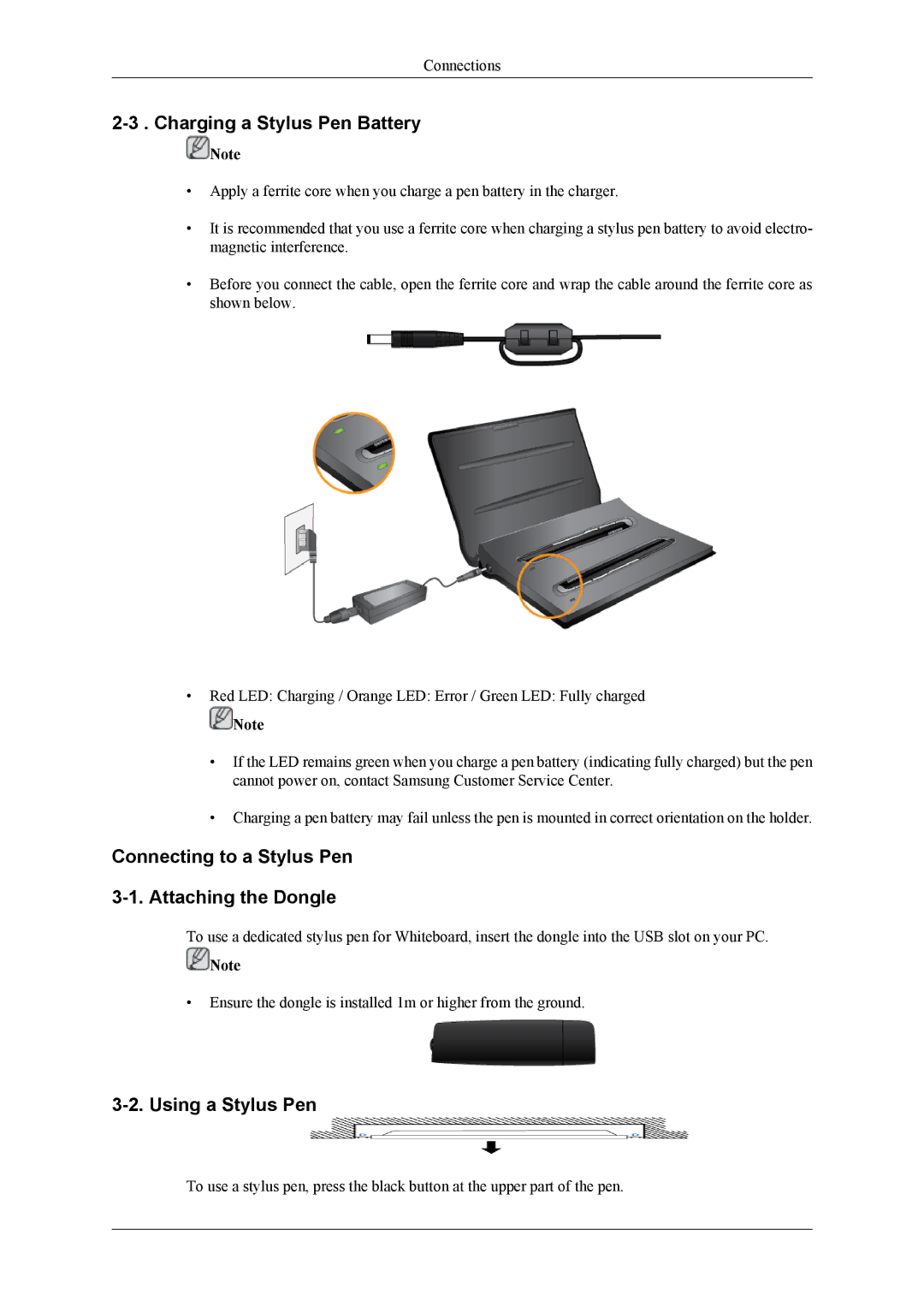Connections
2-3 . Charging a Stylus Pen Battery
![]() Note
Note
•Apply a ferrite core when you charge a pen battery in the charger.
•It is recommended that you use a ferrite core when charging a stylus pen battery to avoid electro- magnetic interference.
•Before you connect the cable, open the ferrite core and wrap the cable around the ferrite core as shown below.
•Red LED: Charging / Orange LED: Error / Green LED: Fully charged
![]() Note
Note
•If the LED remains green when you charge a pen battery (indicating fully charged) but the pen cannot power on, contact Samsung Customer Service Center.
•Charging a pen battery may fail unless the pen is mounted in correct orientation on the holder.
Connecting to a Stylus Pen 3-1. Attaching the Dongle
To use a dedicated stylus pen for Whiteboard, insert the dongle into the USB slot on your PC.
![]() Note
Note
•Ensure the dongle is installed 1m or higher from the ground.
3-2. Using a Stylus Pen
To use a stylus pen, press the black button at the upper part of the pen.