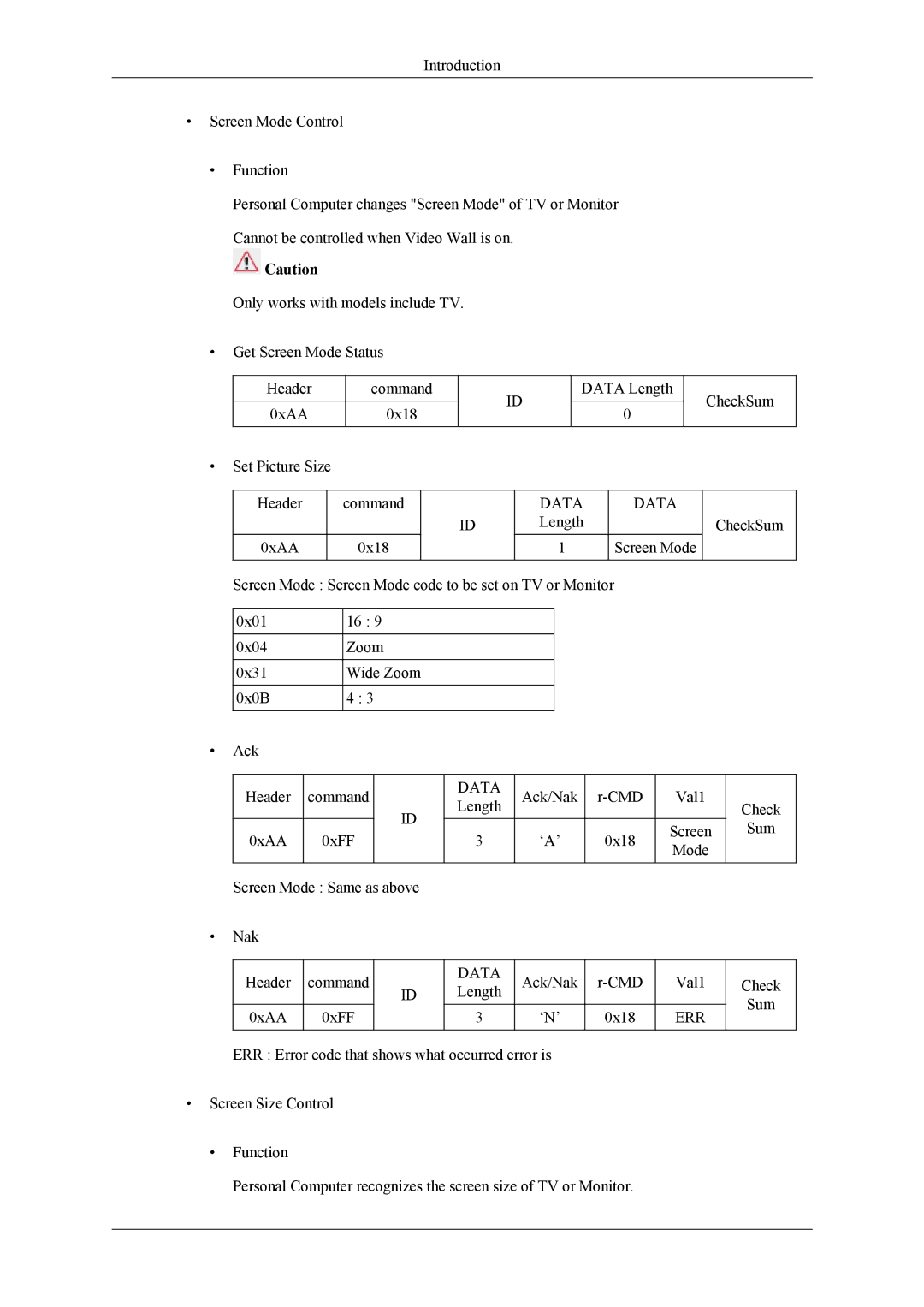Introduction
•Screen Mode Control
•Function
Personal Computer changes "Screen Mode" of TV or Monitor
Cannot be controlled when Video Wall is on.
![]() Caution
Caution
Only works with models include TV.
•Get Screen Mode Status
Header
0xAA
command
0x18
ID
DATA Length
0
CheckSum
•Set Picture Size
Header
0xAA
command
0x18
ID
DATA Length
1
DATA
Screen Mode
CheckSum
| Screen Mode : Screen Mode code to be set on TV or Monitor |
|
|
|
|
| ||||||||||||||
|
|
|
|
|
|
|
|
|
|
|
|
|
|
|
|
|
|
| ||
| 0x01 |
|
|
| 16 : 9 |
|
|
|
|
|
|
|
|
|
|
|
|
| ||
|
|
|
|
|
|
|
|
|
|
|
|
|
|
|
|
|
|
|
|
|
| 0x04 |
|
|
| Zoom |
|
|
|
|
|
|
|
|
|
|
|
|
| ||
|
|
|
|
|
|
|
|
|
|
|
|
|
|
|
|
|
|
|
|
|
| 0x31 |
|
|
| Wide Zoom |
|
|
|
|
|
|
|
|
|
|
|
|
| ||
|
|
|
|
|
|
|
|
|
|
|
|
|
|
|
|
|
|
|
|
|
| 0x0B |
|
| 4 : 3 |
|
|
|
|
|
|
|
|
|
|
|
|
|
| ||
|
|
|
|
|
|
|
|
|
|
|
|
|
|
|
|
|
|
|
|
|
• | Ack |
|
|
|
|
|
|
|
|
|
|
|
|
|
|
|
|
|
|
|
|
|
|
|
|
|
|
|
|
|
|
|
|
|
|
|
|
|
|
|
|
| Header |
| command |
|
| DATA |
| Ack/Nak |
|
|
| Val1 |
|
|
| |||||
|
|
|
| Length |
|
|
|
| Check | |||||||||||
|
|
|
|
|
|
| ID |
|
|
|
|
|
|
|
|
|
| |||
|
|
|
|
|
|
|
|
|
|
|
|
|
|
|
| |||||
| 0xAA |
| 0xFF |
| 3 |
| ‘A’ |
| 0x18 |
| Screen |
| Sum | |||||||
|
|
|
|
|
|
|
| |||||||||||||
|
|
|
|
|
|
| Mode |
|
|
| ||||||||||
|
|
|
|
|
|
|
|
|
|
|
|
|
|
|
|
|
|
|
| |
|
|
|
|
|
|
|
|
|
|
|
|
|
|
|
|
|
|
|
|
|
| Screen Mode : Same as above |
|
|
|
|
|
|
|
|
|
|
|
|
| ||||||
• | Nak |
|
|
|
|
|
|
|
|
|
|
|
|
|
|
|
|
|
|
|
|
|
|
|
|
|
|
|
|
|
|
|
|
|
|
|
|
|
|
|
|
| Header |
| command |
|
| DATA |
| Ack/Nak |
|
| Val1 |
| Check | |||||||
|
| ID |
| Length |
|
|
|
| ||||||||||||
|
|
|
|
|
|
|
|
|
|
|
|
|
|
|
|
| Sum | |||
|
|
|
|
|
|
|
|
|
|
|
|
|
|
|
|
|
|
| ||
| 0xAA |
| 0xFF |
|
| 3 |
| ‘N’ |
| 0x18 |
| ERR |
| |||||||
|
|
|
|
|
|
|
|
|
| |||||||||||
|
|
|
|
|
|
|
|
|
|
|
|
|
|
|
|
|
|
|
|
|
ERR : Error code that shows what occurred error is
•Screen Size Control
•Function
Personal Computer recognizes the screen size of TV or Monitor.