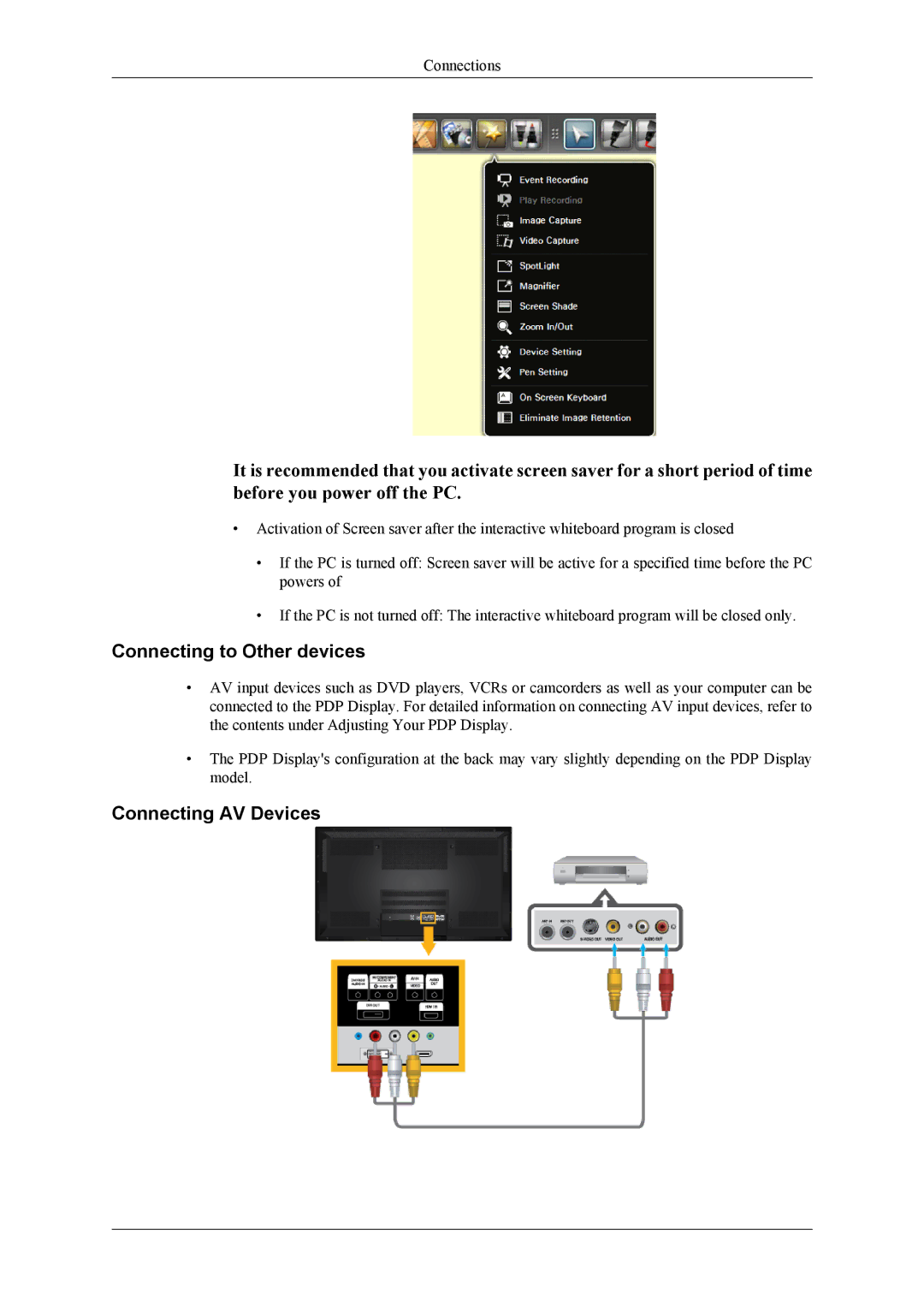Connections
It is recommended that you activate screen saver for a short period of time before you power off the PC.
•Activation of Screen saver after the interactive whiteboard program is closed
•If the PC is turned off: Screen saver will be active for a specified time before the PC powers of
•If the PC is not turned off: The interactive whiteboard program will be closed only.
Connecting to Other devices
•AV input devices such as DVD players, VCRs or camcorders as well as your computer can be connected to the PDP Display. For detailed information on connecting AV input devices, refer to the contents under Adjusting Your PDP Display.
•The PDP Display's configuration at the back may vary slightly depending on the PDP Display model.