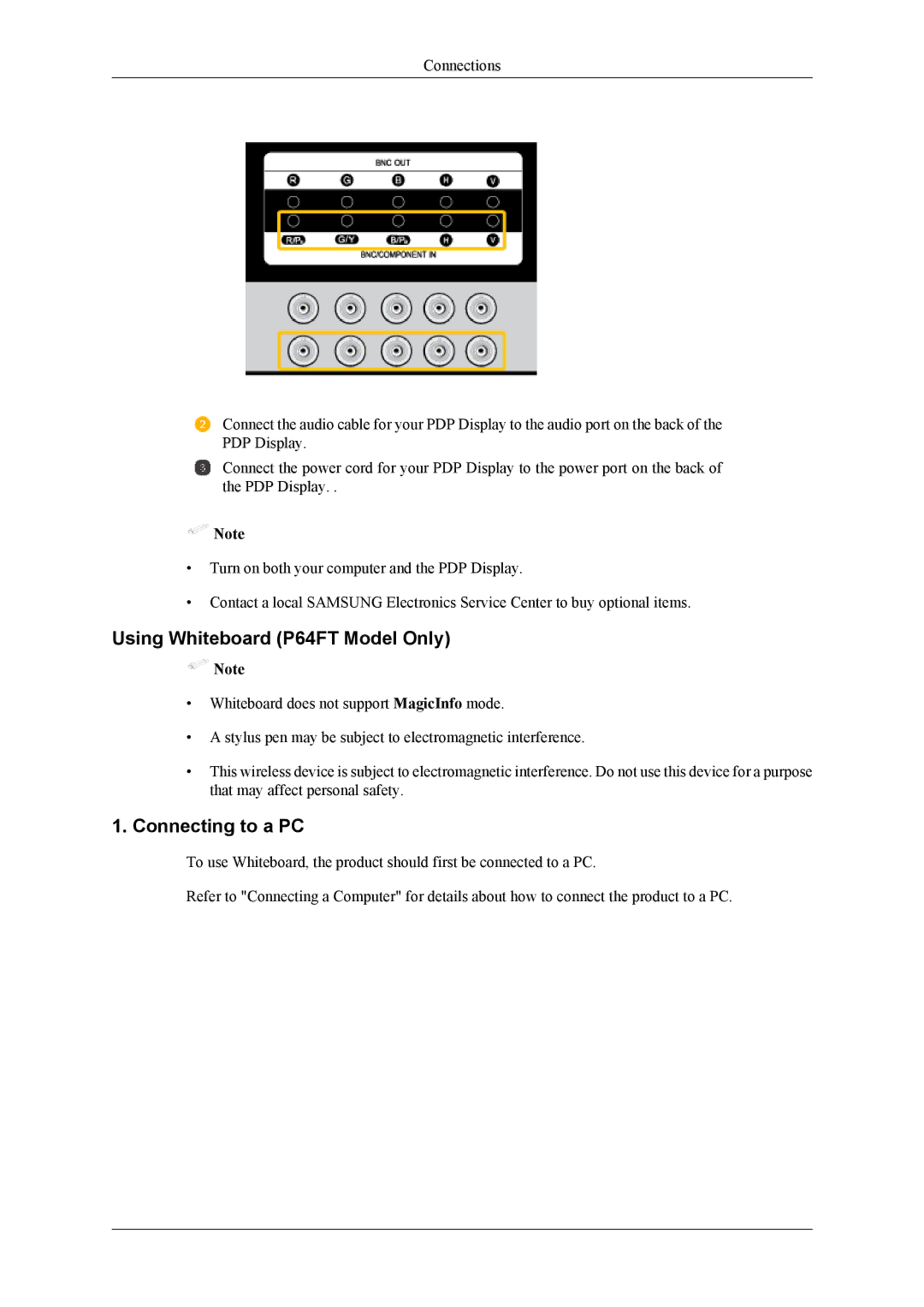Connections
Connect the audio cable for your PDP Display to the audio port on the back of the PDP Display.
Connect the power cord for your PDP Display to the power port on the back of the PDP Display. .
![]() Note
Note
•Turn on both your computer and the PDP Display.
•Contact a local SAMSUNG Electronics Service Center to buy optional items.
Using Whiteboard (P64FT Model Only)
![]() Note
Note
•Whiteboard does not support MagicInfo mode.
•A stylus pen may be subject to electromagnetic interference.
•This wireless device is subject to electromagnetic interference. Do not use this device for a purpose that may affect personal safety.
1.Connecting to a PC
To use Whiteboard, the product should first be connected to a PC.
Refer to "Connecting a Computer" for details about how to connect the product to a PC.