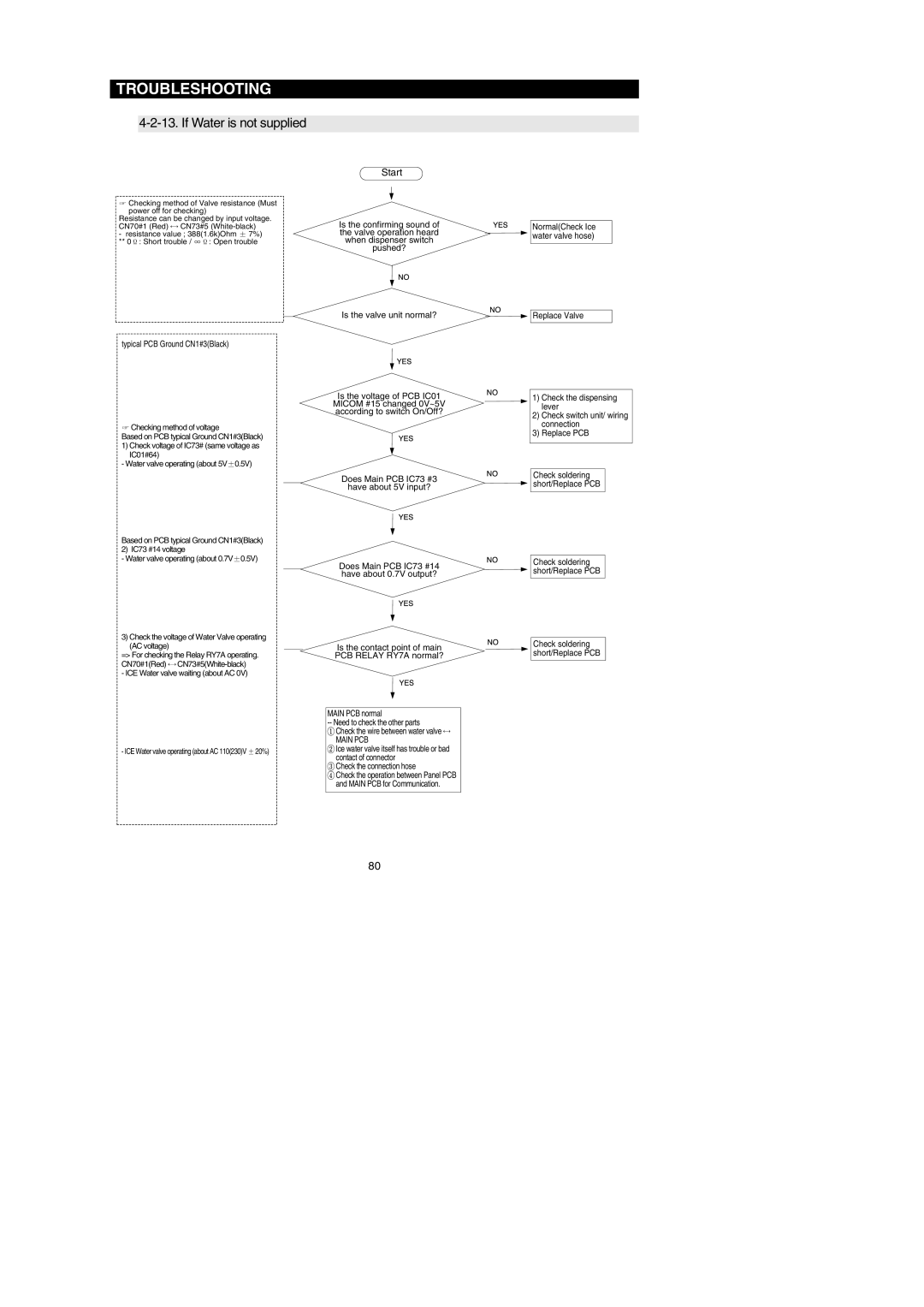Refrigerator
Important Safety Notice
Contents
PCB Diagram
Disassembly of Refrigerator Door Right
Connector Layout with Part Position Main Board
Connector Layout with Part Position Inverter Board
Precautionssafety Warnings
Symbols
Prohibition
Flooring
Product Specifications
Pizza Corner
Twin Cooling System
Ice and Water Dispenser
Secure Auto Close Door System
Run Time,%
Refrigerator
Dryer
Dryer Fan
Interior Views RF267
Interior Views RF26X
Model Specification &Specification Chart
Freol
C.R
Split FIN Type
OFF
FRE
Refice Room
Bsbn Brass Screw
11/161059mm 19/3215mm 701778mm
6Dimensions of Refrigerator
DA99-00240S
Optional Material Specification
4713-001223
Amount
Hot Pipe Dryer Capillary Tube
Refrigerant Route in Refrigeration cycle
Refrigerator
Evaporator
Cooling Air Circulation
Disassembly and Reassembly
Assembly & Disassembly
Refrigerator
Refrigerator Door Part Name How To Do Descriptive Picture
Blue and red clips are not
On the coupling at first, but must
Part Name How To Do Descriptive Picture
Lift the door straight up to remove
Refrigerator Door
Door Handle Part Name How To Do Descriptive Picture
Remove the Cap Door with a flat-blade- screwdriver
Door Handle Freezer
Refrigerator Light Part Name How To Do Descriptive Picture
Refrigerator Light
Cover-display
Water-dispenser Part Name How To Do Descriptive Picture
Part Name How To Do Descriptive Picture Cover-display
Remove 4 screws of cover- display
Water-dispenser
Remove the shelf by lifting
Glass Shelf Part Name How To Do Descriptive Picture
Glass Shelf
Front plane of the shelf up
Vegetable & Fruit Drawers Shelf
Remove 2 screws of the Fold Glass Shelf
Cool Select Pantry Rail
Shelf
Disengage the housing
Water Tank Part Name How To Do Descriptive Picture
Connector
Water Tank
Part Name How To Do Descriptive Picture Water Tank
Motor Damper Part Name How To Do Descriptive Picture
Motor Damper
Water Filter
Remove the gallon door bin by
Gallon Door Bin Part Name How To Do Descriptive Picture
Gallon Door Bin
Lifting it up
Vertical Hinged Section
Pushing it down
Angle mid by pulling it out
Evaporator Refrigerator
Freezer Door
Freezer Door Part Name How To Do Descriptive Picture
Pull Out Drawer Part Name How To Do Descriptive Picture
Slide the drawer in as much as possible
Door Handle Lift the drawer up
Ice-Maker Part Name How To Do Descriptive Picture
Lever
Ice Maker
Freezer Light Part Name How To Do Descriptive Picture
Door Switch Freezer
Freezer Light
Evaporator Freezer
Lift up the evaporator cover
Motor Fan
Machine Compartment Part Name How To Do Descriptive Picture
Remove the spring with a flat
Blade screwdriver
Relay O/L
Unscrew 2 screws Disengage the housing connector
Unscrew 2 earth screws
Noise Filter
PBA Main
Electric Box Part Name How To Do Descriptive Picture
Troubleshooting
Function for failure diagnosis
Test mode manual operation / manual defrost function
Compartment
Manual defrost of fresh food
Troubleshooting
Self-diagnostic function during normal operation
Return to normal display mode
Trouble contents
Self-diagnosis Check List
Trouble item
LED
Self-diagnostics check list
Display function of Load condition
Load mode Check list
Cooling off mode setting function
Code Down
KEY control method after converting to option mode
Refrigerator control function and is not needed at Service
Temperature changing table of fresh food compartment
Standard temperature to 4 2C
Ex If you want to change the freezer compartment
Resistance
Diagnostic method according to the trouble symptomFlow Chart
If the trouble is detected by self-diagnosis
Error Code
If ICE Maker Sensor has trouble
Start
If R Sensor has trouble
Replace the temperature sensor
If R DEF Sensor has trouble
Is the input voltage of IC01
Marking #5R313 due to the SMD Micom
If Ambient Sensor has trouble
#7R307 due to the SMD Micom
IC01 Micom #72 normal?
IC01 Micom #81 normal?
If F Sensor has trouble
If F DEF Sensor has trouble
#2R310 due to the SMD Micom
IC01 Micom #77 normal?
Value Open trouble Short trouble
If Ice Room Sensor has trouble
Typical Ground part are similar
IC01 Micom #71 normal?
If Pantry Sensor has trouble
Micom Pin #73 normal?
Checking method of Pantry Sensor voltage
Recheck the wire Replace PCB Main
If Pantry Room Damper Heater has trouble
Normalrecheck Replace Damper
Insert correctly Wire connector Replace Heater
Bad contact of connector
Normalrecheck Recheck the wire Replace PCB Main
If Tank Water Heater has trouble
If FAN does not operateF, R, C FAN
If ICE Room Fan does not operate
Ice Room control temperature
Yes
Does DC7~12V alternate
2Test Switch ready
Test Mode operation will be 30 sec
If Ice Maker does not operate
#37
If defrost does not operate F,R DEF Heater
DEF Error
If Power is not supplied
Check after 7minutes
If compressor does not operate
Replace Micom Replace PCB Replace IC72 Driver ICTD62083AP
Replace Comp Assy
If ding-dongsound continuously
Is water penetrated into the door switch?
If beep-beep sounds continuously
Is manual operation Defrost selected?
Replacerepair buzzer Replace Panel PCB Replace buzzer
Is the damage Or breakage of the buzzer Panel PCB?
Is Upper Hinge Panel PCB connector Inserted correctly?
Reinsert connector, Repair bad contact
Is lighting operate Normally when replace Panel-PCB?
If Panel PCB does not work normally
If Pantry Panel PCB is not working normally
Display On 0.7V
Convertible compartment Panel PCB itself has trouble
When refrigerator Room Lamp does not light up
= For checking the Relay RY78 operating
If ICE Water is not supplied
If Water is not supplied
Typical PCB Ground CN1#3Black
Check the connection hose
If Cubed or Crushed Ice is not supplied
Open/Close
If Cover Ice Route MoorGeard Motor is not working normally
Exploded VIEW& Parts List
Freezer
Parts List of Freezer
SCREW-TAPPING TH,+,1,M4,L12,ZPCWHT,SWRCH18A
Switch DOOR-F
REINF-DRAWER BOX AW-PJT,SHP1,T2.0,BLACK
TRAY-DRAWER BOX AW-PJT,PP,COOL White
Refrigerator
Parts List of Refrigerator
COVER-VEG REF AW-SEM,HIPS,COOL White
SWITCH-MICRO
KNOB-HUMIDITY QUEEN,ABS
LEVER-HUMIDITY AW-SEM,TALC PP,COOL White
Assy CASE-PANTRY AW-SEM
ASSY-ROLLER a
CASE-PANTRY AW-SEM,HIPS,COOL White
ASSY-ROLLER B
Cabinet
Parts List of Cabinet
Assy Hinge UPP-R
AW-SEM,SNOW White
HINGE-UPP R
GROMMET-LEVER NBR,BLACK
Assy FAN-CIRCUIT AW-SEM
CBF-POWER Cord
FAN-TURBO AW-SEM,ABS+GLASSFIBER
Grommet Comp USP05,EPDM,OD18.5,BLACK
Disassembly of Freeze Door
Parts List of Freezer Door
SLIDER-HANDLE FRE AW-SEM,POM,I-BLACKSC-00477R
SLIDER-HANDLE FRE
SLIDER-HANDLE FRE AW-SEM,POM,NTR
AW-PJT,HSWR
Disassembly of Refrigerator DoorLeft
Parts List of Refrigerator Door-Left
GASKET-FRENCH AW-PJT,SILICONE,BLACK
PLATE-FRENCH AW-PJT,SECC1,ALL Black
ASSY-FRENCH AW-SEM,SNOW White
PLATE-FRENCH AW-PJT,SECC1,SNOW White
101
Disassembly of Refrigerator Door Right
Parts List of Refrigerator Door-Right
PCB Diagram
Connector with AC load a. Diode option setting area
PCB Layout with part position
104
PWM Duty
PCB Layout with part position Inverter Board
1. RF267AE
Connector Layout with part position Main Board
2. RF26XAE
PCB Layout with part position Main Board
Connector Layout with part position Inverter Board
Model RF267AE
Model RF26XAE
Model RF267AE
Whole block diagram
Model RF26XAE
Inverter Board
Model RF267AE / RF26XAE
Circuit Diagram
PN / XAA
Refrigerator Division