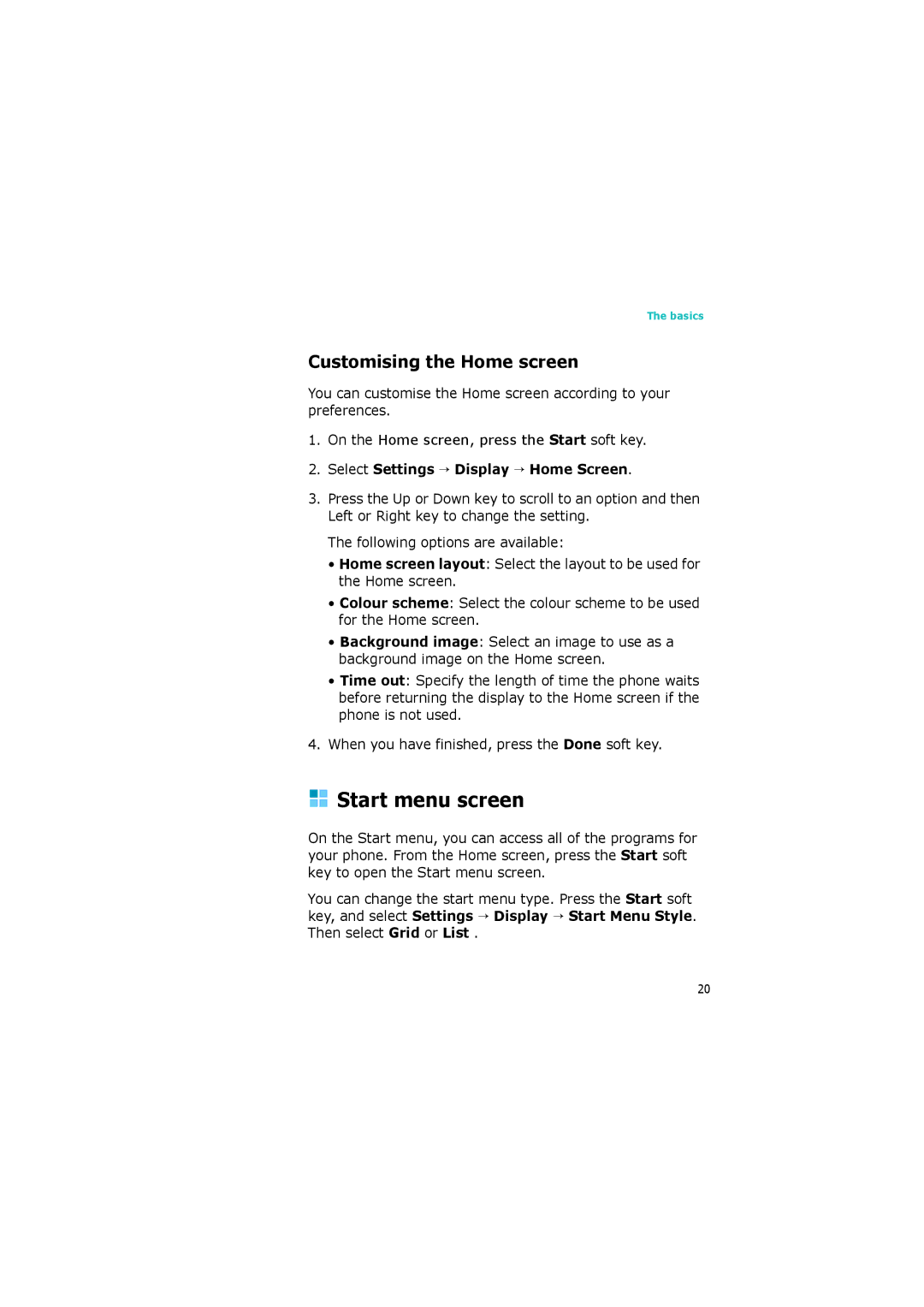Smartphone SGH-i320
Table of Contents
Messaging, Internet, and Messenger
Troubleshooting
Important safety precautions
Accessories and batteries
Qualified service
Emergency calls
Keep your phone away from small children
What’s in the box?
Your package contains the following items
Getting to know your phone
Front view
Key Description
Rear view
Keys of your phone
Press to adjust the earpiece and speaker volume
Installing the SIM card
Remove the battery cover
Continue to install the battery. See the next
Inserting the SIM card
Removing the SIM card
Close the battery cover
Installing the battery
Installing the battery
Removing the battery
Charging your phone
Low battery warning
Turning your phone on or off
Using the Home screen
Screen by pressing from any program
Status bar
Icon Description
Icon Description
Accessing information from the Home screen
To change information on each item
Customising the Home screen
Select Settings → Display → Home Screen
Start menu screen
Closing programs
Switching between programs
Opening programs or folders
Entering text
Regional settings
Time and date settings
Select Settings → More... → More... → Regional Settings
Select Settings → Clock & Alarm → Date and Time
Power settings
Select Settings → More... → Power Management
Accessibility settings
Sound settings
Setting sounds and notifications
Select Settings → More... → More... → Accessibility
Select Settings → Sounds
Changing the sound profile
Select Settings → More... → More... → Owner Information
Owner information
USB function setting
Error reporting setting
Select Settings → More... → Connections → USB
Select Settings → More... → More... → Error Reporting
Security settings
Locking the phone
Select Settings → More... → Security → Enable SIM PIN
Select Settings → More... → Security → Enable SIM Lock
Activating the SIM PIN
Locking the SIM card
Changing PIN2
Changing the call barring Password
Select Settings → More... → Security → Change PIN2
Assigning a shortcut to a key
Menu shortcut settings
Accessing a menu using its shortcut
Opening a program
Using the Program Launcher
Locking the keys
Moving a program within a group
Managing groups
Using an optional memory card
Inserting the memory card
Removing the memory card
Adding programs using ActiveSync
Adding and removing programs
Adding a program directly from the Internet
Version of your phone
Select Settings → More... → Remove Programs
Removing programs
Select Settings → More... → Security → Certificates
Managing certificates
Viewing certificates
Deleting a certificate
Changing the initialisation password
Resetting your phone
Resetting the phone
For information on See
Using online help
SIM AT SIM Application Toolkit
Synchronisation
Installing ActiveSync
Follow the instructions on the screen
Customising connection settings
Click OK
Connecting via the infrared port
Connecting your phone to a computer
Connecting with a PC data cable
Synchronising information
Customising synchronisation settings
Changing PC Settings
Changing the synchronisation schedule
Setting server synchronisation
Configuring an Exchange Server connection
When you have finished, press the Done soft key
Call functions
Turning the phone functions on and off
Making a call
Using the Dialling screen
Advanced calling features
Making a call from Speed Dial
Select Accessories → Speed Dial
Making a call from Contacts
Making a call from the Call History
Making a call using name dialling
Making an international call
Answering or ignoring a call
Making an emergency call
Enter the emergency number 112 and press
To answer
Setting up conference calling
Options during a call
Putting a call on hold
Press the Menu soft key and select Conference
Checking your voicemail
Call-related features
Switching a call to a Speakerphone
Managing the Speed Dial list
Adding a contact to the Speed Dial list
Deleting Speed Dial assignments
On the Speed Dial list, select a number
Managing your Call History
Viewing details of calls
Viewing call timers
Viewing call cost
Accessing the Phone setting options
Select Settings → Phone
Select a setting menu, and then set each option
Customising your phone functions
Available setting options
Enable channels Select to enable the receipt of CB messages
Call functions
Messaging
Working with SMS or MMS messages
Creating and sending an MMS message
Press the Send soft key when you’ve finished the message
Creating and sending an SMS message
Messaging, Internet, and Messenger
Viewing SMS/MMS messages
To open the message folders
To view a received message
MMS Options allows you to change the MMS settings. See below
Viewing messages on the SIM card
Configuring MMS settings
Working with E-mail messages
Reject Unknown Senderreject messages from unknown senders
Connecting directly to an E-mail server
Synchronising E-mail messages
Creating an e-mail account
To edit an account
Creating and sending an E-mail message
Viewing e-mail messages
To view an e-mail message
Setting downloading options
Viewing e-mail attachments
Send/Receive sends or receives the e-mail messages
Message.77
Select Use signature with this account
Switching beween message accounts
Inserting signatures into messages
Internet Explorer
Browsing the Internet
Using the Favorites list
Navigating the Internet Explorer
Adding a web page to the Favorites list
Press
Opening a link through the Favourites list
Managing Favorites categories
Connecting to a WAP site
WAP Browser
Changing Explorer options
→ Options
Using the Favourites list
Adding a URL to the Favourites list
Opening a page through the Favourites list
Managing Favourite categories
Setting the WAP options
Deleting a favourite item
Account
Pocket MSN
Signing
Using MSN Messenger
Working with contacts
Messaging, Internet, and Messenger
Composing and sending an e-mail
Using the Hotmail service
Chatting with contacts
Accessing the MSN Mobile Homepage
Changing Pocket MSN setting options
Creating a contact card in the phone’s memory
Contacts
Creating a contact card
Creating a contact card on the SIM card
Creating a contact card from the Dialling screen
Viewing and editing a contact card
Abbreviation Meaning
Im/im2/im3
IM/IM2/IM3
Copying from Contacts to the SIM card
Adding a number or address to Speed Dial
Copying entries between the SIM Card and Contacts
Beaming a contact card
Copying from the SIM card to Contacts
Calendar
Deleting a contact card
Creating an appointment
Editing an appointment
Switching the view mode
Viewing and editing an appointment
Beaming an appointment
Changing calendar setting options
Deleting an appointment
Day
Creating a D-Day counter
Tasks
Editing D-Day categories
Deleting a D-Day counter
Creating a task note
Deleting a task
Completing a task
Beaming a task note
Reviewing a voice note
Voice Notes
Recording a voice note
Setting a wake-up alarm
Alarm
Setting a voice note as the ringtone
Setting an alarm
Stopping an alarm
WorldClock
Select Organizer → WorldClock
Press the Start soft key , and select Camera
Camera
Taking photos
Setting camera options
Using the keypad shortcuts
Viewing photos
Recording video clips
Setting camcorder options
For further details, see
Changing the default camera settings
Playing video clips
113
About DRM, licenses, and protected files
Windows Media Player
Preparing media files
Copying media files using ActiveSync
Copying media files using the desktop player
Click Edit Playlist
Click Start Sync
Using libraries
Playing music and video files
Playing media files from a library
Creating a play list
Setting up a play list
Playing media files on a network
Editing the play list
Changing the Window Media Player settings
Opening the play list
Customising SRS WOW XT Settings
Picture & Videos
Viewing a photo
Viewing photos as a slide show
Playing a video
Switching to another folder
Beaming a file
Deleting a file
Customising settings
Copying or moving files
Playing a game
Games
Solitaire
Funbox is a folder where downloaded games are stored
Select Accessories → Calculator
Calculator
Funbox
Select Accessories → Smart Converter
Smart Converter
StopWatch
Voice Assist
Voice tips
Press the Stop soft key to stop the stopwatch
Using Voice Command functions
Dialling a number
Searching for contacts
Opening programs by voice
Customising the Voice Command settings
Picsel Viewer
Viewing a document
Using options in a document view
Viewing History
Changing Picsel Viewer settings
Viewing the Favourites list
Select File Manager
Accessing files
File Manager
Using file management options
Viewing SIM contacts
Select Accessories → SIM Manager
SIM Manager
Using the SIM Manager options
Copying contact cards to the Contacts application
Using the SMS Tool options
Task Manager
Checking the storage memory
Managing running programs
Checking the memory status
Getting connected
Beaming with infrared connections
Activating or deactivating IrDA reception
Receiving data
Beaming with Bluetooth
Activating Bluetooth mode
Sending data
Open the item you want in a program
Searching for and pairing with a Bluetooth device
Using the device options
Modem link
Receiving data with Bluetooth
Select Accessories → Modem Link
Creating a dial-up connection
Connecting to the Internet or your network
Select Settings → More... → Connections → Dial up
Select Settings → More... → Connections → Gprs
Creating a Gprs connection
Select Settings → More... → Connections → Proxy
Creating a proxy connection
Select Settings → More... → Connections → More → VPN
Creating a VPN connection
Setting up data connections
Adding a URL exception
Changing the data connection options
Troubleshooting
General problems
To the phone’s life or performance.
Call problems
Power and charging problems
Battery’s
Application problems
Browser
Bluetooth
Camera
Contacts
Infrared
That would be mentioned in their user’s
Call history
Messaging
PC connectivity
SAR certification information
Highest SAR value for this model phone was 0.774 w/ Kg
European union notice
GSM11.10
Important safety information
General precautions
Avoid wet areas Never use the product in a wet location
Safety precautions for power supply unit
Care and maintenance
170
Microsoft End User License Agreement
Grant of Software License
Description of Other Rights and Limitations
303 Rental. You may not rent or lease the Software
Software
175
176
177
Upgrades and Recovery Media
Export Restrictions
Product Support
Declaration of Conformity R&TTE
SGH-i320
World wide Web

 Start menu screen
Start menu screen