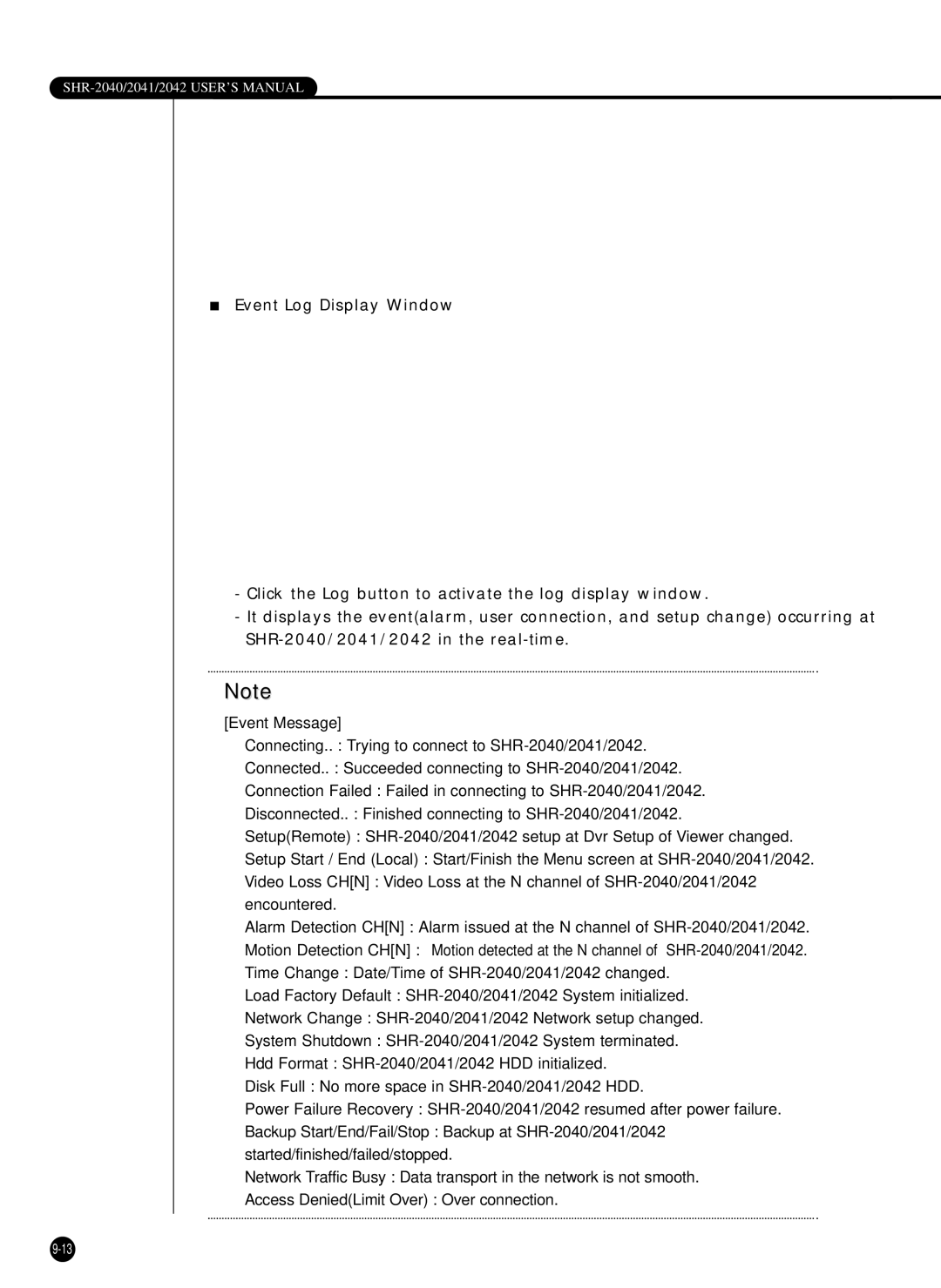SHR-2040/2041/2042 USER’S MANUAL
●Event Log Display Window
-Click the Log button to activate the log display window.
-It displays the event(alarm, user connection, and setup change) occurring at
Note
[Event Message]
❿Connecting.. : Trying to connect to
❿Connected.. : Succeeded connecting to
❿Connection Failed : Failed in connecting to
❿Disconnected.. : Finished connecting to
❿Setup(Remote) :
❿Setup Start / End (Local) : Start/Finish the Menu screen at
❿Video Loss CH[N] : Video Loss at the N channel of
❿Alarm Detection CH[N] : Alarm issued at the N channel of
❿Motion Detection CH[N] : Motion detected at the N channel of
❿Time Change : Date/Time of
❿Load Factory Default :
❿Network Change :
❿System Shutdown :
❿Hdd Format :
❿Disk Full : No more space in
❿Power Failure Recovery :
❿Backup Start/End/Fail/Stop : Backup at
❿Network Traffic Busy : Data transport in the network is not smooth.
❿Access Denied(Limit Over) : Over connection.