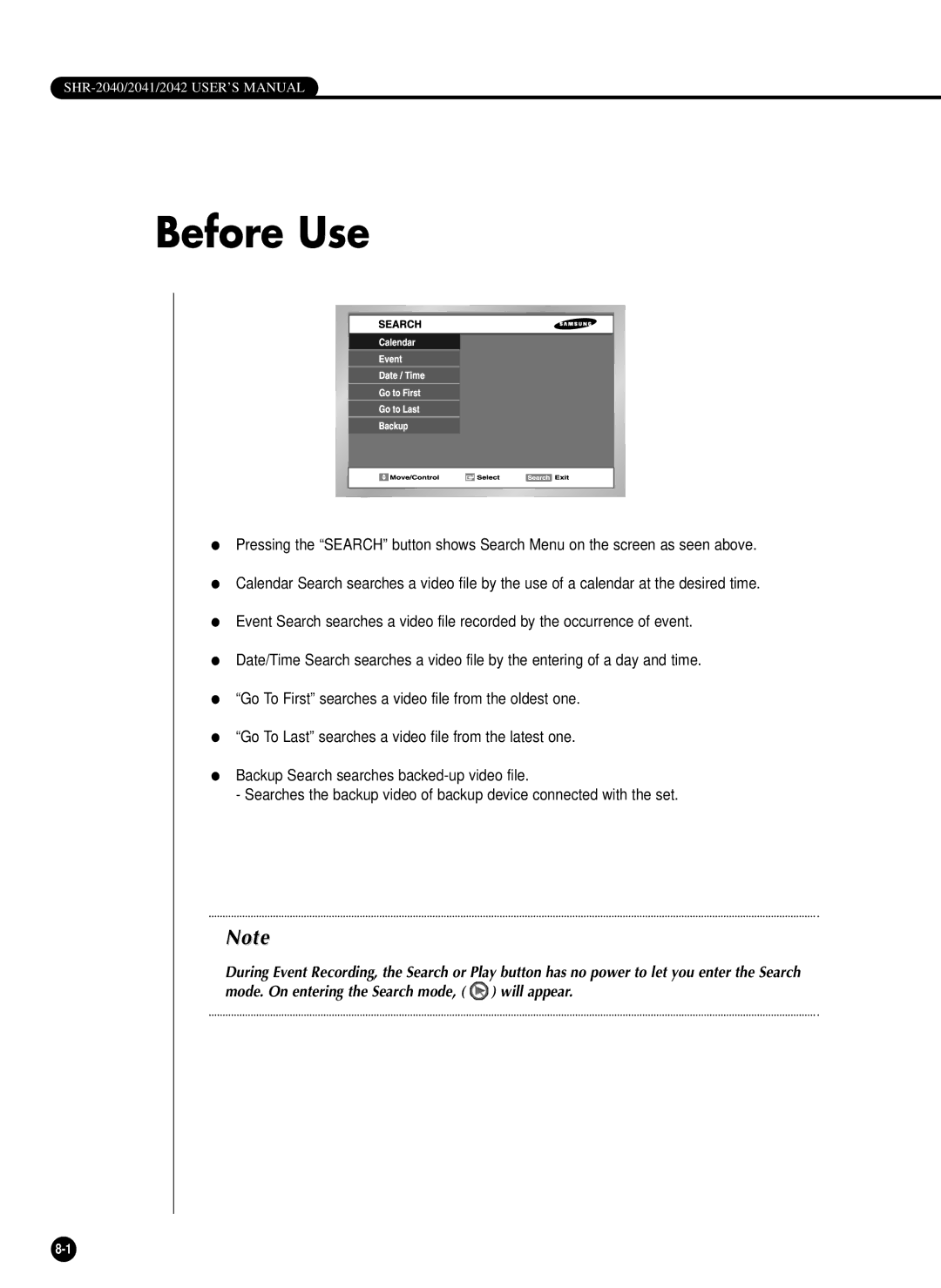SHR-2040/2041/2042 USER’S MANUAL
Before Use
●Pressing the “SEARCH” button shows Search Menu on the screen as seen above.
●Calendar Search searches a video file by the use of a calendar at the desired time.
●Event Search searches a video file recorded by the occurrence of event.
●Date/Time Search searches a video file by the entering of a day and time.
●“Go To First” searches a video file from the oldest one.
●“Go To Last” searches a video file from the latest one.
●Backup Search searches
- Searches the backup video of backup device connected with the set.
Note
During Event Recording, the Search or Play button has no power to let you enter the Search mode. On entering the Search mode, ( ![]() ) will appear.
) will appear.