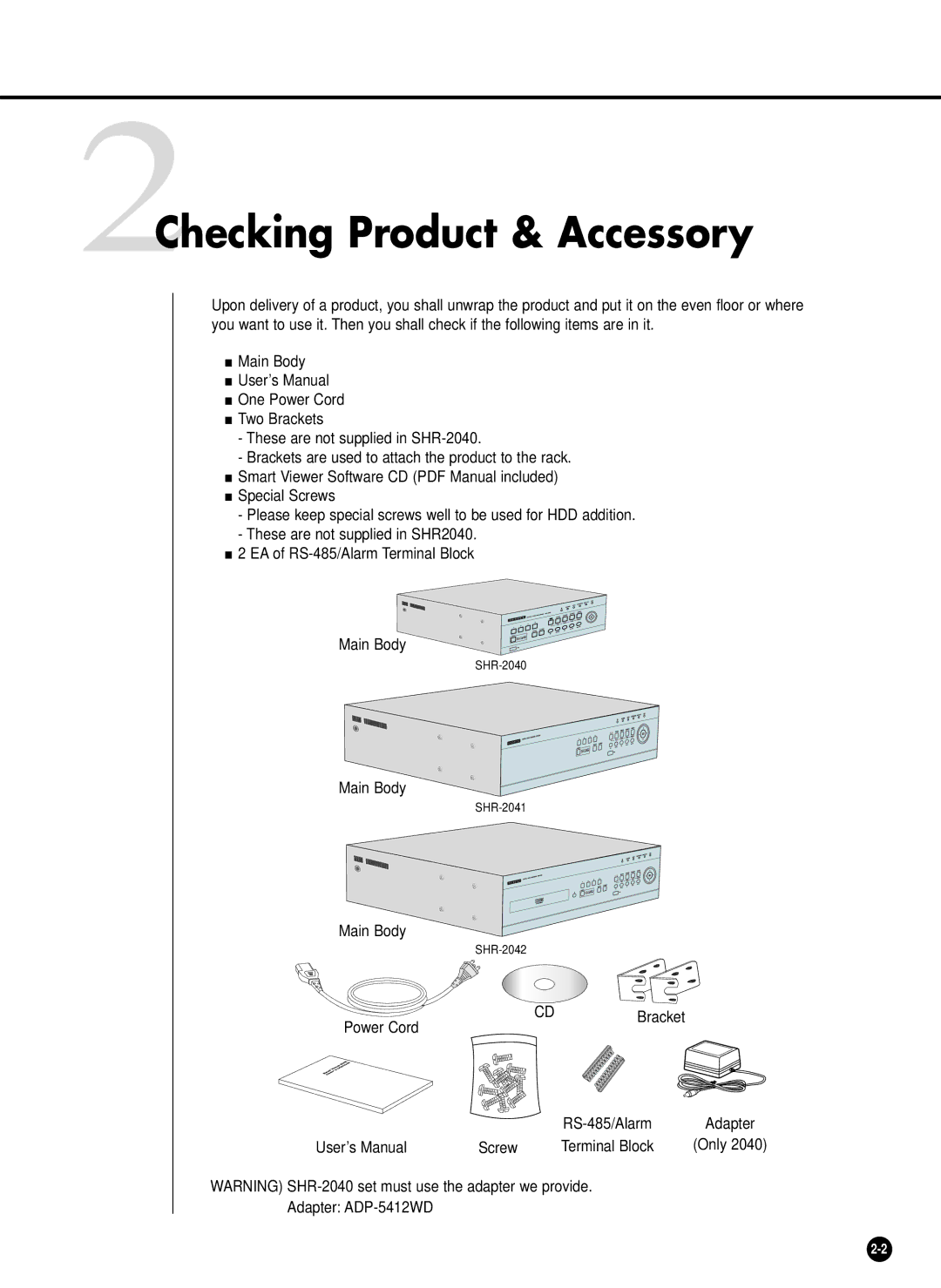2Checking Product & Accessory
Upon delivery of a product, you shall unwrap the product and put it on the even floor or where you want to use it. Then you shall check if the following items are in it.
■Main Body
■User’s Manual
■One Power Cord
■Two Brackets
-These are not supplied in
-Brackets are used to attach the product to the rack.
■Smart Viewer Software CD (PDF Manual included)
■Special Screws
-Please keep special screws well to be used for HDD addition.
-These are not supplied in SHR2040.
■2 EA of
Main Body
Main Body
Main Body
Power Cord
CDBracket
|
| Adapter | |
User’s Manual | Screw | Terminal Block | (Only 2040) |
WARNING)
Adapter: