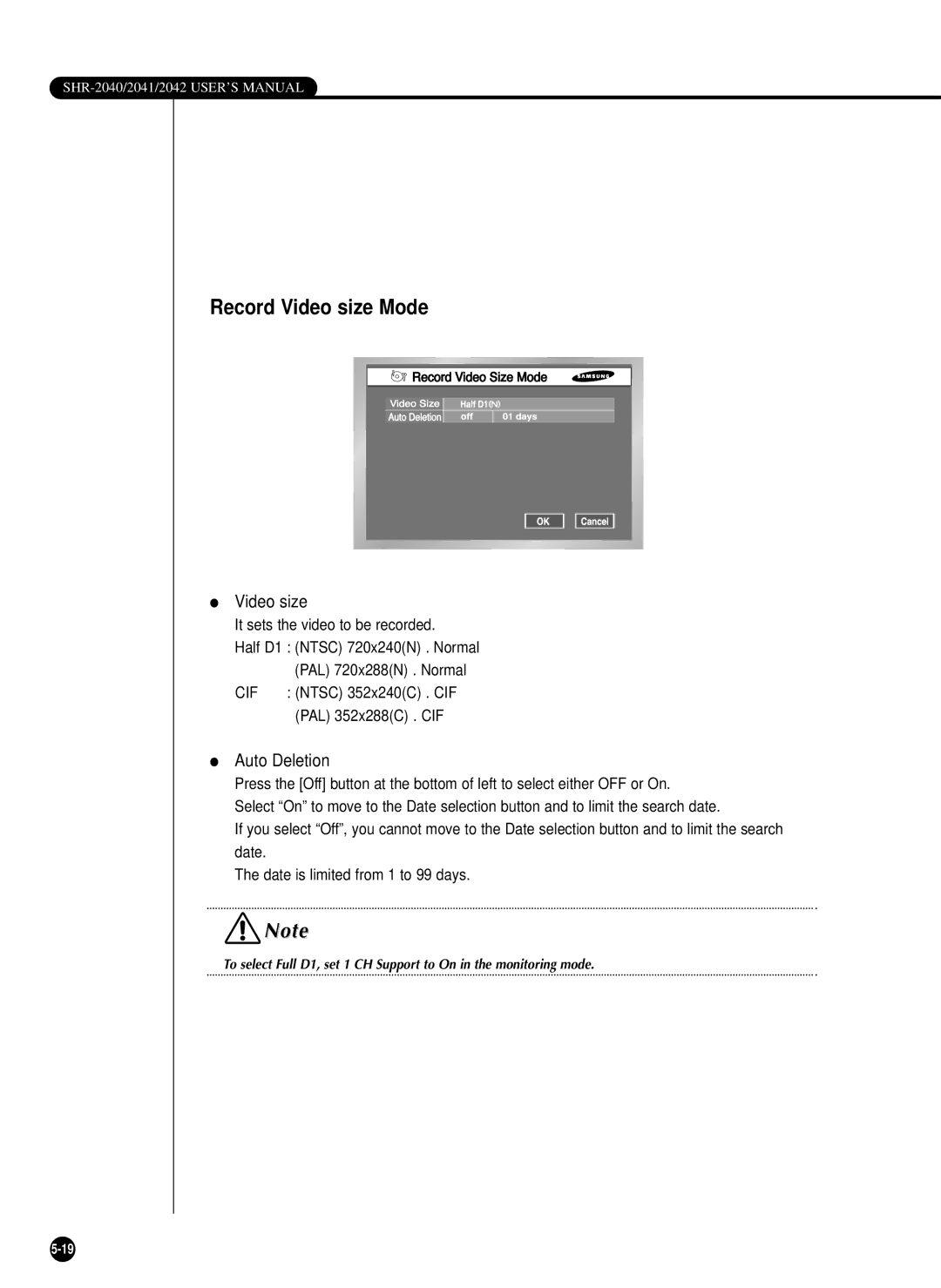SHR-2040/2041/2042 USER’S MANUAL
Record Video size Mode
●Video size
It sets the video to be recorded.
Half D1 : (NTSC) 720x240(N) . Normal
(PAL) 720x288(N) . Normal
CIF : (NTSC) 352x240(C) . CIF
(PAL) 352x288(C) . CIF
●Auto Deletion
Press the [Off] button at the bottom of left to select either OFF or On.
Select “On” to move to the Date selection button and to limit the search date.
If you select “Off”, you cannot move to the Date selection button and to limit the search date.
The date is limited from 1 to 99 days.
![]() Note
Note
To select Full D1, set 1 CH Support to On in the monitoring mode.