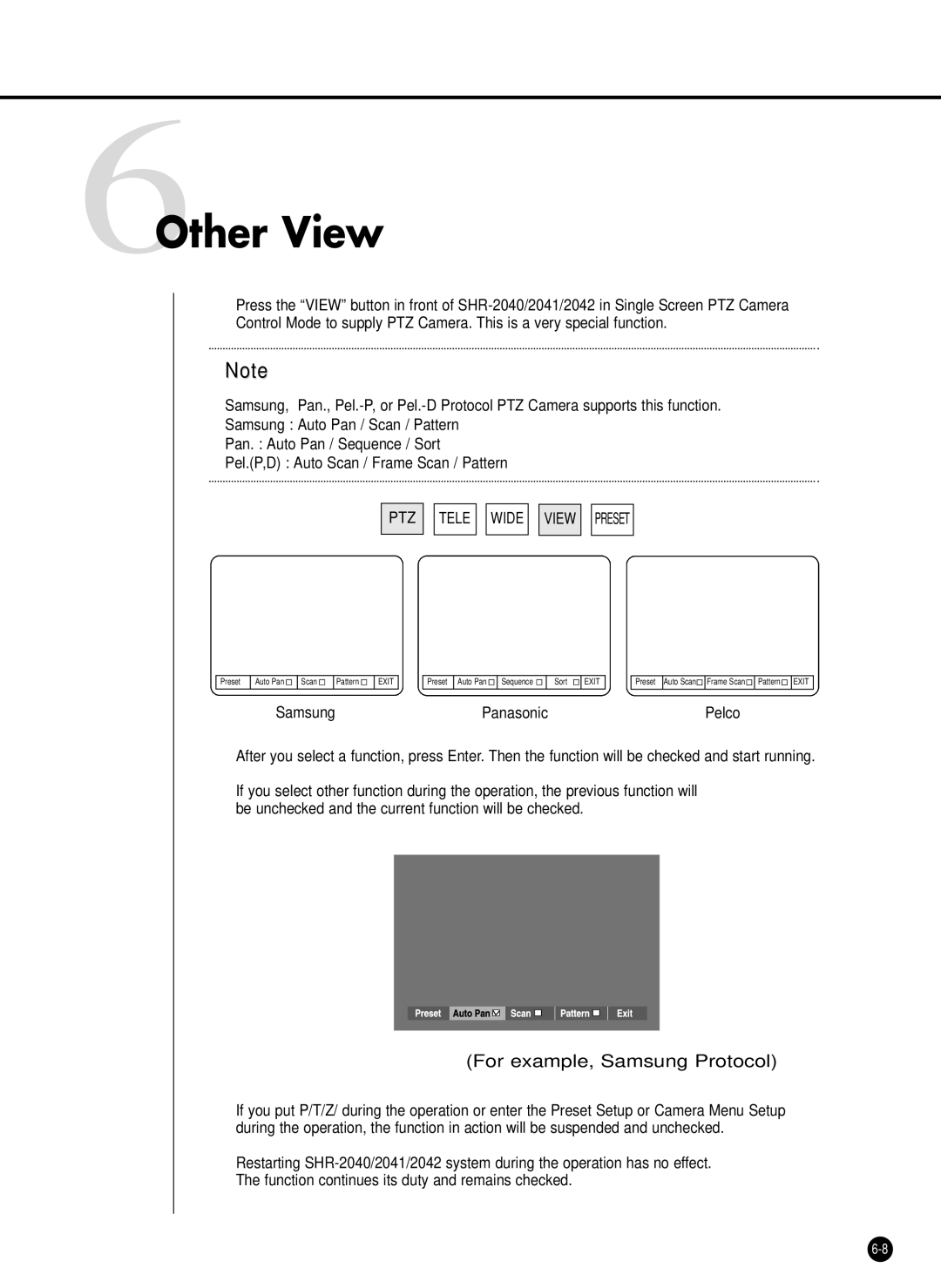6Other View
●Press the “VIEW” button in front of
Note
Samsung, Pan.,
Samsung : Auto Pan / Scan / Pattern
Pan. : Auto Pan / Sequence / Sort
Pel.(P,D) : Auto Scan / Frame Scan / Pattern
PTZ
TELE ![]()
![]() WIDE
WIDE ![]()
![]() VIEW
VIEW ![]()
![]() PRESET
PRESET
Preset | Auto Pan | Scan | Pattern | EXIT |
|
|
|
|
|
Samsung
Preset | Auto Pan | Sequence | Sort | EXIT |
|
|
|
|
|
Panasonic
Preset | Auto Scan | Frame Scan | Pattern | EXIT |
|
|
|
|
|
Pelco
●After you select a function, press Enter. Then the function will be checked and start running.
●If you select other function during the operation, the previous function will be unchecked and the current function will be checked.
(For example, Samsung Protocol)
●If you put P/T/Z/ during the operation or enter the Preset Setup or Camera Menu Setup during the operation, the function in action will be suspended and unchecked.
●Restarting