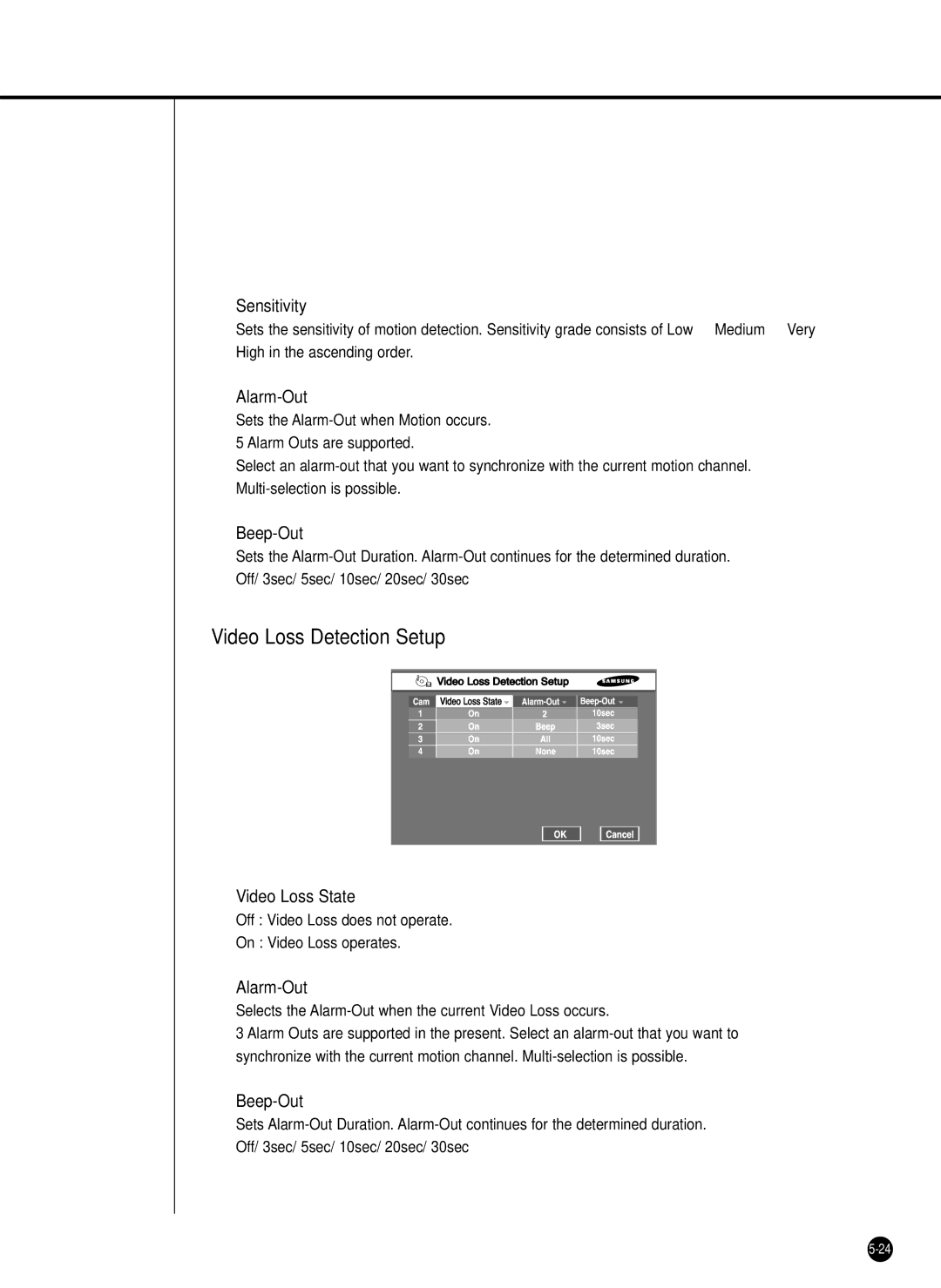●Sensitivity
Sets the sensitivity of motion detection. Sensitivity grade consists of Low ➝ Medium ➝ Very High in the ascending order.
●Alarm-Out
Sets the
5 Alarm Outs are supported.
Select an
●Beep-Out
Sets the
Video Loss Detection Setup
●Video Loss State
Off : Video Loss does not operate.
On : Video Loss operates.
●Alarm-Out
Selects the Alarm-Out when the current Video Loss occurs.
3 Alarm Outs are supported in the present. Select an
●Beep-Out
Sets