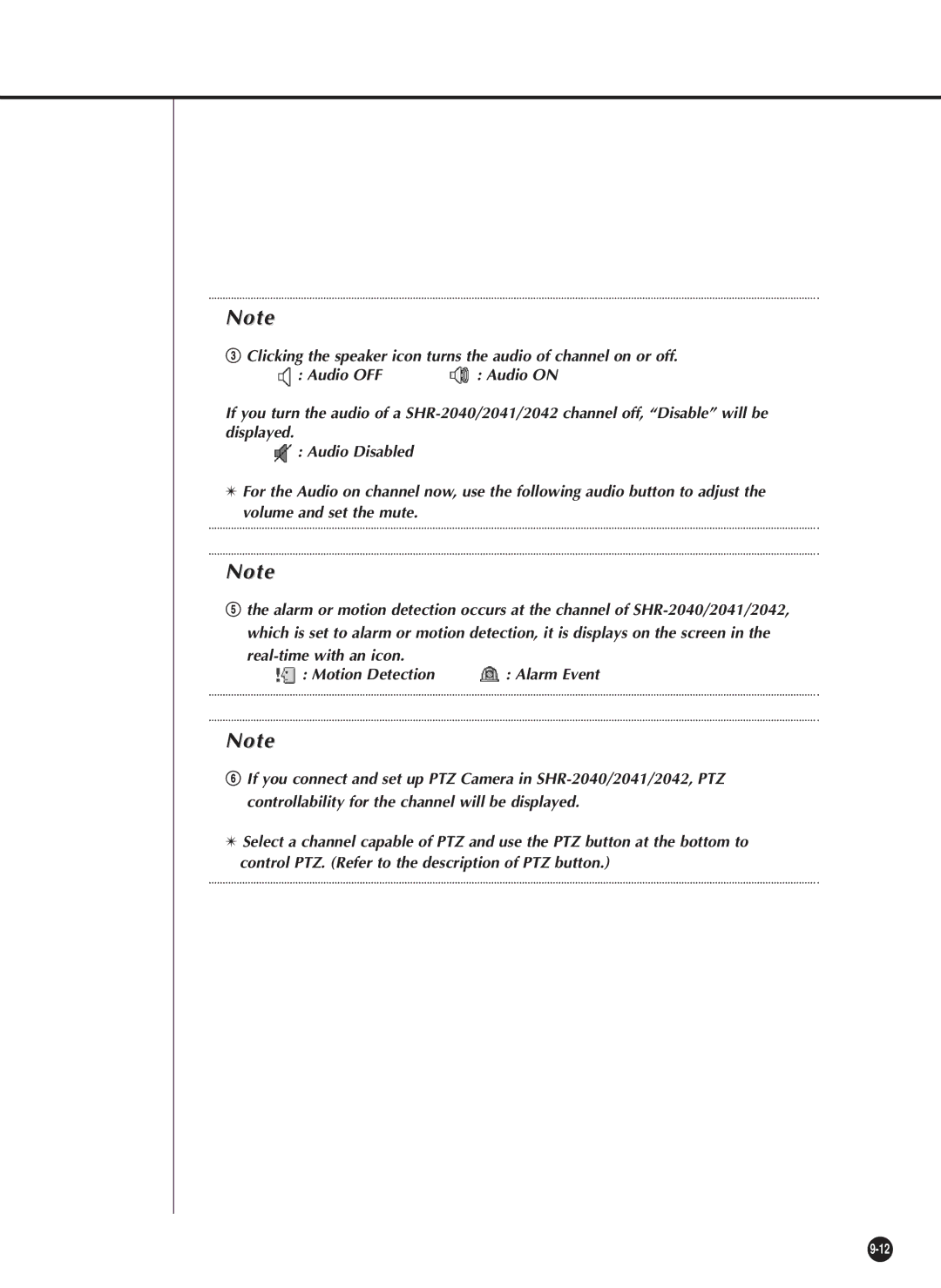Note
#Clicking the speaker icon turns the audio of channel on or off.
: Audio OFF | : Audio ON |
If you turn the audio of a
![]() : Audio Disabled
: Audio Disabled
✴For the Audio on channel now, use the following audio button to adjust the volume and set the mute.
Note
%the alarm or motion detection occurs at the channel of
|
|
: Motion Detection | : Alarm Event |
Note
^If you connect and set up PTZ Camera in
✴Select a channel capable of PTZ and use the PTZ button at the bottom to control PTZ. (Refer to the description of PTZ button.)