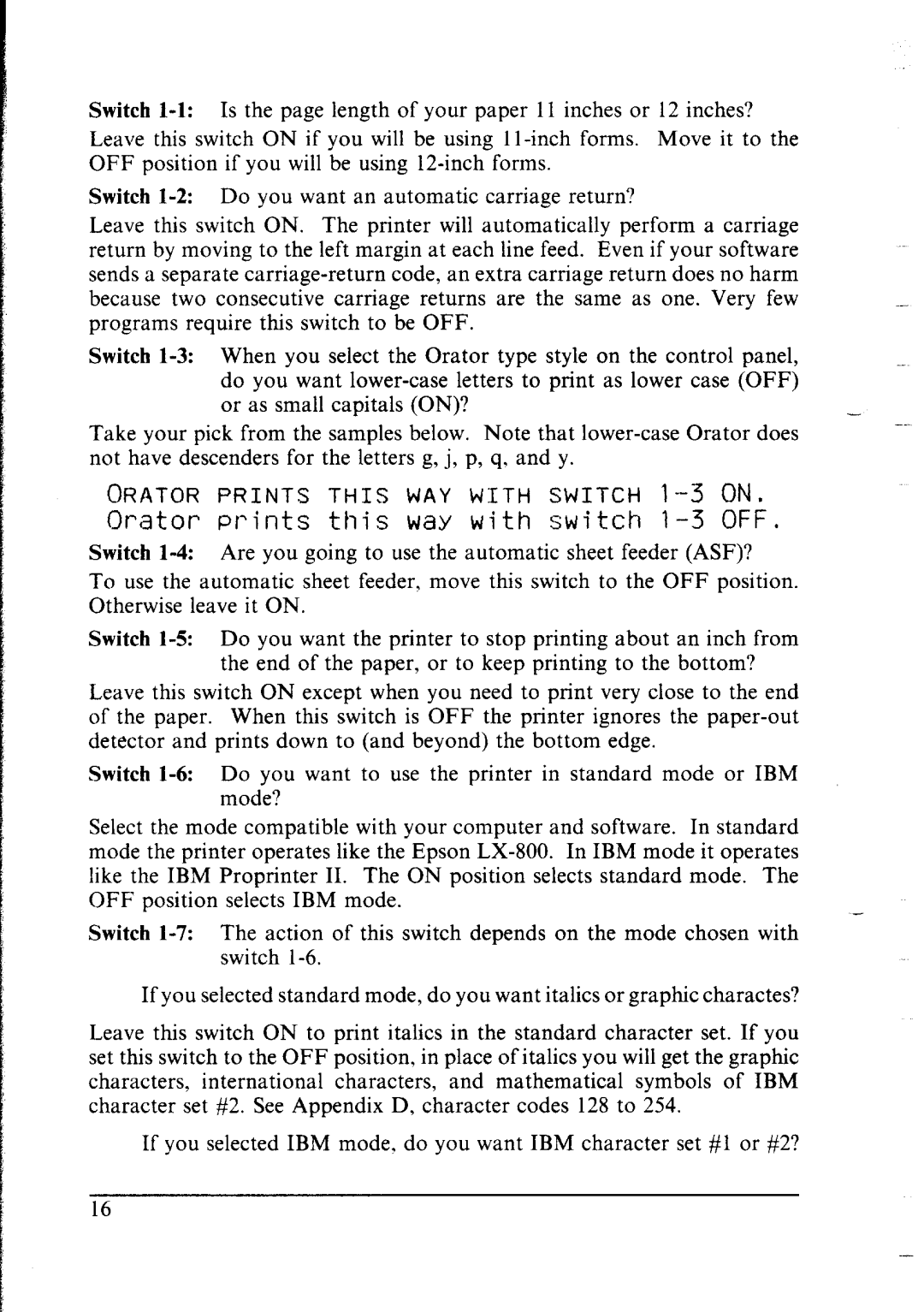Switch
Leave this switch ON if you will be using
Switch
Leave this switch ON. The printer will automatically perform a carriage return by moving to the left margin at each line feed. Even if your software
sends a separate
because two consecutive carriage returns are the same as one. Very few.- programs require this switch to be OFF.
Switch | you | select the Orator type style on the control | panel, |
|
do you want |
| |||
or as | small | capitals (ON)? | - | |
|
|
|
| |
Take your pick from the samples below. Note that
ORATOR PRINTS THIS WAY WITH SWITCH
Switch
To use the automatic sheet feeder, move this switch to the OFF position. Otherwise leave it ON.
Switch
Leave this switch ON except when you need to print very close to the end
of the paper. When this switch is OFF the printer ignores the
Switch
Select the mode compatible with your computer and software. In standard mode the printer operates like the Epson
like the IBM Proprinter II. The ON position selects standard mode. The OFF position selects IBM mode.
Switch
If you selected standard mode, do you want italics or graphic charactes?
Leave this switch ON to print italics in the standard character set. If you set this switch to the OFF position, in place of italics you will get the graphic
characters, international characters, and mathematical symbols of IBM character set #2. See Appendix D, character codes 128 to 254.
If you selected IBM mode, do you want IBM character set #l or #2?
16