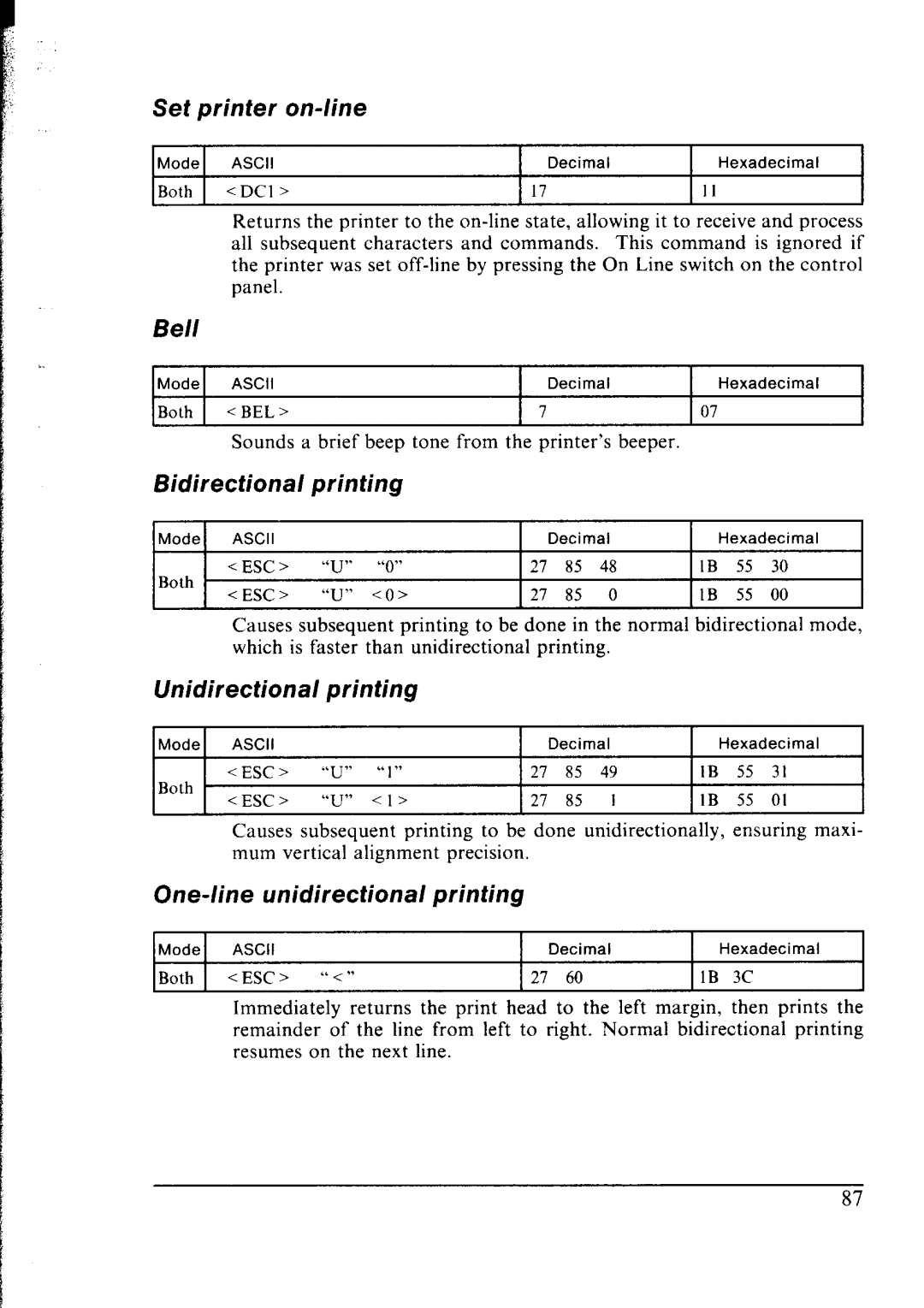Set printer on-line
Mode | ASCII | Decimal | Hexadecimal |
Both | <DC1 > | 17 | 11 |
Returns the printer to the
all subsequent characters and commands. This command is ignored if the printer was set
Bell
Mode | ASCII | Decimal | Hexadecimal |
Both | <BEL> | 7 | 07 |
| Sounds a brief beep tone from the printer’s beeper. |
| |
Bidirectional printing
Mode | ASCII |
|
|
| Decimal |
|
| Hexadecimal | ||
Both | <ESC> | “U” | “0” | 27 | 85 | 48 | 1B | 55 | 30 | |
<ESC> | “U” | co> | 27 | 85 | 0 | 1B | 55 | 00 | ||
| ||||||||||
Causes subsequent printing to be done in the normal bidirectional mode,
which is faster than unidirectional printing.
Unidirectional printing
IModel ASCIII DecimalI Hexadecimal I
<ESC> | “U” | “ I” | 27 | 85 | 49 | IB | 55 | 31 |
Both I | “U” | Cl> | 27 | 85 | I | 1B | 55 | 01 |
<ESC> |
Causes subsequent printing to be done unidirectionally, ensuring maxi- mum vertical alignment precision.
One-line unidirectional printing
Mode | ASCII |
| Decimal | Hexadecimal |
Both | <ESC’ | ‘S< ” | 27 60 | 1B 3C |
Immediately returns the print head to the left margin, then prints the
remainder of the line from left to right. Normal bidirectional printing resumes on the next line.