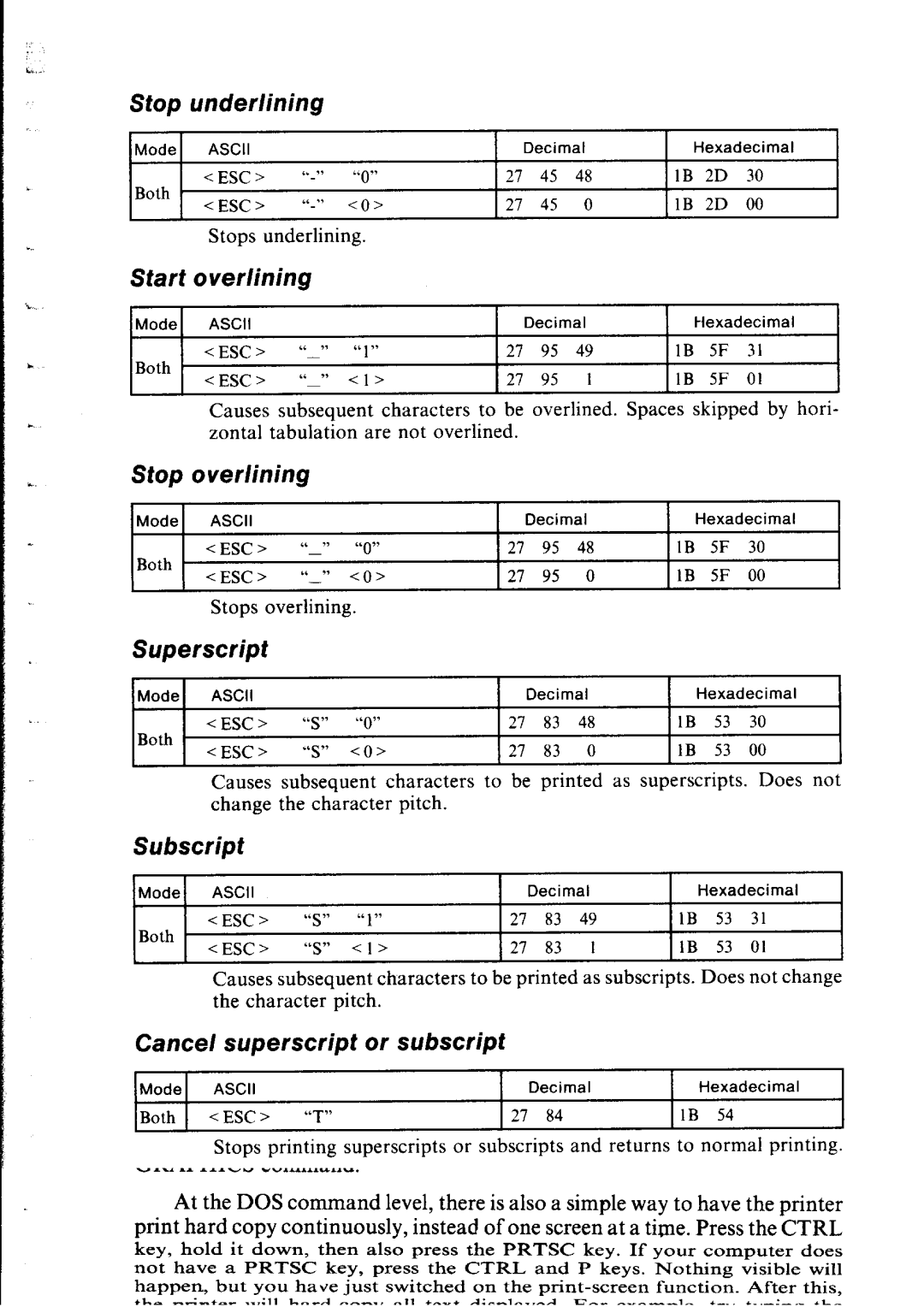Stop | underlining |
|
|
|
|
|
|
|
| ||
Mode 1 | ASCII |
|
|
|
| Decimal |
| Hexadecimal | 1 | ||
Both | < ESC | > | “0" | 27 | 45 | 48 | IB | 2D | 30 |
| |
< ESC | > | co> | 27 | 45 | 0 | 1B | 2D | 00 |
| ||
|
| ||||||||||
| Stops | underlining. |
|
|
|
|
|
|
|
| |
Start | 0 werlining |
|
|
|
|
|
|
|
| ||
Mode | ASCII |
|
|
|
| Decimal |
| Hexadecimal |
| ||
Both | < ESC | > | “A” | “1” | 27 | 95 | 49 | IB | 5F | 31 |
|
<ESC> |
| “p” | <I> | 27 | 95 | 1 | 1B | 5F | 01 |
| |
|
|
| |||||||||
Causes subsequent characters to be overlined. Spaces skipped by hori- zontal tabulation are not overlined.
Stop | overlining |
|
|
|
|
|
|
|
|
| |
Mode | ASCII |
|
|
|
| Decimal |
| Hexadecimal | |||
Both | <ESC> | “- | ” | “0” |
| 27 | 95 | 48 | IB | 5F | 30 |
<ESC> | ”- | ” | <O> |
| 27 | 95 | 0 | 1B | SF | 00 | |
|
| ||||||||||
| Stops | overlining |
|
|
|
|
|
|
|
| |
Superscript |
|
|
|
|
|
|
|
|
|
| |
Mode | ASCII |
|
|
|
| Decimal |
| Hexadecimal | |||
Both | <ESC> | ‘3” |
| “0” |
| 27 | 83 | 48 | 1B | 53 | 30 |
<ESC> | “S” | co> |
| 27 | 83 | 0 | 1B | 53 | 00 | ||
|
| ||||||||||
| Causes | subsequent | characters | to be | printed | as superscripts. | Does not | ||||
| change | the character | pitch. |
|
|
|
|
|
| ||
Subscript
Mode | ASCII |
|
|
| Decimal |
| Hexadecimal | |||
Both | <ESC> | “S” | “1” | 21 | 83 | 49 | 1B | 53 | 31 | |
<ESC> | “S” | <I> | 27 | 83 | 1 | 1B | 53 | 01 | ||
| ||||||||||
| Causes subsequent characters to be printed as subscripts. Does not change | |||||||||
| the character | pitch. |
|
|
|
|
|
| ||
Cancel superscript or subscript
Mode | ASCII |
| Decimal | Hexadecimal |
Both | <ESC> | “T” | 27 84 | 1B 54 |
Stops printing superscripts or subscripts and returns to normal printing.