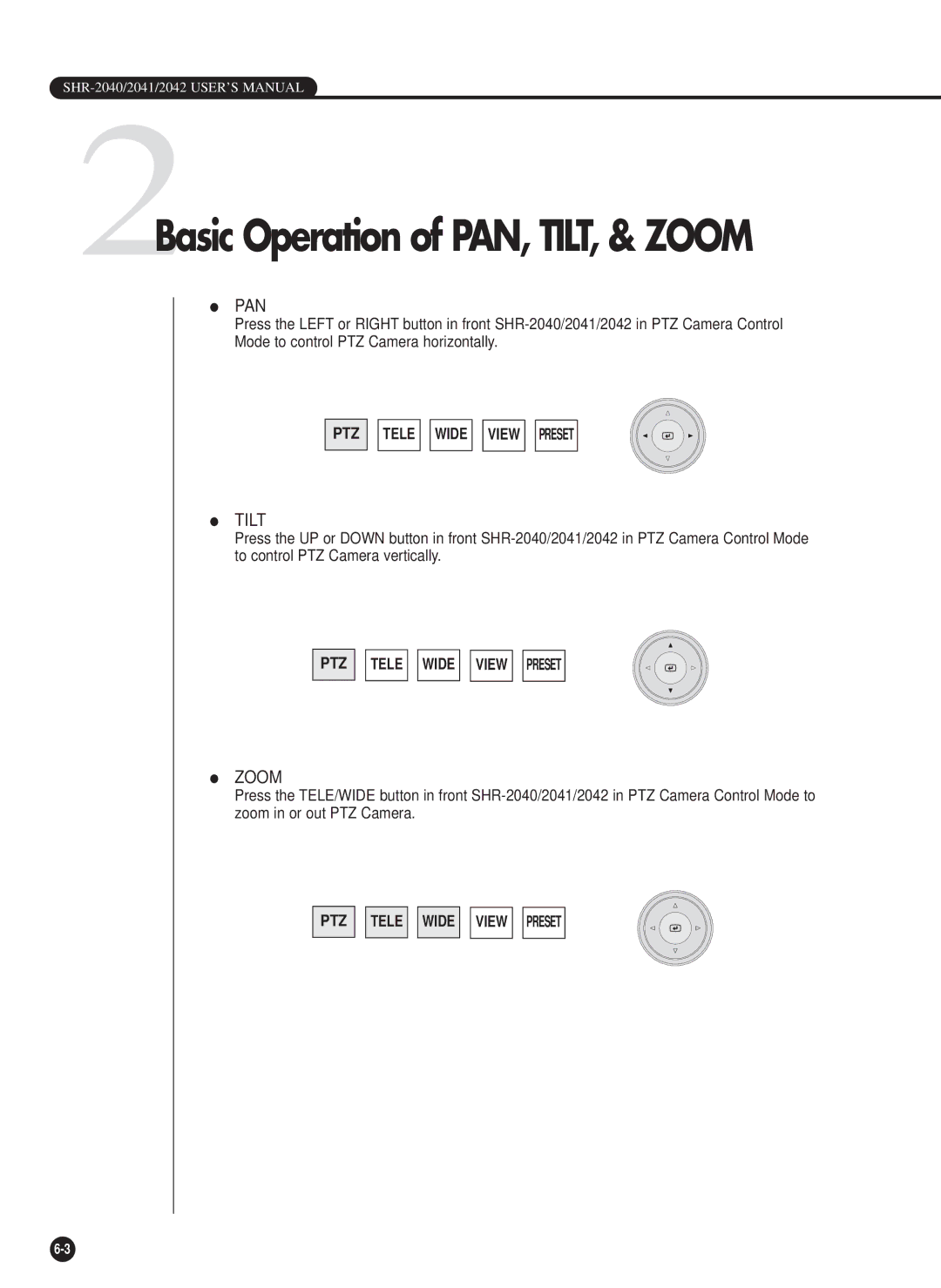SHR-2040/2041/2042 USER’S MANUAL
2Basic Operation of PAN, TILT, & ZOOM
●PAN
Press the LEFT or RIGHT button in front
PTZ
TELE ![]()
![]() WIDE
WIDE ![]()
![]() VIEW
VIEW ![]()
![]() PRESET
PRESET
●TILT
Press the UP or DOWN button in front
PTZ
TELE ![]()
![]() WIDE
WIDE ![]()
![]() VIEW
VIEW ![]()
![]() PRESET
PRESET
●ZOOM
Press the TELE/WIDE button in front
PTZ
TELE
WIDE ![]()
![]() VIEW
VIEW ![]()
![]() PRESET
PRESET