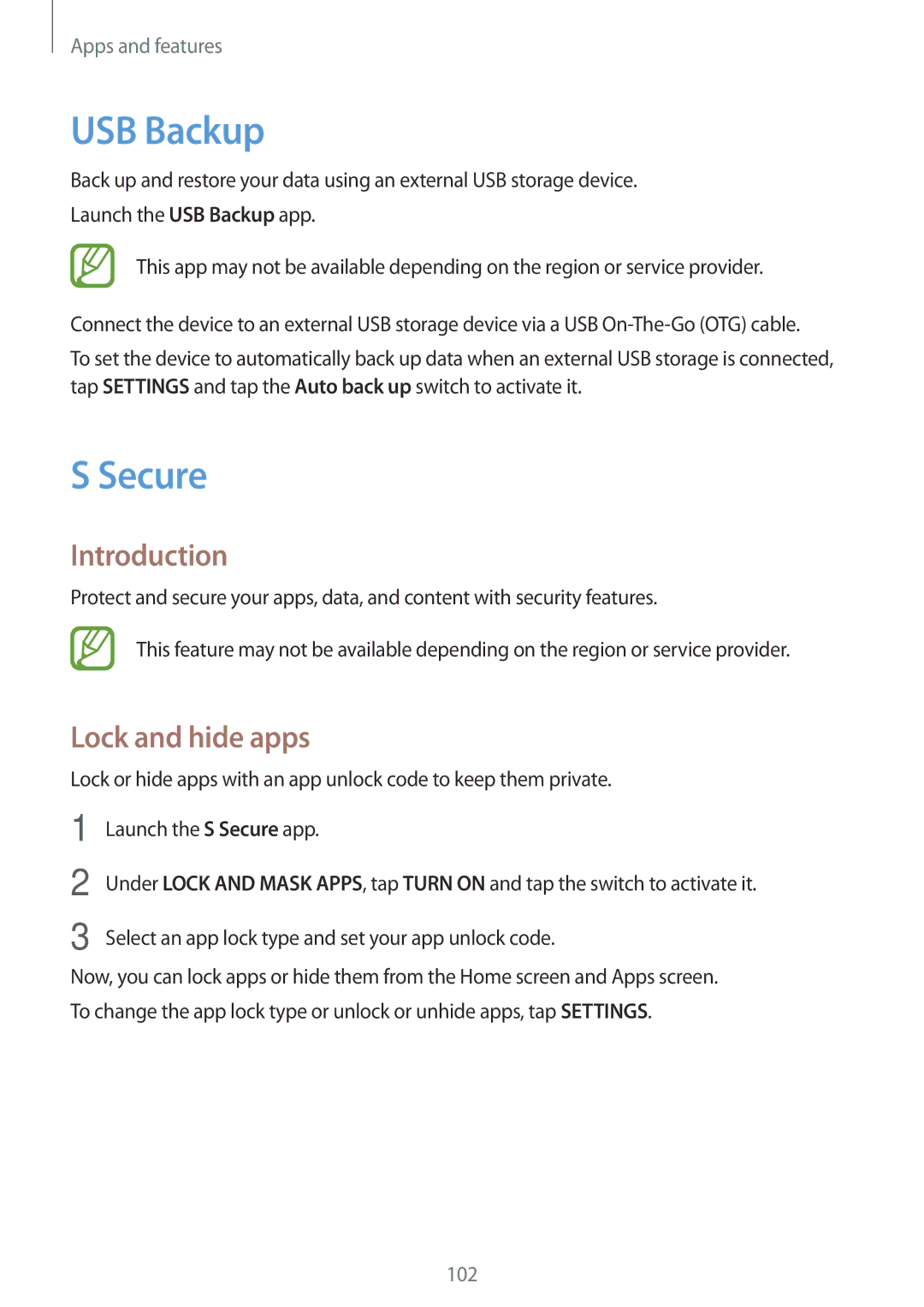Apps and features
USB Backup
Back up and restore your data using an external USB storage device.
Launch the USB Backup app.
This app may not be available depending on the region or service provider.
Connect the device to an external USB storage device via a USB
To set the device to automatically back up data when an external USB storage is connected, tap SETTINGS and tap the Auto back up switch to activate it.
S Secure
Introduction
Protect and secure your apps, data, and content with security features.
This feature may not be available depending on the region or service provider.
Lock and hide apps
Lock or hide apps with an app unlock code to keep them private.
1
2
3
Launch the S Secure app.
Under LOCK AND MASK APPS, tap TURN ON and tap the switch to activate it.
Select an app lock type and set your app unlock code.
Now, you can lock apps or hide them from the Home screen and Apps screen. To change the app lock type or unlock or unhide apps, tap SETTINGS.
102