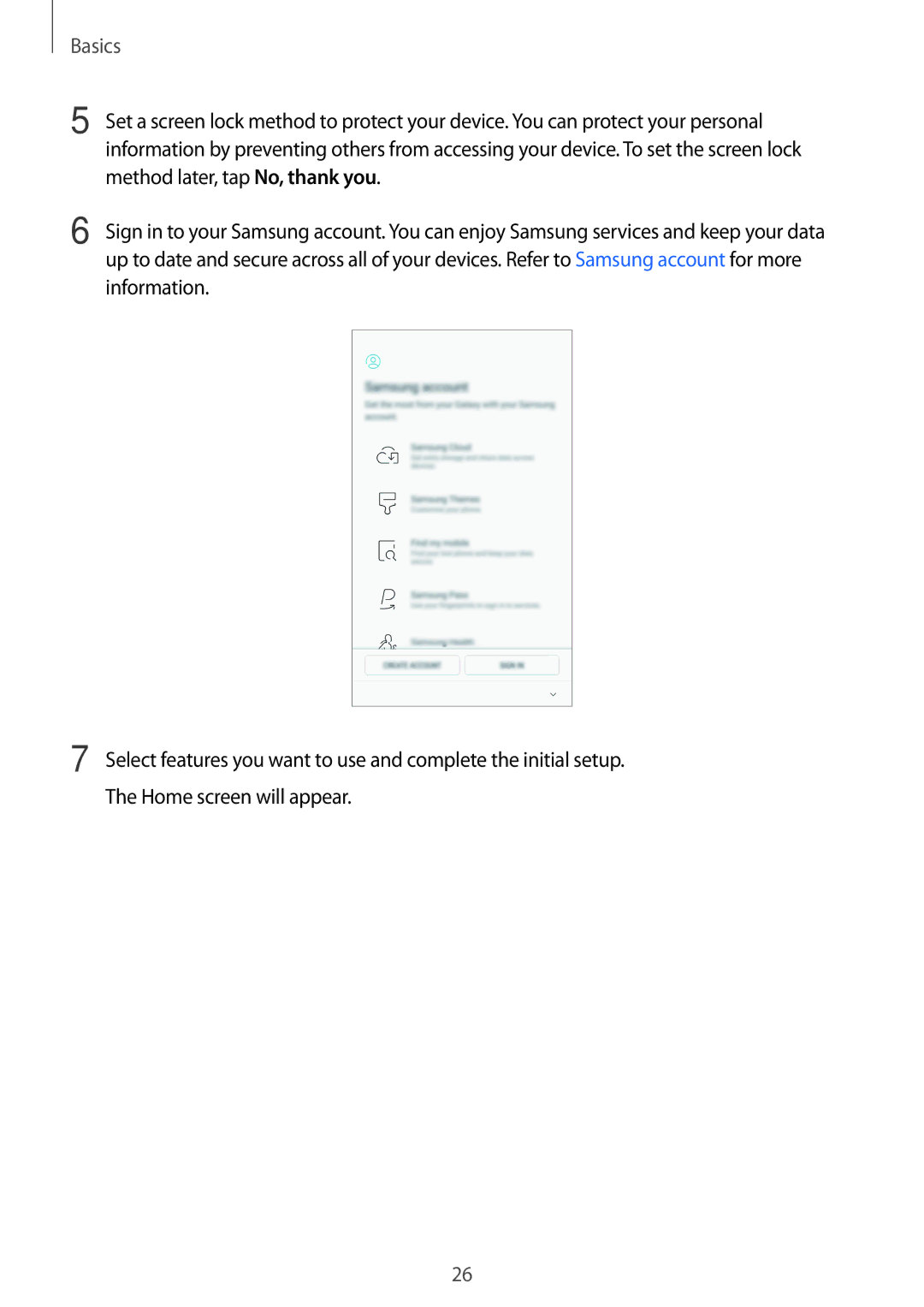Basics
5 | Set a screen lock method to protect your device. You can protect your personal |
| information by preventing others from accessing your device. To set the screen lock |
| method later, tap No, thank you. |
6 | Sign in to your Samsung account. You can enjoy Samsung services and keep your data |
| up to date and secure across all of your devices. Refer to Samsung account for more |
information.
7 Select features you want to use and complete the initial setup. The Home screen will appear.
26