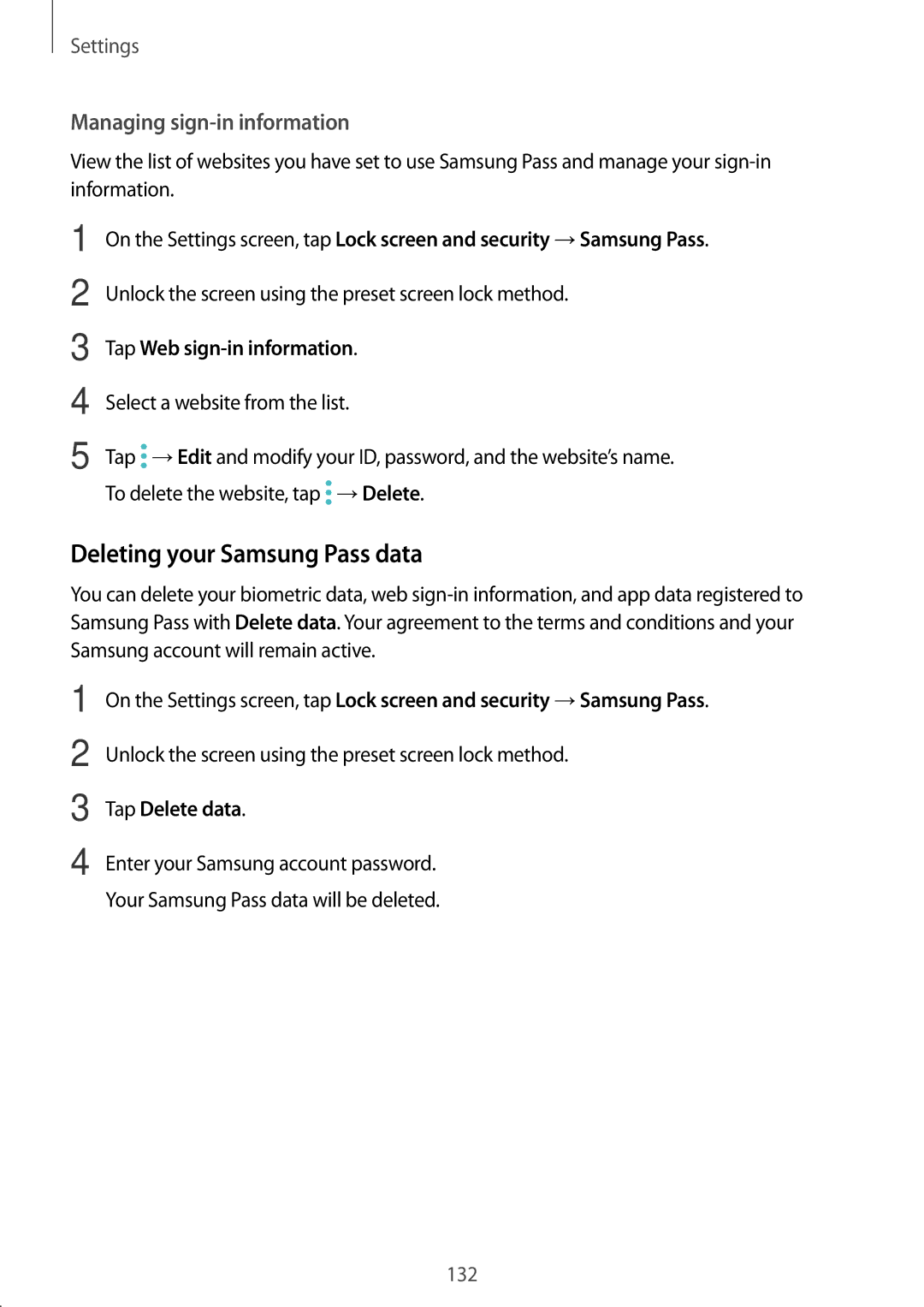Settings
Managing sign-in information
View the list of websites you have set to use Samsung Pass and manage your
1
2
3
4
5
On the Settings screen, tap Lock screen and security →Samsung Pass.
Unlock the screen using the preset screen lock method.
Tap Web sign-in information.
Select a website from the list.
Tap ![]() →Edit and modify your ID, password, and the website’s name. To delete the website, tap
→Edit and modify your ID, password, and the website’s name. To delete the website, tap ![]() →Delete.
→Delete.
Deleting your Samsung Pass data
You can delete your biometric data, web
1
2
3
4
On the Settings screen, tap Lock screen and security →Samsung Pass.
Unlock the screen using the preset screen lock method.
Tap Delete data.
Enter your Samsung account password.
Your Samsung Pass data will be deleted.
132