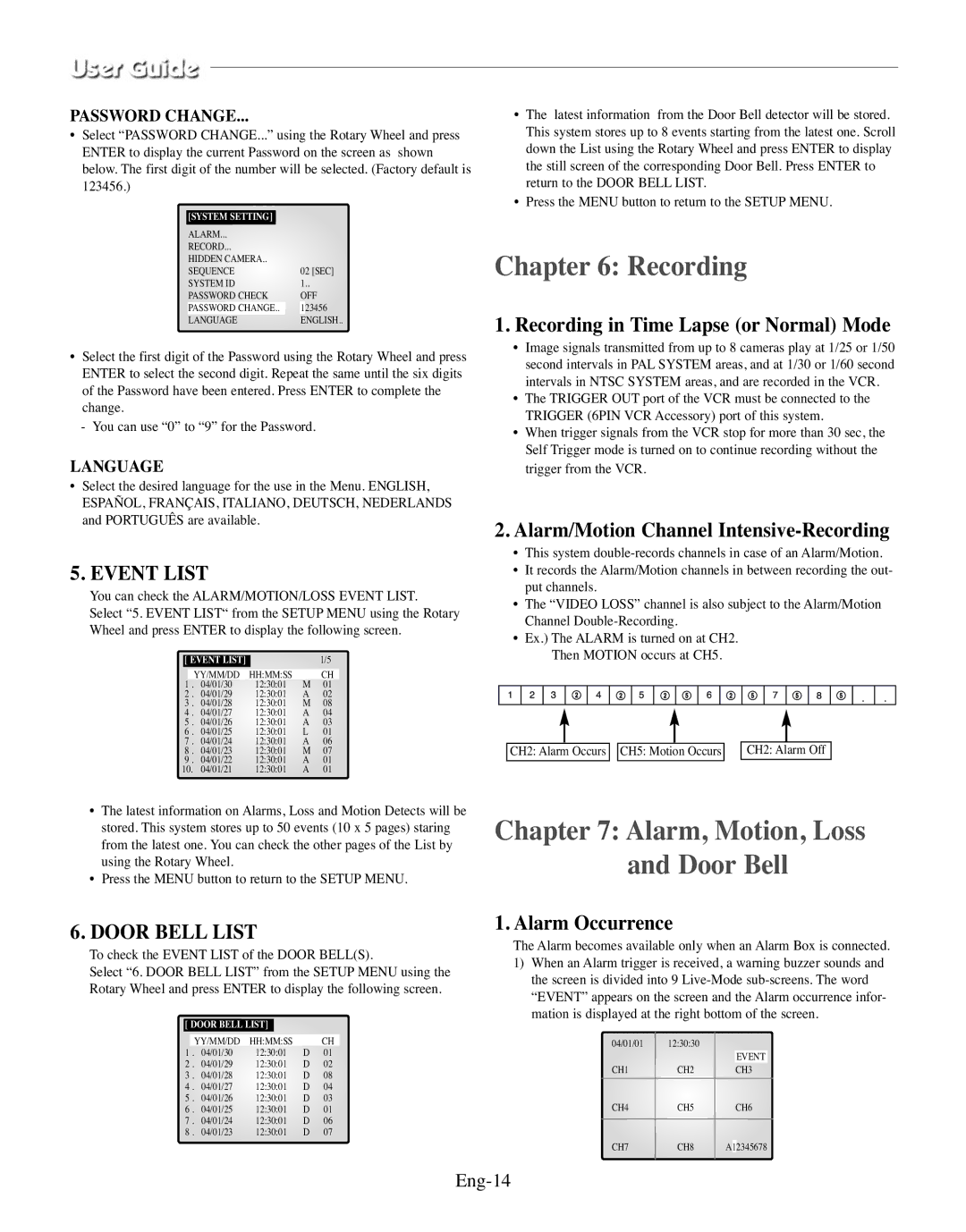Color Monitor
Eng-2
Graphic Symbol Explanation
Do Not Expose This Equipment To Rain or Moisture
Contents
Overview
Functions and Features
Overview
Names and Functions of Parts
Eng-5
Rear Panel
Installation
Basic Operation
When you want to watch the VCR output
When you want to watch on Zoom Screen Mode
When you want to watch on PIP Screen Mode
When you want to watch the Event Replay screen
CLOCK/DISPLAY SET
Setup Menu Settings
View Setting
Eng-9
Camera Setup
Eng-10
Special
Eng-11
Shutter
Motion Detect
Alarm Hold Time
System Setting
Alarm
Alarm Buzzer
Eng-13
Event List
Alarm, Motion, Loss and Door Bell
Recording
Door Bell List
Eng-15
Motion Occurrence
Loss Occurrence
Door Bell Occurrence
Specifications
Appendix
Eng-16
Troubleshooting
Eng-17
Mode d’emploi
Dans la documentation accompagnant l’appareil
Explication des symboles graphiques
Fra-2
Table des matières
Fra-3
Fonctions et caractéristiques
Présentation
Présentation
Nom et fonctions des éléments
Number Key Pavé numérique 0 ~
Fra-5
Panneau arrière
Avertissement
Déballage
Environnements de l’installation
Connexion du capteur d’alarme
Scope standard
Connexion du moniteur standard
Pour une visualisation en mode Freeze Screen GEL l’écran
Fonctionnement de base
Fonctionnement de base
Fra-8
Pour une visualisation en mode Zoom Screen Ecran Zoom
Pour une visualisation de la sortie magnéto- scope
Reglage Horloge
Pour la visualisation de l’écran Appels
Reglage Moniteur
Fra-9
Couleur DE Bord Gris ↔ Noir
Reglages Cameras
Fra-10
Type DE Date AA/MM/JJ ↔ MM/JJ/AA ↔ JJ/MM/AA. Date AA/MM/JJ
Appuyez sur le bouton SET pour afficher l‘écran suivant
Fra-11
Shutter Obturateur
Balance DES Blancs ATW, AWC, Manuel
Detection DE Mouvement
Fra-12
Detection DE Mouvement
Fra-13
ALARME…
Reglage Systeme
’ENREGISTREMENT
Liste DES Evenements
Fra-14
Enregistrement
Enregistrement en mode Par intervalles ou Normal
Déclenchement d’une alarme
Liste DES Appels
Déclenchement d’une apples
Déclenchement d’un mouvement
Déclenchement d’une Perte
Fra-16
Fra-17
Annexe
Caractéristiques techniques
Bedienungsanleitung
Bedienung, Wartung und Reparatur enthält
Erklärung der grafischen Symbole
Deu-2
Warnhinweise
Übersicht
Inhalt
Abschnitt 1 Übersicht
Funktionen und Leistungsmerkmale
Vorderseite/Fernbedienung
Bezeichnungen und Funktionen der Teile
Deu-4
Deu-5
Abschnitt 2 Installation
Installationsumgebung
Rückseite
Abschnitt 4 Grundfunktionen
Bilder im Standbildmodus anzeigen
Bilder im Vollbildmodus anzeigen
Bilder im Sequenzbildmodus anzeigen
Bilder im ZOOM-Modus anzeigen
Ereigniswiedergabe anzeigen
Bilder im PIP-Modus anzeigen
Bilder vom Videorekorder anzeigen
Klingelbild anzeigen
Kameramenue
Bildeinstellungen
UHR/ANZEIGE Menue
Deu-9
Benutzer Bereich
Preset Bereich
Deu-10
Spezial…
Deu-11
Shutter Verschluss
Manuell
Deu-12
ALARM…
Systemmenue
VIDEOSENSOR-MENUE
Sequenz
Deu-13
Kamera verbergen
AUFNAHME…
Türglocken Liste
Abschnitt 6 Aufzeichnung
Ereignisprotokoll
Aufzeichnen im Langzeit- oder im Normalmodus
Türgong
Doppelte Aufzeichnung bei Alarm oder Bewegungsmeldung
Alarmauslösung
Bewegungsmeldung
Betätigung der Klingel
Signalverlust
Anhang
Technische Daten
Fehlersuche
Deu-17
Deu-18
Hinweis
Manuale dellutente
Sulla manutenzione e sul funzionamento
Descrizione dei simboli
Ita-2
Attenzione
Panoramica
Sommario
Capitolo 1 Panora
Funzioni e caratteristiche
Pannello anteriore/Telecomando
Nomi e funzioni delle parti
Ita-4
Focus FAR/NEAR
Apertura della confezione
Capitolo 2 Installazione
Ambienti di installazione
Ita-5
Capitolo 3 Collegamento a dis- positivi esterni
Capitolo 4 Operazioni di base
Triplex
Visualizzazione dello schermo suoneria
Capitolo 5 Impostazioni del menu Setup
Visualizzazione dell’uscita del videoregistra- tore
Visualizzazione dello schermo Event Replay
Regolazione Camera
Regolazione Vista
OROLOGIO/IMPOSTAZIONE Display
Ita-9
Shutter Otturatore
Area Preset
Ita-10
Manuale
Speciali
Ita-11
Bilanciamento Bianco ATW, AWC, Manuale
Rilevatore dl movimento
Allarme
Impostazione Sistema
Ita-12
Registrazione
Ita-13
Lista Suoneria
Capitolo 6 Registrazione
Lista Eventi
Ita-15
Evento Movimento
Evento Perdita
Specifiche tecniche
Appendice
Evento Suoneria
Ita-16
Nota
Risoluzione dei problemi
Ita-17
Guía del usuario
Paña al aparato
Explicación de símbolos gráficos
Esp-2
Precaución
Aspectos generales
Índice
Capítulo 1 Aspectos generales
Funciones y características
Panel delantero/Mando a distancia
Nombres y funciones de las piezas
Esp-4
Desembalado
Capítulo 2 Instalación
Entornos de instalació
Esp-5
Conexión del decodificador de timbres
Conexión del sensor de alarmas
Capítulo 4 Funcionamiento básico
Conexión del monitor principal
DIRECTO/ DIFERIDO/TRIPLEX
Para ver una pantalla de Timbre
Capítulo 5 Ajustes del menú de configuración
Para ver la salida del vídeo
Esp-8
RELOJ/AJUSTE DEL Display
Configuracion DE LA Camara
VER Ajustes
Esp-9
Area DE Fabrica
Esp-10
Area Usuario
Detteccion de movimiento
Esp-11
Especial
Balance DE Blancos ATW, AWC, Manual
Esp-12
ALARMA…
Ajustes DEL Sistema
Grabción
Esp-13
Lista DE Timbre
Capitolo 6 Grabación
Lista Eventos
Esp-15
Incidencia de movimiento
Incidencia de pérdida
Especificaciones
Apéndice
Incidencia de timbre
Esp-16
Solución de problemas
Esp-17
Gebruikershandleiding
Gevaarvoorelektrischeschokken
Verklaring van grafische symbolen
Ned-2
Raat
Functies en mogelijkheden
Hoofdstuk 1 Overzicht Inhoud
Overzicht
Ned-3
Voorpaneel/afstandsbediening
Namen en functies van de onderdelen
Ned-4
Draaischijf LINKS, RECHTS, Enter
Uitpakken
Hoofdstuk 2 Installatie
De installatieomgeving
Ned-5
Een deurbeldetector aansluiten
Een alarmsysteem aansluiten
Hoofdstuk 4 Normaal gebruik
Een gewoon beeldscherm aansluiten
Als u wilt kijken in FREEZE-schermmodus
Als u wilt kijken in volledig schermmodus
Als u wilt kijken in sequentiële modus
Als u wilt kijken in zoomschermmodus
Wanneer u de uitvoer van de video- recorder wilt bekijken
Hoofdstuk 5 Instellingen in het optiemenu
Als u wilt kijken in Beeld In Beeld-scher- mmodus
Wanneer u het gebeurtenisherhalingwilt bekijken
Camera Instellingen
Monitor
KLOK/DISPLAY
Ned-9
Instelling Camera
Preset Gebied
Ned-10
Gebruiker Gebied
Speciaal
Ned-11
Sluiter
Beweging Detectie
Systeem Instellingen
Alarmtijd
Alarmzoemer
Ned-12
Ned-13
Deurbel Lijst
Hoofdstuk 6 Opnemen
Geheugen Lijst
Ned-15
Bij het optreden van beweging
Bij het optreden van camerauitval
Ned-16
Wanneer de deurbel gaat
Specificaties
Afmetingen B x D x H mm
Problemen oplossen
Ned-17
Energieverbruik
Manual do utilizador
Acompanha o monitor
Explicação dos símbolos gráficos
Por-2
Cuidado
Descrição geral
Capítulo 7 Alarme, movimento
Capítulo 1 Descrição geral Conteúdo
Funções e características
Por-4
Interruptor Power
Nomes e funções de peças
Painel frontal/Telecomando
Desembalar
Capítulo 2 Instalação
Ambientes de instalação
Por-5
Capítulo 4 Funcionamento básico
LIVE/P.B./TRIPLEX
Quando quiser ver um ecrã de campainha da porta
Capítulo 5 Programações do menu Setup
Quando quiser ver a saída do videogravador
Quando quiser ver no ecrã de reprodução de eventos
Configuraçnão Câmaras
VER Configuração
Configuração Relógio
Por-9
Desl
Por-10
Shutter Electrónico
Área POR Defeito
Balanço Brancos ATW, AWC.., Manual
Por-11
Detecção DE Actividade
POR Defeito
Por-12
Configuração Sistema
Alarme
Gravação
Lista DE Eventos
Por-13
Lista DE Campainha
Capítulo 7 Alarme, movimento, perda e campainha da porta
Capítulo 6 Gravação
Por-15
Ocorrência de perda
Ocorrência de movimento
As informações de ocorrência de movimento são guardadas na
Especificações
Anexo
Ocorrência de campainha da porta
Por-16
Resolução de problemas
Por-17
Brugervejledning
Som følger med produktet
Forklaring på grafiske symboler
Dan-2
Forsigtigt
Oversigt
Indhold
Kapitel 1 Oversigt
Funktioner
Frontpanel/fjernbetjening
Navne og funktioner for dele
Dan-4
TÆND/SLUK-KNAP Slår strømmen til/fra
Udpakning
Kapitel 2 Installation
Installationmiljøer
Dan-5
Kapitel 3 Tilslutning til eksterne enheder
Kapitel 4 Grundlæggende drift
Når du ønsker at se i Zoom Screen Mode
Når du ønsker at se i Full Screen Mode
Når du ønsker at se i Freeze Screen Mode
Dan-7
Når du ønsker at se Event Replay skærm
Kapitel 5 Setup Menu indstill- inger
Når du ønsker at se VCR output
10. Når du ønsker at se en Door Bell skærm
All Alle Alle emner vil blive vist undtagen DATE/TIME og
Tint emnet findes kun i Ntsc System mode
Dan-9
Border Color Kantfarve Gray ↔ Black
Dan-10
Shutter Lukker
Presetarea
Dan-11
Når alarmen lyder, er alarmsummeren slået Off fra
Dan-12
Sådan kontrolleres Event List fra Door Bells
Setup Menu
Dan-13
Signaler ændrer sig, når alarmen starter og senere afbrydes
Kapitel 7 Alarm, Motion, Loss og Door Bell
Alarm/Motion Channel intensiv optagelse
Kapitel 6 Optagelse
Dan-15
Fejlfinding
Appendiks
Specifikationer
Dan-16
Dan-17
Bemærk
Användarhandbok
Jer apparaten
Symbolförklaring
Swe-2
Varning
Översikt
Innehåll
Kapitel 1 Översikt
Funktioner och egenskaper
Baksida
POWER-KNAPP
Swe-4
Ratt VÄNSTER, HÖGER, Enter
Uppackning
Installationsmiljö
Kapitel 3 Ansluta till externa enheter
Swe-5
Kapitel 4 Grundläggande användning
När du vill använda skärmläget BIB
När du vill använda skärmläget Freeze
När du vill använda skärmläget Zoom
När du vill titta på video
Swe-8
Kapitel 5 Inställningar i menyn Setup
10. När du vill titta på en dörrklocksskärm
Visa språkvalsskärmen genom att trycka på MENU-knappen
Swe-9
OFF
Swe-10
Ställa in värden
Swe-11
Alarm Record
Swe-12
Swe-13
Kapitel 6 Inspelning
Inspelning med tidsförkortning eller nor- malt läge
Rörelsehändelse
Intensiv inspelning av alarm-/rörelsekanal
Alarmhändelse
Swe-14
Dörrklockshändelse
Bilaga
Förlusthändelse
Swe-15
Felsökning
Swe-16
Anteckningar
Swe-17
Color Monitor
Объяснение графических символов
Rus-2
18. части
Жание
Rus-3
Жение
Жности
Лава 1 Обзор
Обзор
Rus-4
Uence
Rus-5
Tiscreen
Ребования к месту установки
Лава 2 Установка
Лава 3 одсоединени внешних Устройств
Аспаковка
Лава 4 Основные действия
Тр в режиме PIP
Тр в режиме А
Тр в режиме У экрана
Rus-8
10. тр площадки перед входом
Тр сигнла с видеомагнитофона
Тр повтора события
Rus-9
УАА
Rus-10
Loss Detect ОУ
Rus-11
Camera IDО
CH1----- обозначает
Whitebalance
Rus-12
Shutter А
Focus Усировка
Alarm Buzzer УО
ALARM... А
Alarm Hold Time А
Rus-13
Hidden Camera АЯ А
Rus-14
RECORD...А
Sequence А
Тревоги/движения
Лава
Режиме
Rus-15
Ение
Лава 7 ревога,движение, потеря канала и звонок в дверь
Ревога
Rus-16
Ехнические характеристики
Жение
Отеря канала
Rus-17
Устранение неполадок
Rus-18
Амятка
Rus-19